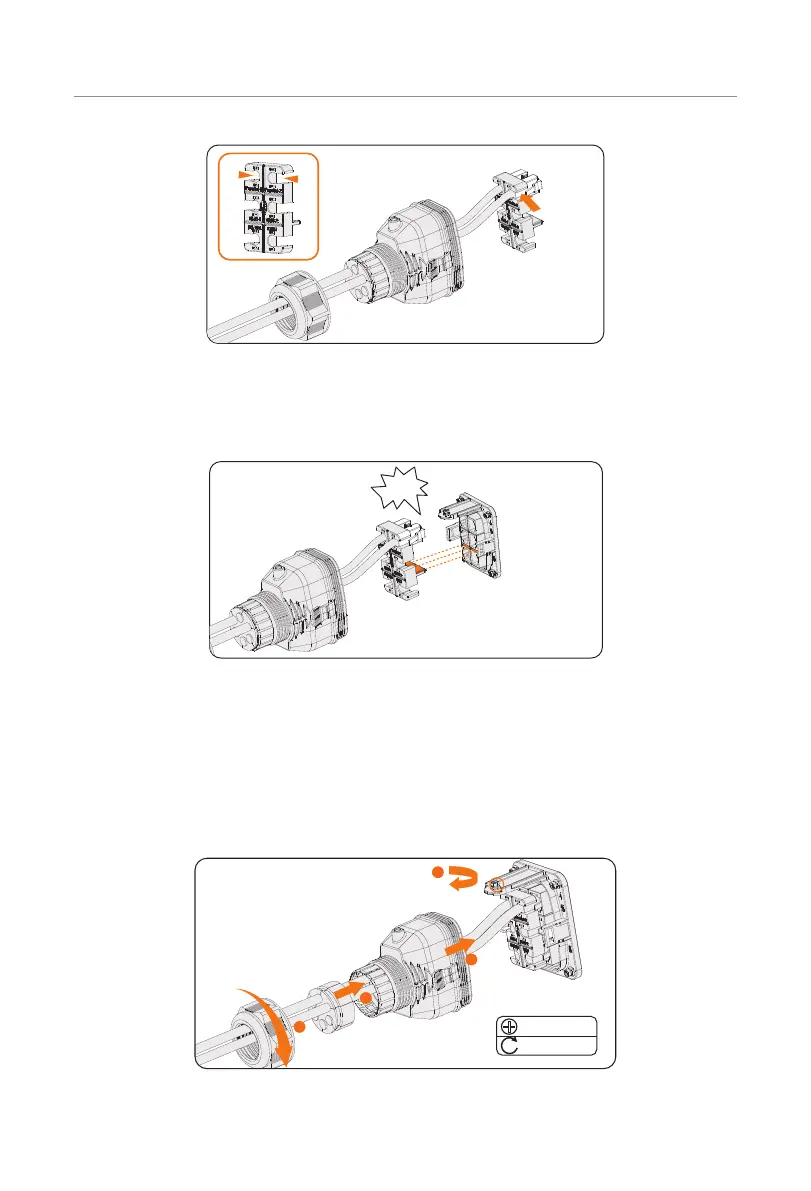62
Electrical Connection
Figure 7-38 Installing RJ45 terminal to the cable fixture
Step 5: Connect the assembled connector to COM 1 terminal. Ensure the cable fixture
tongue is well inserted into the slot of terminal. You will hear an audiable "Click" if
it is connected securely. Ligthtly pull the cable for double check its connection.
COM 1
terminal on
the inverter
Click!
Figure 7-39 Inserting the connector to COM 1
Step 6: Secure the assembled connector on COM 1 terminal.
a. Install the connector enclosure back into the COM 1 terminal.
b. Install the cable support sleeve into the enclosure.
c. Tighten M3 screw to secure it. (Torque: 0.6 ± 0.1 N·m)
d. Clockwise tighten the swivel nut to finish the COM 1 wiring connection.
3
M3
0.6 ± 0.1 N·m
2
4
1
Figure 7-40 Securing the connector
