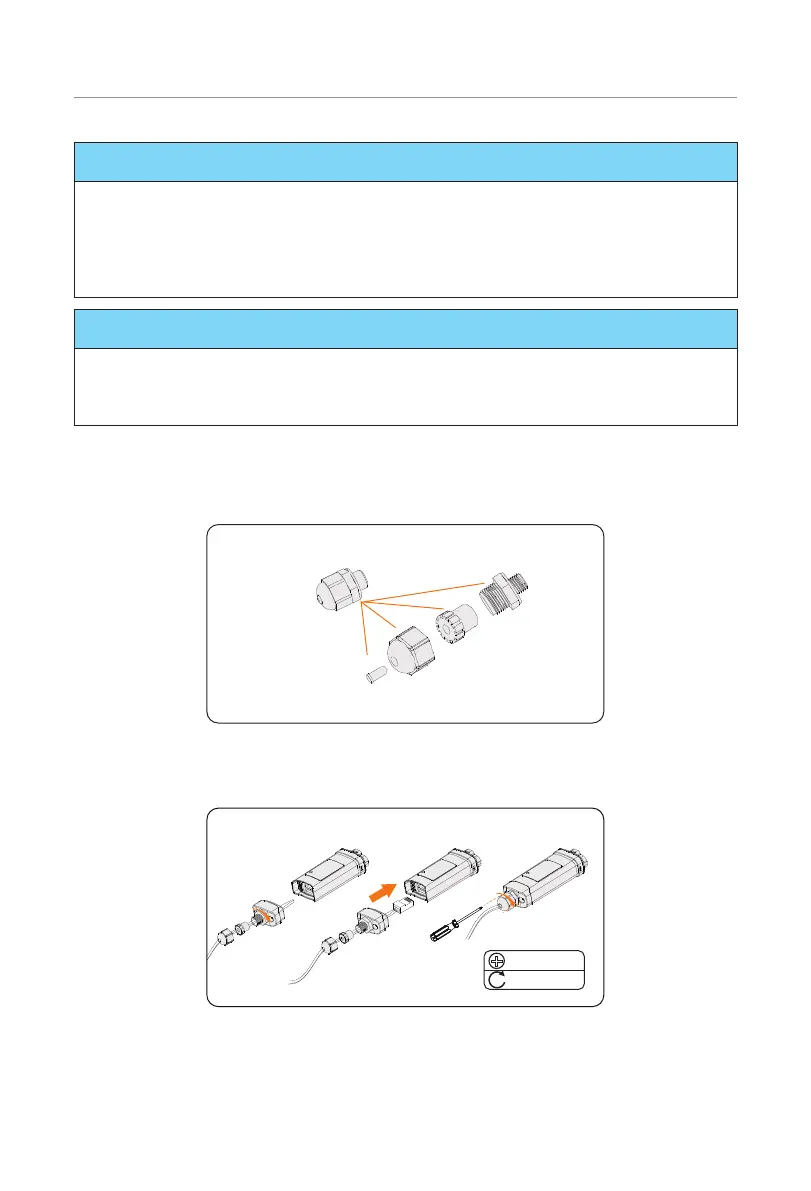79
Electrical Connection
NOTICE!
• The longest connection distance between the router and the equipment should be
no more than 100 meters; if there is a wall between the router and the equipment,
the longest connection distance is 20 meters.
• When the Wi-Fi signal is weak, please install a Wi-Fi signal booster at the appropriate
location.
NOTICE!
• Please refer to
Pocket WiFi + LAN Installation Guide
for instructions on configuring
the Wi-Fi. It is important to note that the Wi-Fi configuration should be performed
after powering on the inverter..
LAN mode:
a. Disassemble the waterproof connector into components 1, 2 , 3 and 4;
Component 1 is not used. Keep it in a safe place.
1
2
3
4
Figure 7-67 Disassembling the waterproof connector
b. Assemble the dongle.
M2.5
0.8 ± 0.1 N·m
Figure 7-68 Assembling the dongle
c. Plug the dongle to the inverter
