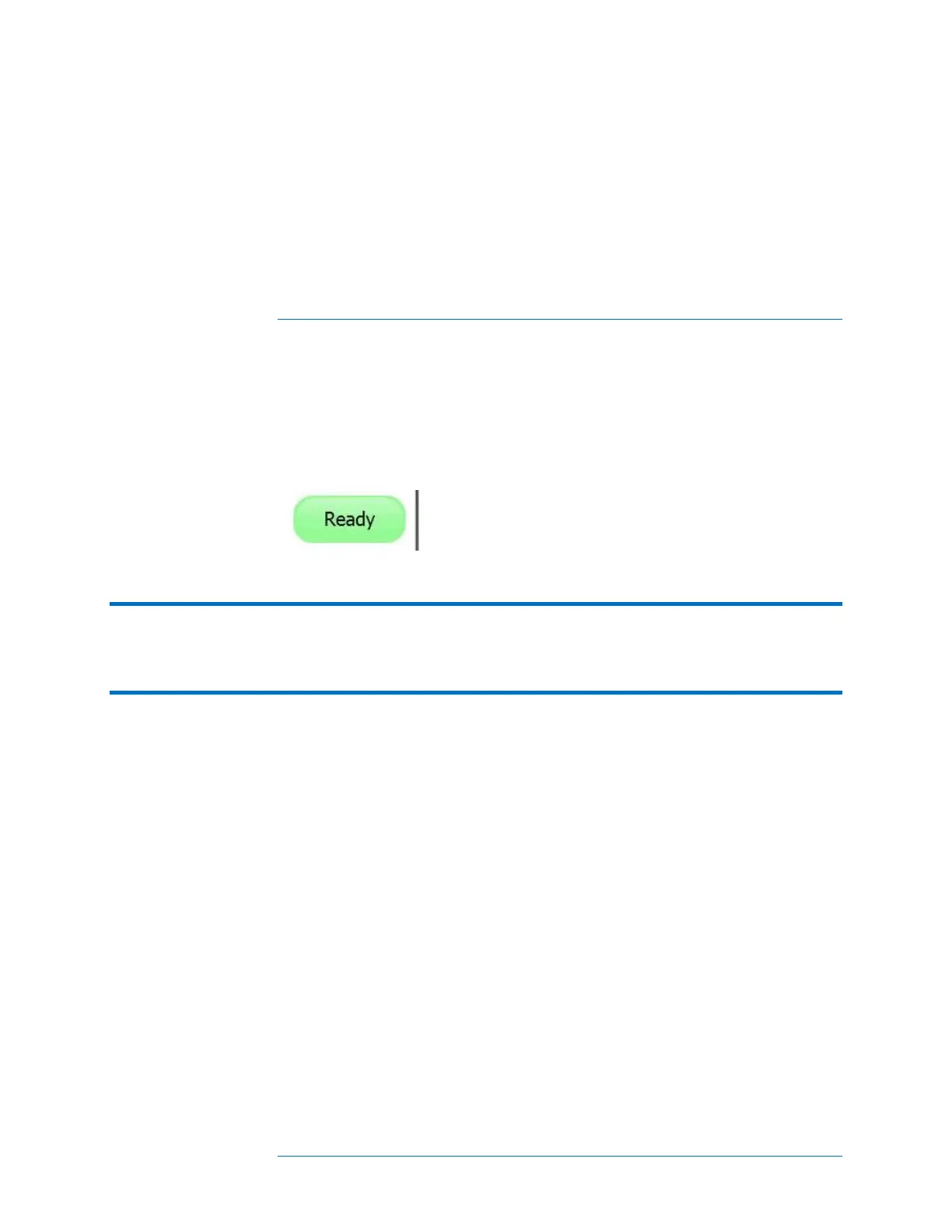5 Troubleshooting PVA Operation
5-1
5 Troubleshooting PVA Operation
This chapter describes steps to troubleshoot the operation of the PVA. Troubleshooting of
actual PV systems is not included in this discussion.
Troubleshooting Using Status Messages
Your main tool for troubleshooting PVA operation is the Status indicator, shown in
Figure 56 and discussed in this chapter.
Figure 56. Status indicator
WARNING PV circuits will continue to present danger of electrical shock regardless of the
active, paused, or disabled state of the I-V Measurement Unit. FAILURE TO TAKE
APPROPRIATE SAFETY PRECAUTIONS COULD LEAD TO PERSONAL
INJURY OR LOSS OF LIFE.
"Ready" message
When "Ready" appears in the Status indicator, the wireless link to the I-V Measurement
Unit is established and the equipment is ready to take a measurement.
Clicking on the Status indicator in this state pops up a message indicating the present
battery voltage compared with the shutdown battery voltage. If you are working with the
PVA-1500xx, it will also indicate the SolSensor 300xx battery level.
"Initializing" message
When the message "Initializing" appears in the Status indicator, the link to the I-V
Measurement Unit is established, but the PC software is waiting to receive calibration
factors from the link. This typically occurs when the link is first established.
