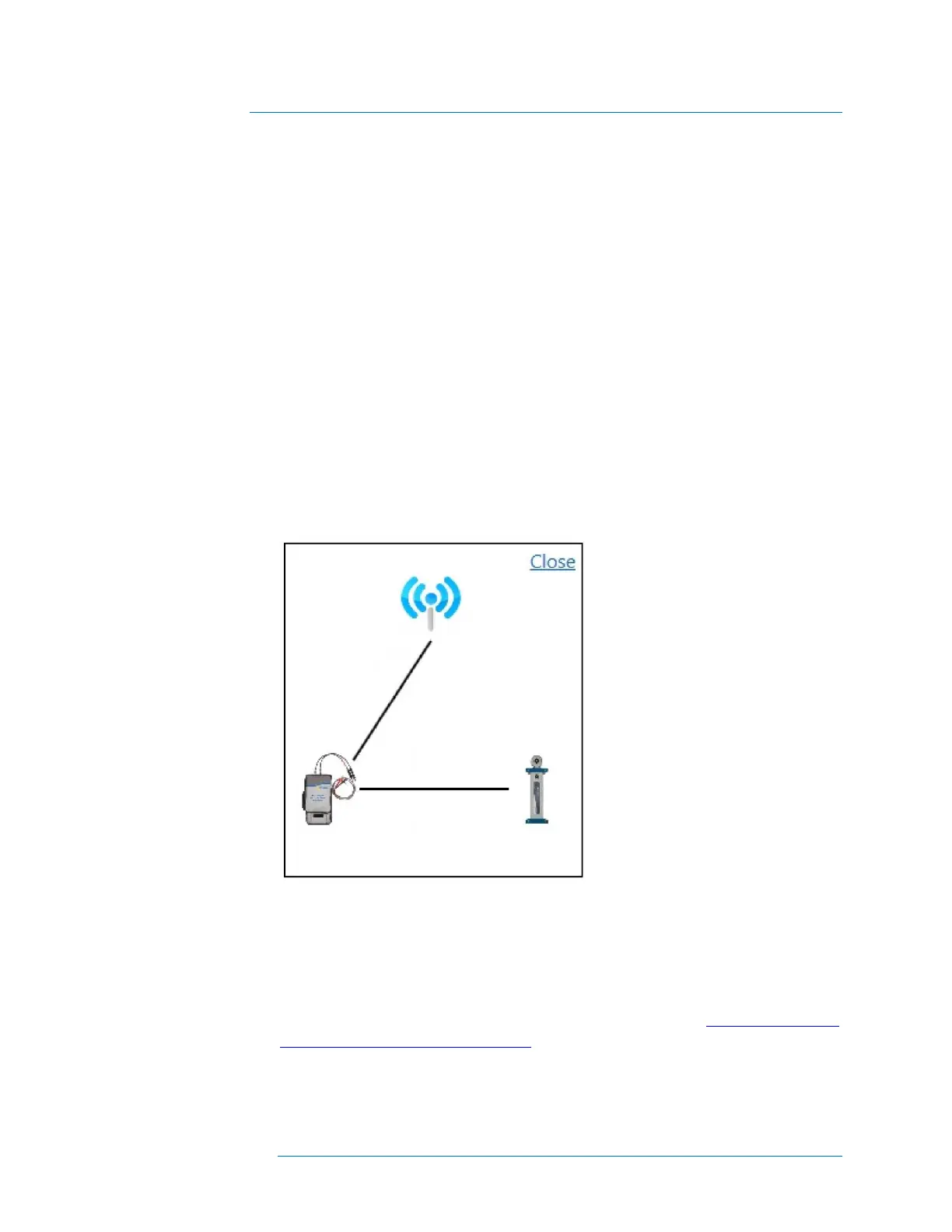1 Getting Started
1-35
Your Wireless Network
Your PVA-1500xx/SolSensor 300xx Wireless Network
Communication between your PC and the PVA-1500xx I-V Measurement Unit is by
conventional WiFi. The I-V Unit creates a hotspot when you turn it on. Just find that
hotspot in your PC's network list and connect to it. The SSID (hotspot name) has the
format “pva1500_yyyyyy” where yyyyyy is the unique identifier of the I-V Unit.
The SolSensor 300xx automatically links to the I-V Unit when both instruments are
turned on. All communications between your PC and the SolSensor are relayed through
the I-V Unit.
To see a diagram of your wireless network, select the network icon at the lower left
corner of any screen in the PVA software.
Figure 16. The WiFi network of the PVA-1500xx, SolSensor 300xx, and your PC.
Your I-V Unit and SolSensor 300xx come from the factory paired to one another. A
SolSensor can only be paired to one unique I-V Unit at a time. A SolSensor can be paired
to a different I-V Unit by following the pairing process described in Operational States of
the PVA-1500xx I-V Measurement Units. When a SolSensor is paired to an I-V Unit it
forgets any previous pairing. If multiple SolSensor units are paired to a given I-V Unit,
be sure only one of the SolSensor units is powered ON at any given time.
