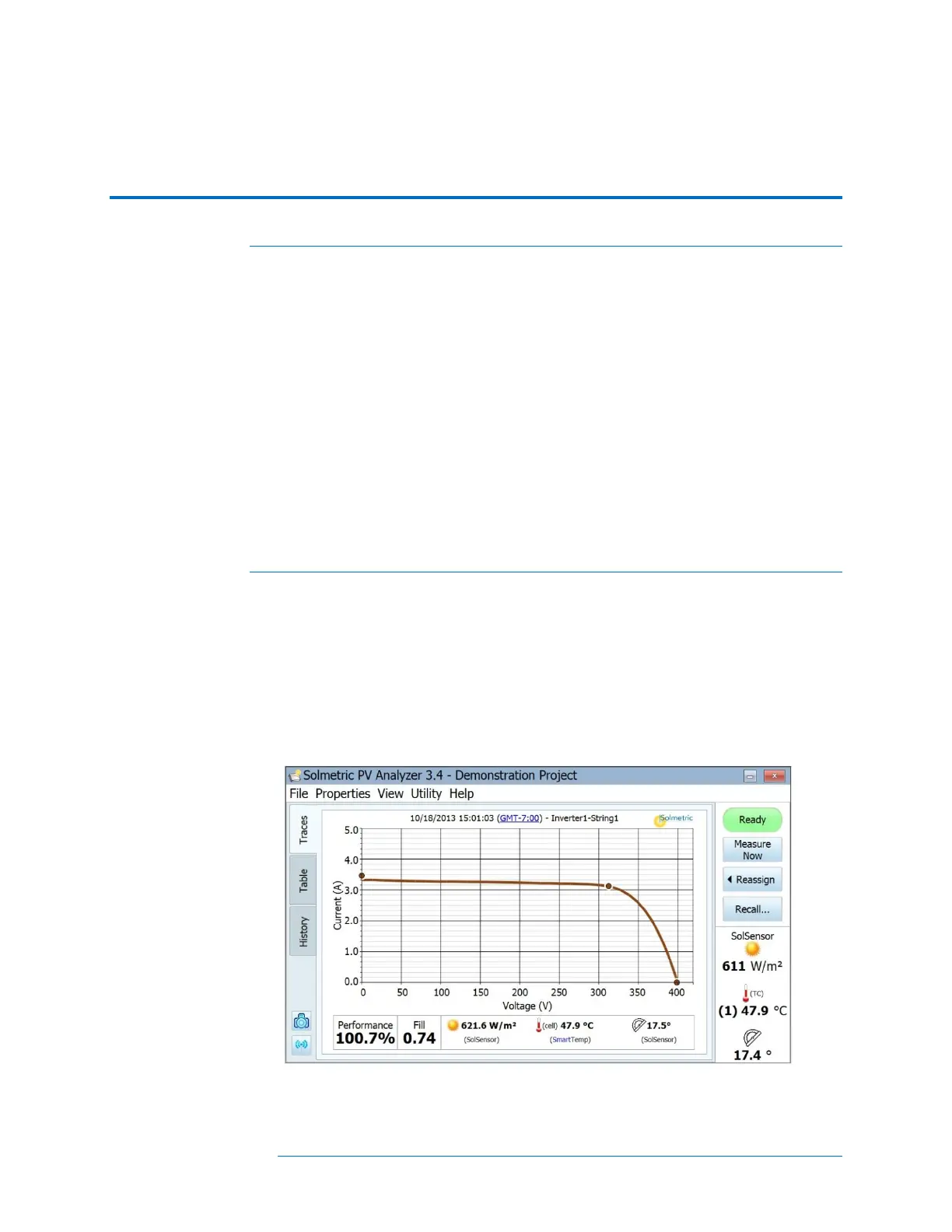3 Software Overview
3-2
and adjusts your computer's clock as needed. Choose the time zone and daylight savings
setting.
All dates and times associated with the saved measurement data are preserved even if the
Project is subsequently opened in another time zone.
Using the System Tree
The PV Analyzer provides a very efficient means of saving your data. After each fresh I-
V curve measurement is displayed the software also displays a 'tree' representation of
your PV system, which you touch or click to tell the software where you took your
measurement in the array. This allows the PV model to retrieve wiring characteristics and
other details that are unique to that location, and also tells the software where to save the
measurement result. The predictive model points (Isc, max power point, and Voc) are
displayed on the I-V curve graph only after you have identified the location of the
measurement.
Main Screen Overview
The PVA software runs on a PC that is your interface for making measurements and
storing, viewing, and exporting data. The software is fully touch-enabled, so using a
tablet PC is most efficient. The main screen is shown below, with the Traces tab selected.
Figure 30. PVA software main screen
