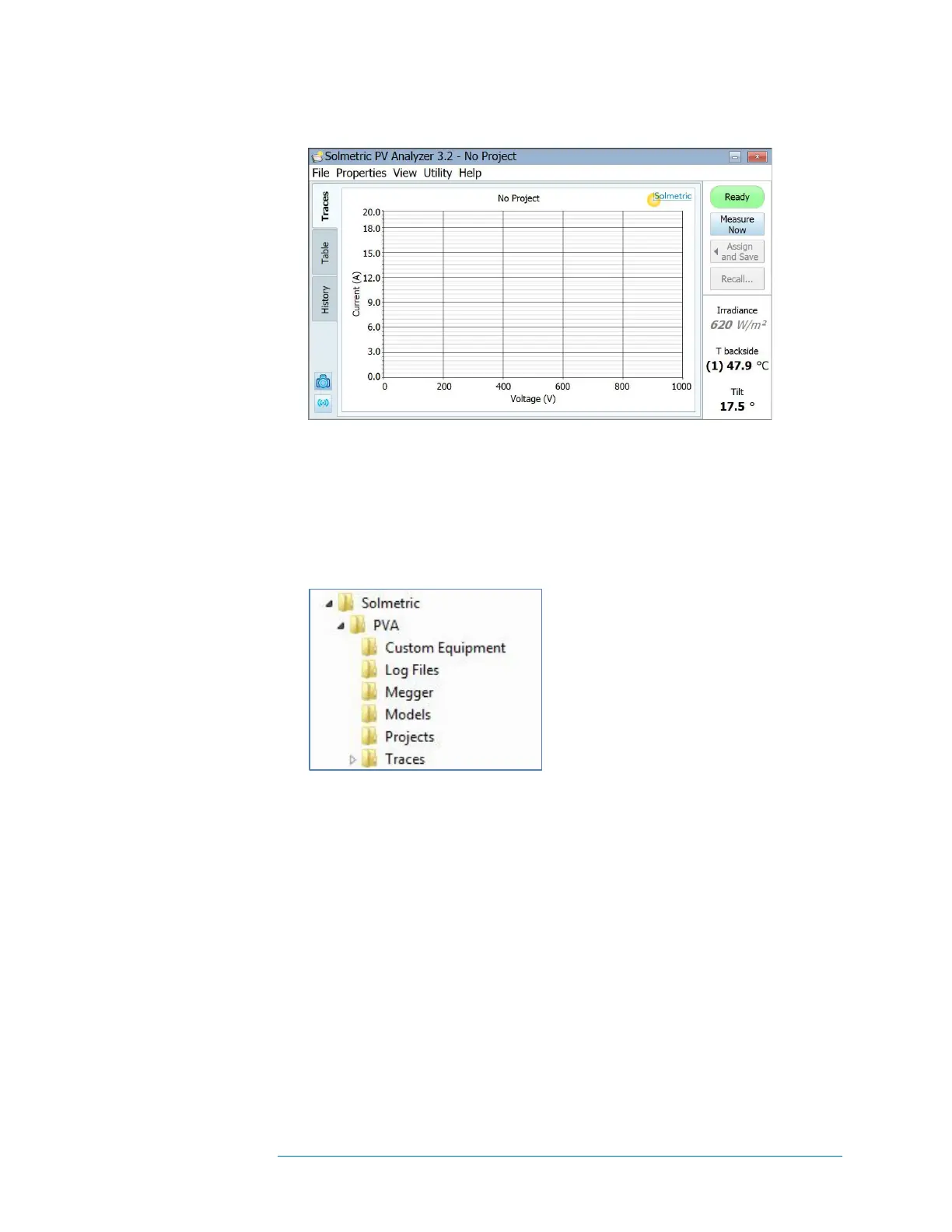1 Getting Started
1-31
12. When the initialization is complete, the screen shown in Figure 10 will appear.
Figure 10. The software user interface shared by the PVA-1500xx, PVA-1000S
(shown here), and PVA-600
+
During installation, the directory structure shown below was created in your Documents
directory. If you upgraded from v1.x software, you will see the Models and Traces
folders in the list. If v1.x software was never installed on this computer, those two folders
will not appear.
Figure 11. Directory structure of PVA software
Updating the PV Equipment Databases
If your PC is connected to the internet when you start the PVA software, the software
will check whether updated PV module or inverter equipment databases are available to
be downloaded from Solmetric. Downloading takes only a few moments, and you do not
need to restart your computer.
