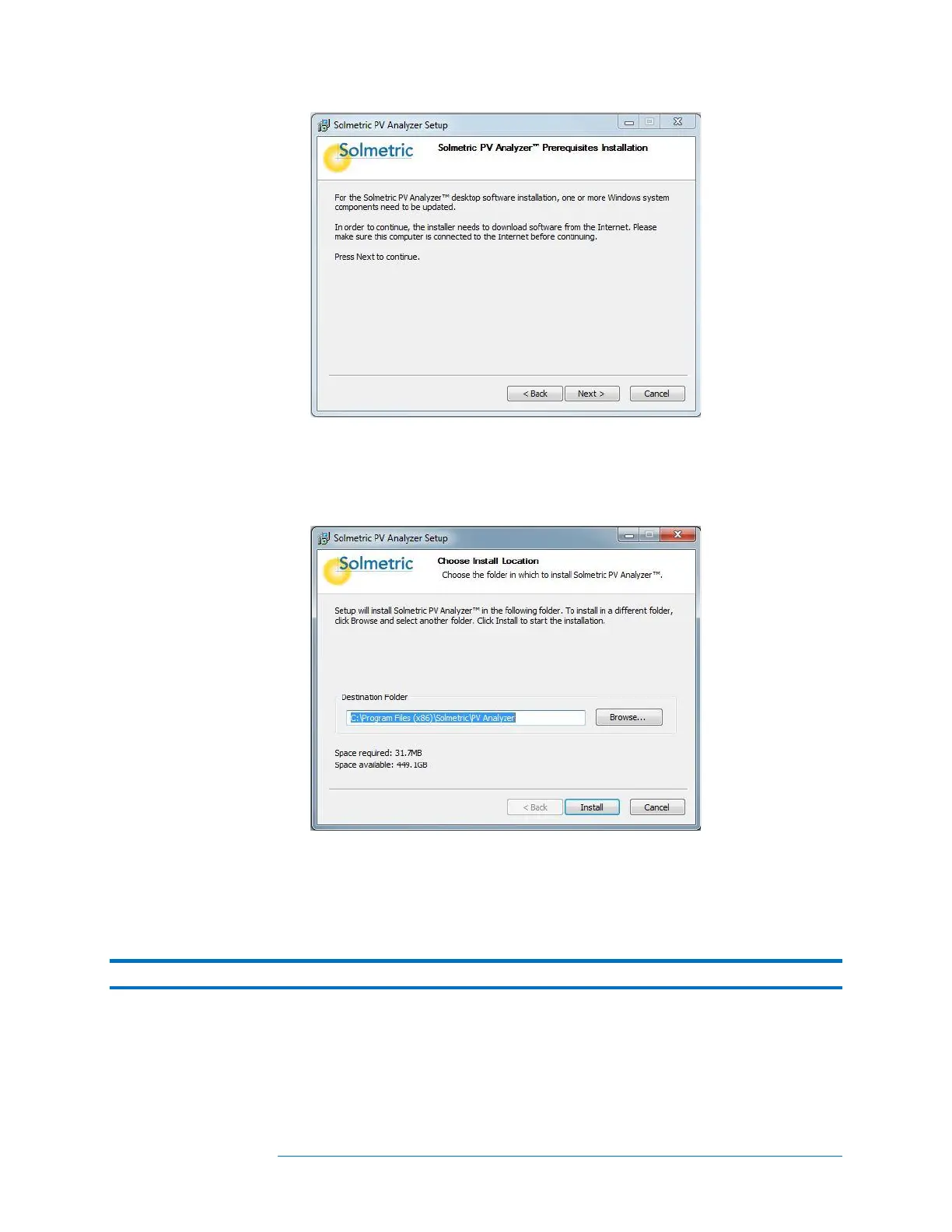1 Getting Started
1-28
Figure 3. Prerequisites dialog
5. After you start the installation, the following dialog appears for selecting the
installation location. A default location is provided.
Figure 4. Installation default location dialog
6. Partway through the installation of the PVA-1000S or PVA-600+, the following
screen will appear, asking you to insert the wireless USB adapter that will
communicate with the I-V Unit.
NOTE The wireless USB installation is not required for PVA-1500xx. Go to step 9.
