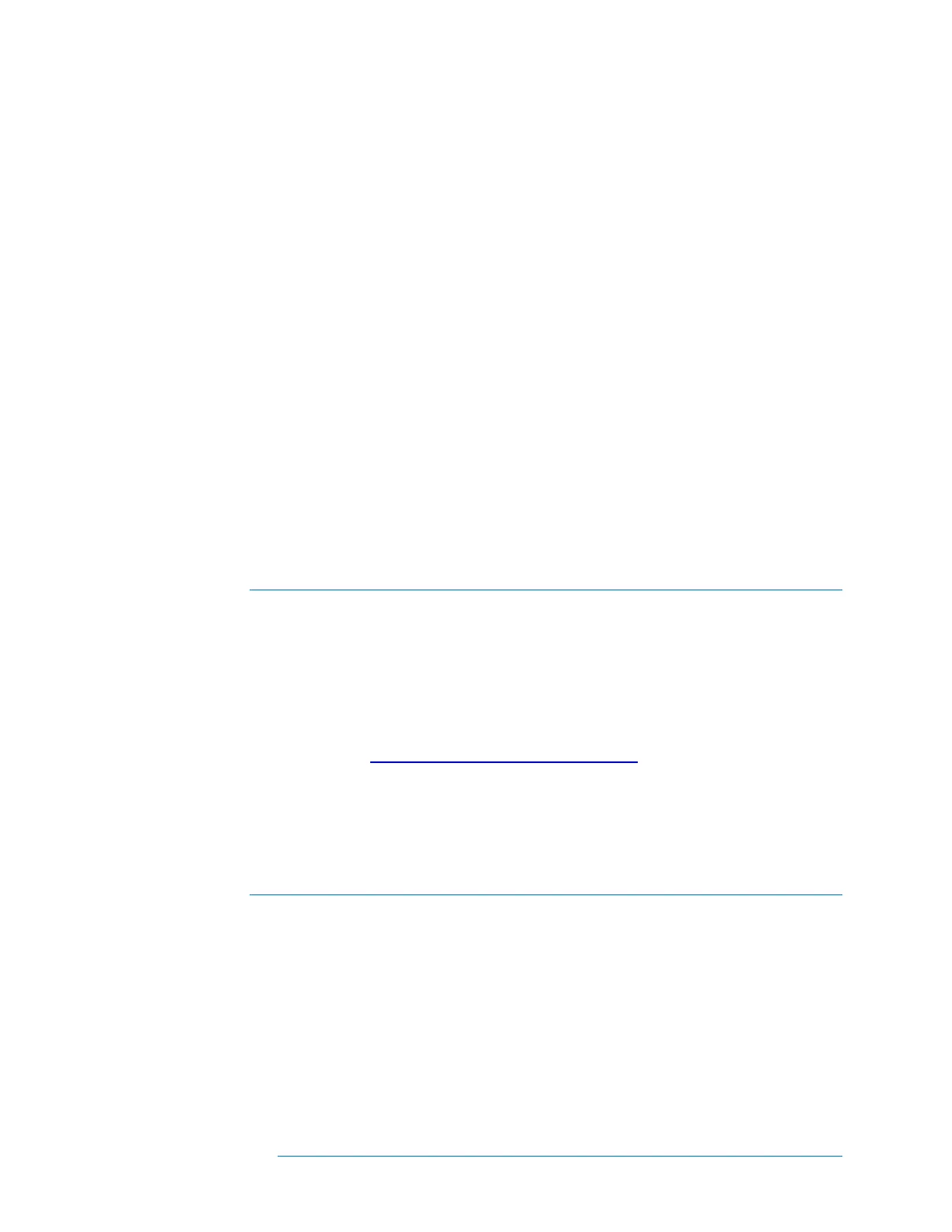3 Software Overview
3-31
Measurement of I
sc
The PV Analyzer uses a pre-charge capacitor to start the I-V sweep at a slightly negative
voltage, to overcome small voltage drops and transients inherent in the measurement loop
and ensure that the true I
sc
value is measured. Under certain circumstances of PV source
under test, this pre-charge may not be sufficient to start the I-V trace at or below 0V. In
such cases a small gap occurs between 0V and the first measured I-V pair, and the PVA
software estimates I
sc
by constructing a horizontal line from the first measured I-V point
to the vertical axis. The intersection of the horizontal line with the vertical axis is
reported as I
sc
. In most cases this is an extremely close approximation.
There are two types of situation in which this gap near Isc occurs and the approximation
is invoked. The first occurs with strings of conventional modules when using 100 point I-
V curve resolution. The other occurs when measuring high efficiency modules. The high
efficiency modules store a large amount of electrical charge. At the start of the sweep,
this reservoir of charge quickly flows into the pre-charge capacitor, stepping its voltage
such that the first I-V point is in positive voltage territory. In some instances, especially
with 500 points, the first few I-V points may be slightly elevated due to the residual
discharge of the PV module capacitance. In such cases you may see a slight, flat plateau
in the I-V curve just above 0V. This deviation from actual Isc is typically extremely
small.
PVA PC Software Updates
Solmetric website periodically posts notices of software updates. It’s a good idea to check
this from time to time by visiting Solmetric.com. Select Support, then Downloads, then
select the link PV Analyzer software and documentation. You’ll see a link to download
the current software, and the current version number. Compare that version number with
the version you are running, which is found by selecting Help, then About. If you want to
update, just download the newer version and run the installer. It is free and takes only a
few minutes.
PVA-1500V2/V3/V4/T and SolSensor 300V2 Firmware
Updates
The firmware of the PVA-1500V2/V3/V4/T and SolSensor 300V2 can be updated in the
field. The PVA-1500S and SolSensor 300 can be upgraded to a PVA-1500V2 and
SolSensor 300V2 with a one-time return to factory for installation of field-upgrade-
