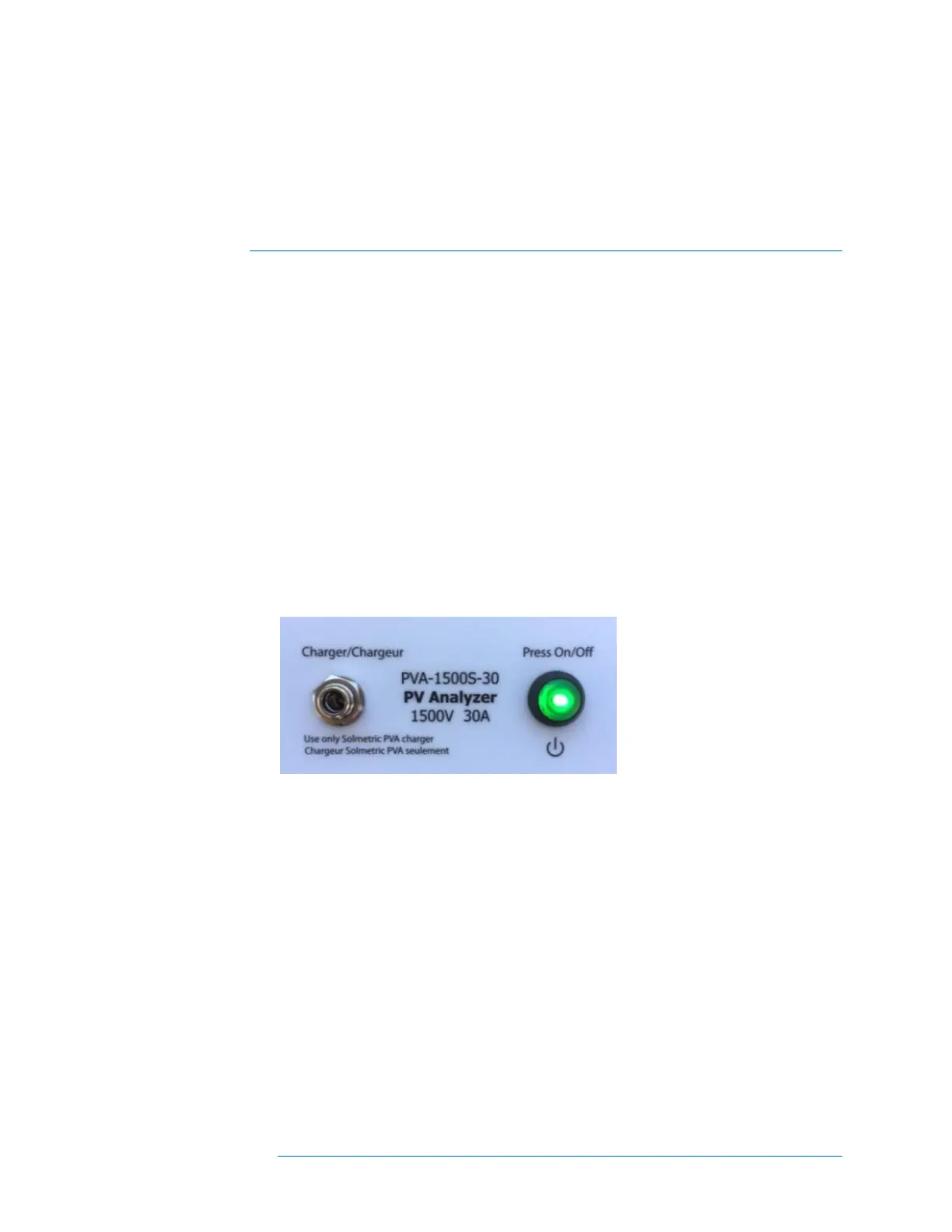1 Getting Started
2-38
2 Setting Up and Using the I-V
Measurement Unit and SolSensor
System Controls and Settings
The LED pushbutton switch on the I-V Unit, shown in Figure 19, is used to enable,
pause, and reset the I-V unit. The LED indicates these various operational states, also the
status of the wireless network. There are differences in the operation of the LED
pushbutton between the PVA-1500V2/V3/V4/T, PVA-1500S, and PVA-1000S/600+.
When the PVA-1500xx is turned on, it creates a Wi-Fi hotspot to which you will connect
via your PC’s network list.
When the PVA-1000S or PVA-600+ is turned on, it searches for the matched Wireless
USB Adapter. For the network to be established the Wireless USB Adapter must be
plugged into your PC, the PV Analyzer software must be launched, and the COM port
into which the USB Adapter is plugged must be selected in the Utility menu.
Figure 19. LED-illuminated button switch (shown for the PVA-1500S I-V Measurement
Unit).
The I-V Measurement Unit can be in the following operational states:
• Power off
• Network search
• Sweep enabled
• Sweeping
• Sweep disabled
• Reset
Operational States of the PVA-1500xx I-V Measurement Units
