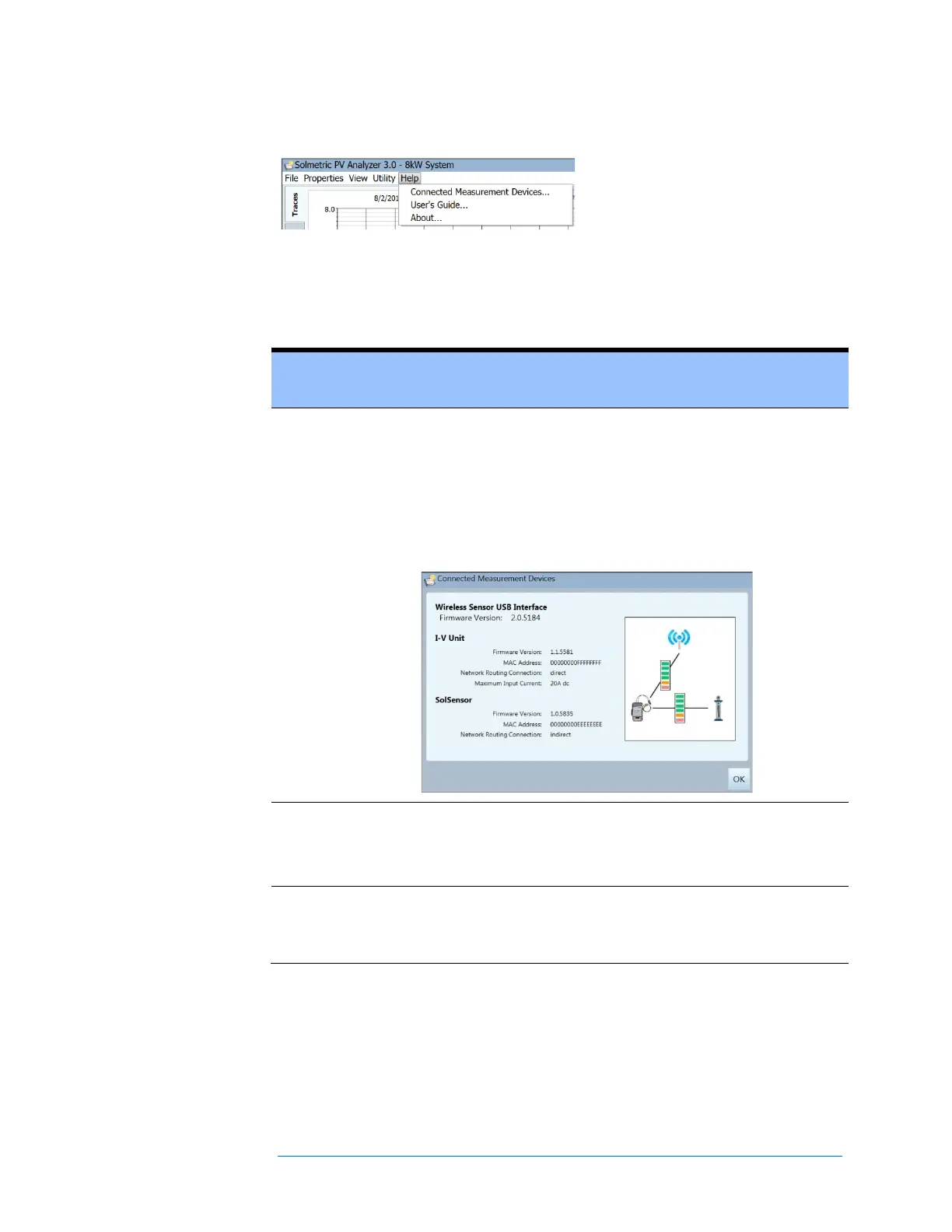The figure below shows the network diagram, which represents
your PC, I-V Measurement Unit, SolSensor, and the wireless signal
levels between them. When using the PVA-1500xx and SolSensor
300, the I-V Unit relays all communications between the PC and
SolSensor. When using the PVA-1000S or PVA-600+,
communications between the instruments and the PC can be direct
or indirect (relayed by either of the instruments and their
SolSensor). Refer to this screen to find out what firmware version
is running in the I-V Unit and SolSensor.
Accesses the PVA User's Guide. The guide can be downloaded
and printed if desired; a hard copy of the guide is not provided with
the products. In addition, the User Guide is available in the Support
page of the Solmetric website, under Downloads.
Accesses the software version number and software build date.
Please have this information ready if you call Solmetric about your
PVA.