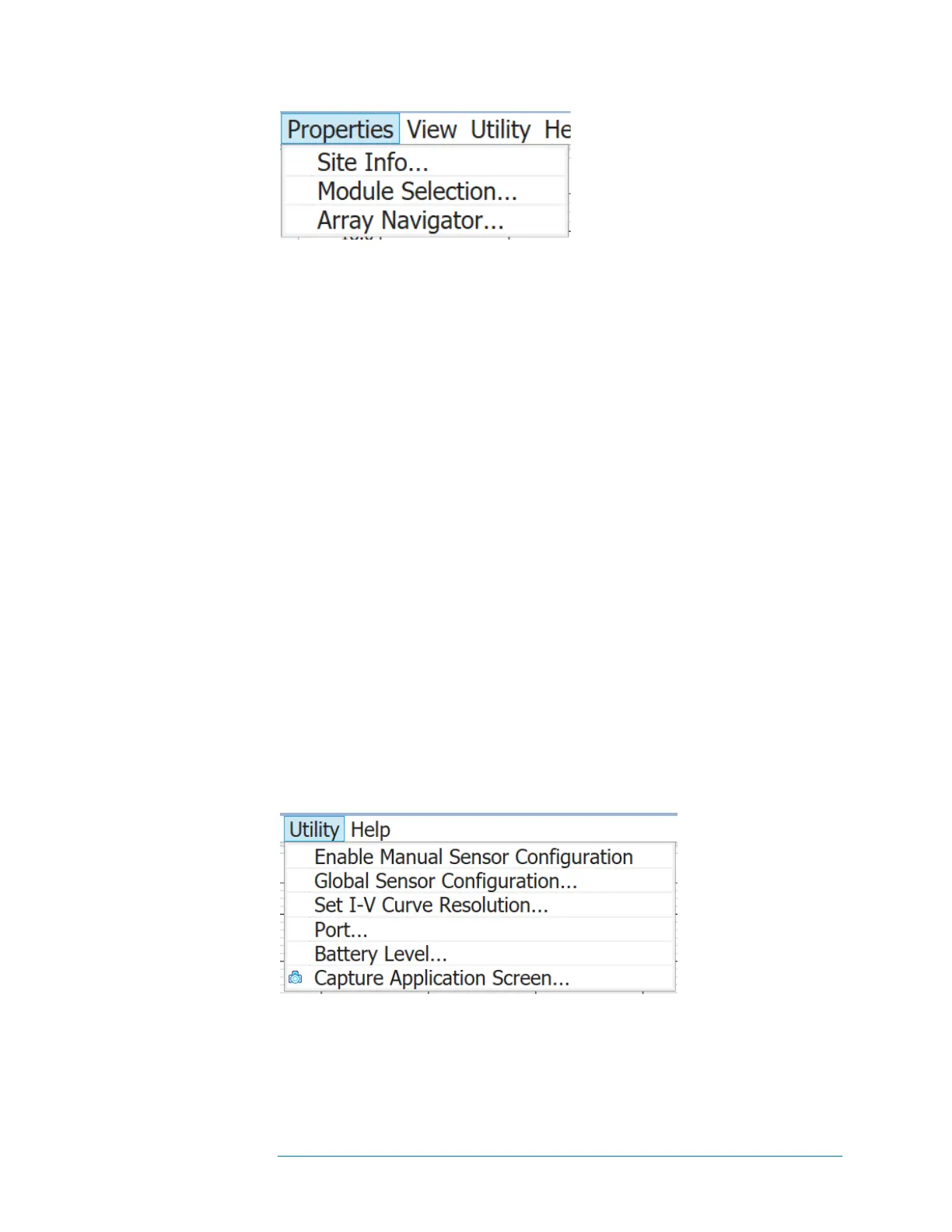3 Software Overview
3-12
Figure 43. Properties Menu
View Menu
Trace view options...
These controls select which features are displayed in the Traces screen. Options include:
To show this legend at the bottom of the Traces screen, check "Show legend under chart".
Show Meg Test Tab
Click the check box to display the Meg Test tab at the left side of the measurement
screen.
Utility Menu
The Utility Menu provides access to housekeeping functions and miscellaneous tools.
The Utility Menu is shown in Figure 44 and described in Table 10.
Figure 44. Utility Menu, used to control housekeeping functions.
