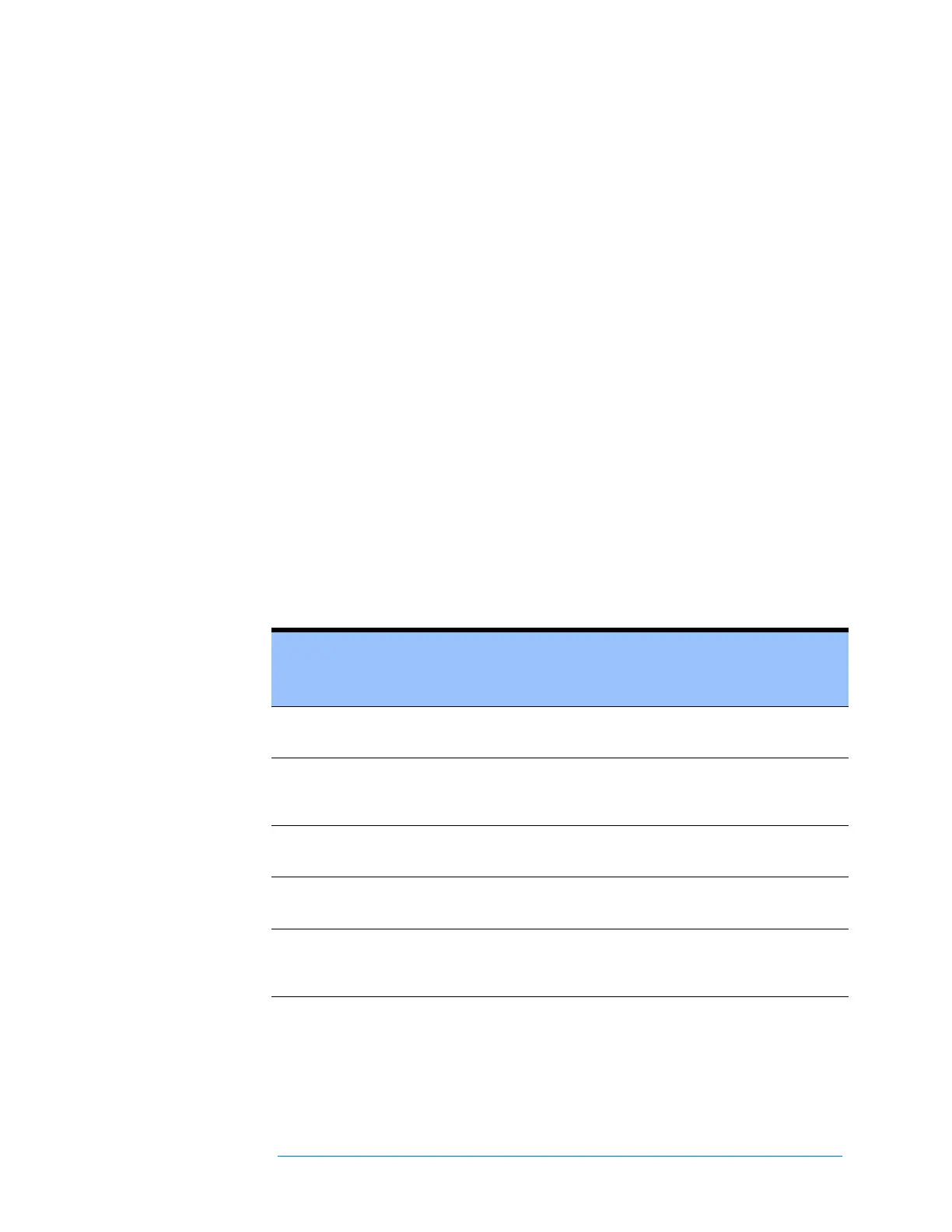1 Getting Started
2-40
show that the I-V Unit is still available. If the I-V Unit is left in the paused state for
longer than 15 minutes, it will turn itself off to conserve battery power. When this
happens, just turn it back on with a single button push.
Press the button once to enable the I-V Unit to make measurements under control of the
PVA software. The LED stays steadily lighted, indicating the I-V Unit is ready to take
measurements.
If the network connection is lost, the LED blinks rapidly to indicate it’s trying to establish
a network. It should reconnect within 20-30 seconds.
If you are using the PVA-1500V2/V3/V4/T and SolSensor 300V2 and pairing between
them is lost, you can initiate re-pairing by pressing the I-V Unit’s LED button five times
in rapid succession. Wait until the I-V Unit’s LED begins to flash in groups of five, then
press SolSensor’s LED pushbutton five times in rapid succession. Both LED’s will flash
in groups of five until re-pairing is achieved.
If it is necessary to reset either the PVA-1500xx I-V Unit or the SolSensor 300xx, just
hold the LED pushbutton down for at least 12 seconds and release.
Operational States of the PVA-1000S & 600
+
I-V Measurement Unit
Table 8 describes the operational states of this instrument.
Table 8. Pushbutton LED table for the PVA-1000S & 600
+
I-V Units
