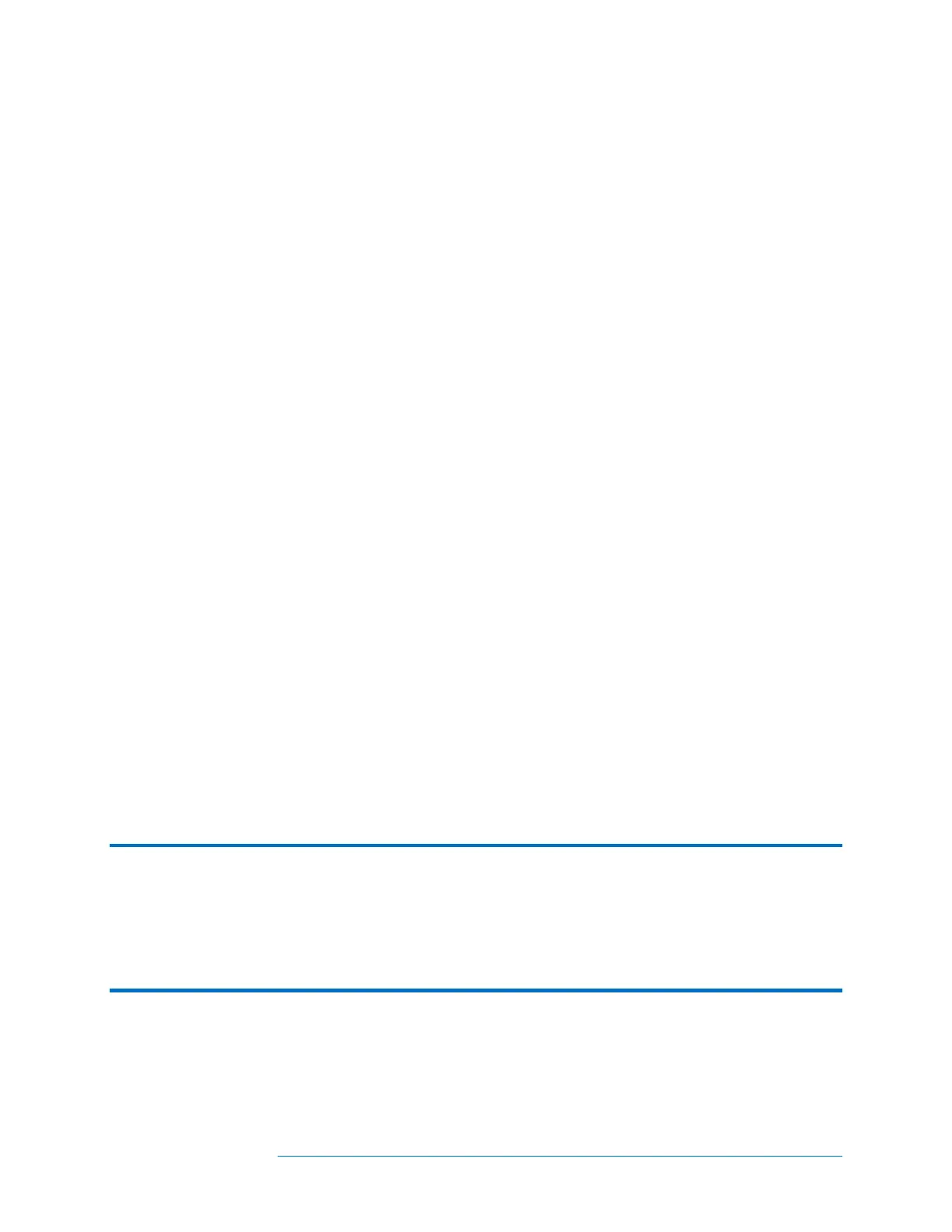3 Software Overview
3-9
There are some limitations on which tree elements can be nested under one another. The
rules are based mainly on the requirement that the PV source under test must ultimately
nest (directly or indirectly) under an inverter. This list spells out that flexibility:
Which elements can nest under the System?
• Groups
• Inverters
• Not electrical devices like PV modules, strings, or combiners
Which elements can nest under a Group?
• Other groups
• Inverters
• Combiners (only if they nest directly or indirectly below an inverter)
• Strings (only if they nest directly or indirectly below an inverter)
• PV modules (only if they nest directly or indirectly below an inverter)
Which elements can nest under an Inverter?
• Groups
• Combiners
• Strings
• PV modules
Which elements can nest under a Combiner?
• Groups
• Combiners
• Strings
• PV modules
Which elements can nest under a String?
• PV modules
TIP: Rename the layers to agree with the naming conventions used in your engineering
drawings, so that there will be no confusion about where measurements were made.
Try not to use more ‘non-electrical’ layers than necessary (‘block’, ‘field’, ‘parking lot’,
etc.). Also, abbreviate the names of the layers to keep them as short as possible. It is
important to allow each measurement’s complete ‘path name’ to appear in the software
display and in your data analysis and final report.
In each layer there are editable fields, which appear with white background when you
highlight a layer. Use these fields to customize the name of the layer (for example,
change Combiner to Harness), to change the quantity, to use numbers or letters, and in
the case of strings, to indicate the number of modules in the string.
