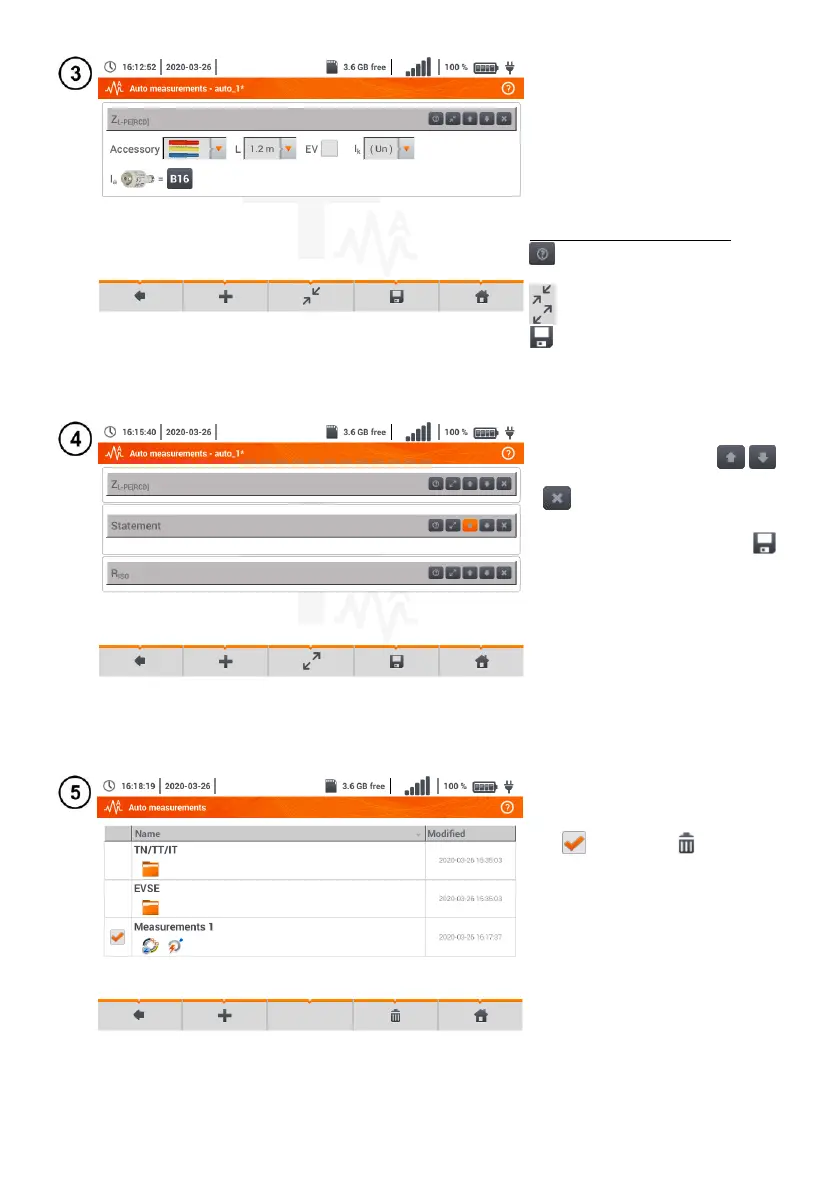After each selection, the menu
with step parameters will be
shown.
If the tests contain measurements
in electric vehicle charging sta-
tions, then EV box should be se-
lected.
Description of function icons
assistance for a particular
measurement
collapsing setting fields
expanding setting fields
saving entered measurement
data
Changing the order of the steps
is performed by using
icons. Delete the step by using
icon.
Save the procedure by using
icon. A window will be shown
requesting the name of the pro-
cedure.
The procedure will be available
from the main menu of auto-
procedures. To remove it, select it
with and choose .