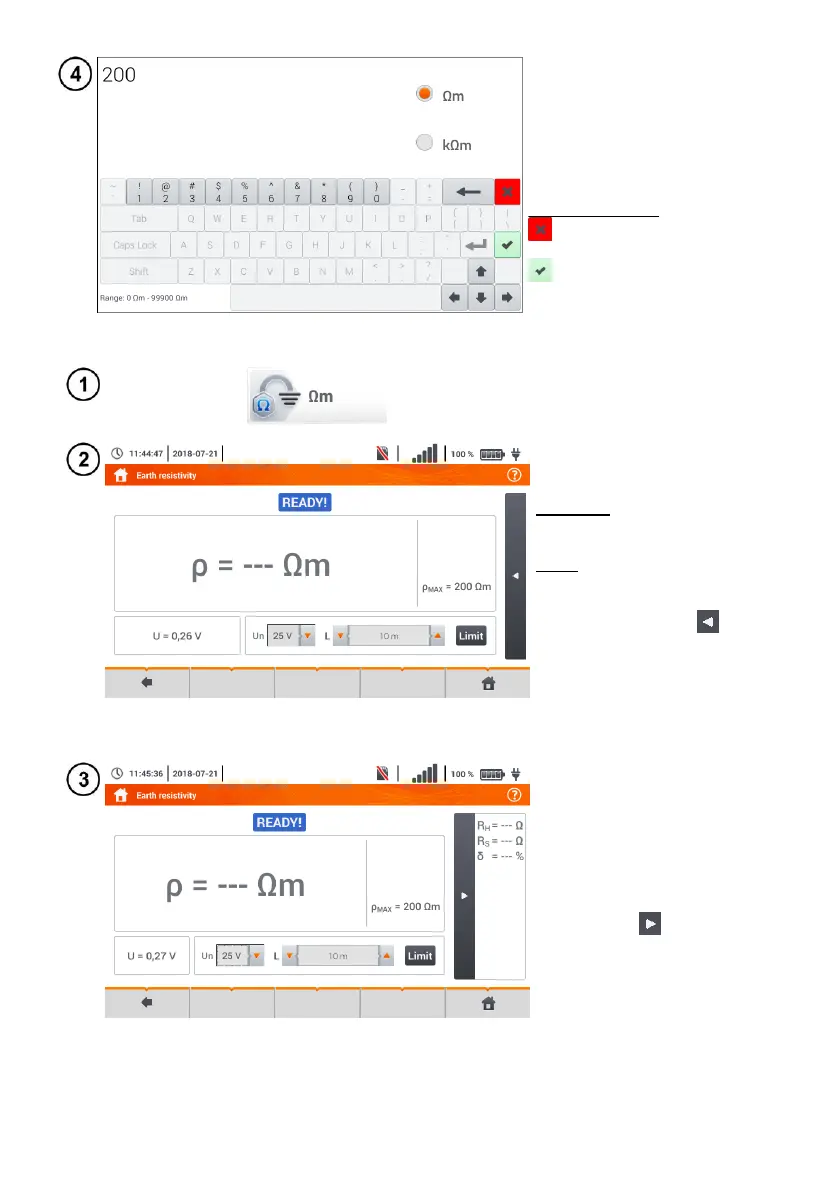MPI-536 – USER MANUAL
Select unit.
Enter the required resistance
limit value:
Ωm: 0…99 900,
kΩm: 0…100.
Functions of icons
reject changes and exit to the
previous screen
accept changes
3.7.2 Main elements of the screen
Select item Soil resistivity Ωm.
The measurement screen will
appear.
Live mode
U – interference voltage
Limits
ρ
MAX
– soil resistivity limit
After selecting the bar on the
right side, a menu will slide out
with additional measurement re-
sults.
R
H
– resistance of current elec-
trode
R
S
– resistance of voltage elec-
trode
δ – additional uncertainty
caused by resistance of the
electrodes
Selecting the bar hides the
menu.