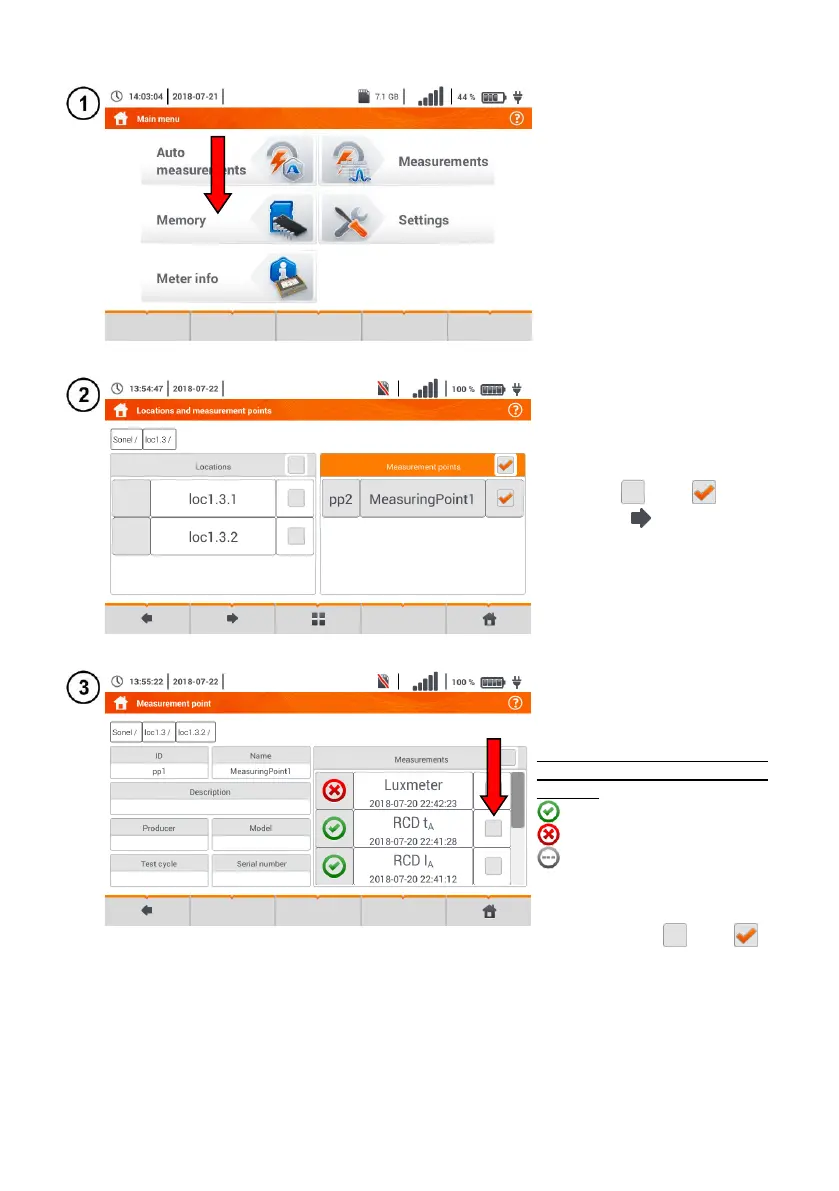Go to a location with a meas-
uring point to which the
measurement results were
saved.
Activate the required measur-
ing point ( ).
Using the icon, go to the
contents of the measuring
point.
The list of measuring points
contained in the active point will
be displayed.
Description of controls signal-
ling that the set limit has been
reached.
condition fulfilled
condition unfulfilled
limit not defined
To call up the measurements
management menu, activate the
required records ( ).