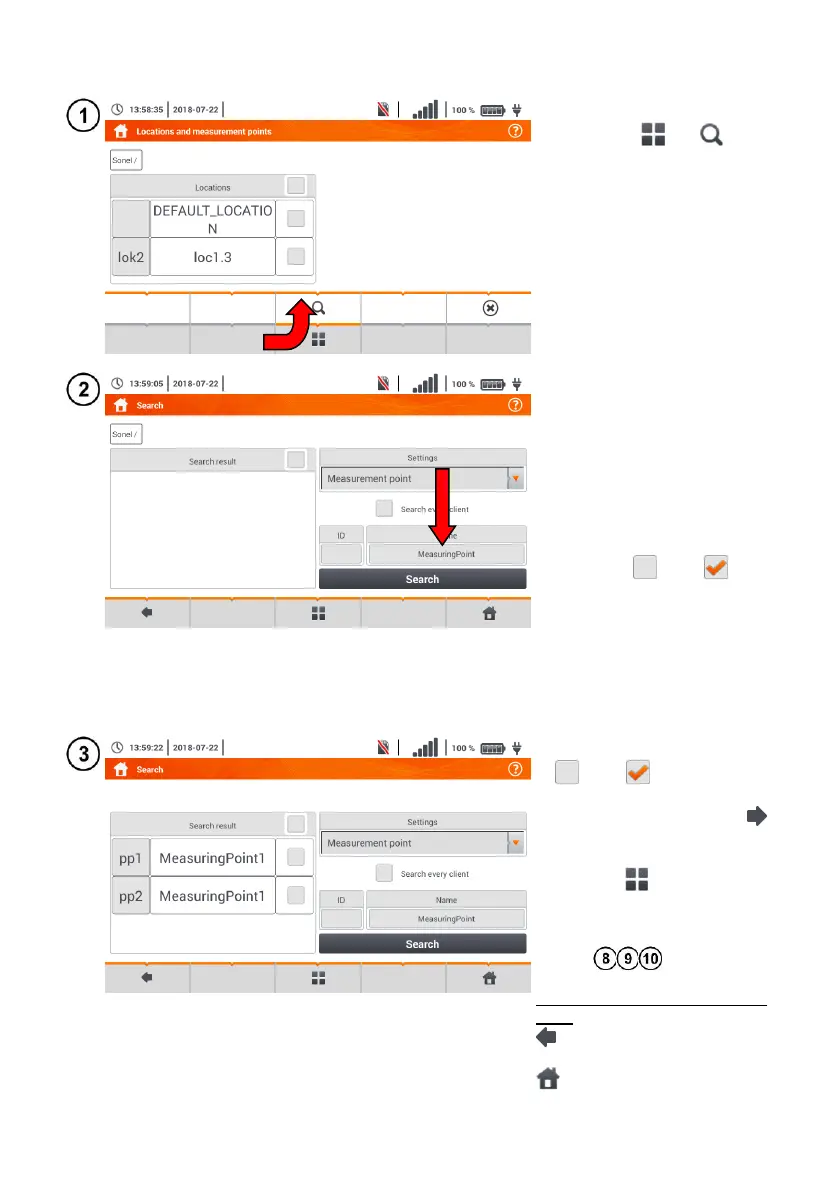MPI-536 – USER MANUAL
5.6 Searching the meter memory
From anywhere in the browse
menu select and .
The search menu will be dis-
played.
In the Settings field, select
the type of the searched ob-
ject: location or measuring
point.
If necessary, select Search
all clients ( ).
In the Name field, enter the
searched phrase from the on-
screen keyboard.
Select Search.
Activate the required result
( ).
Go to details using the
icon.
After the icon has been
selected, the option of record
editing is also available in ac-
cordance with section 5.2.2,
steps .
Description of other function
icons
returning to the previous
screen
returning to the main menu