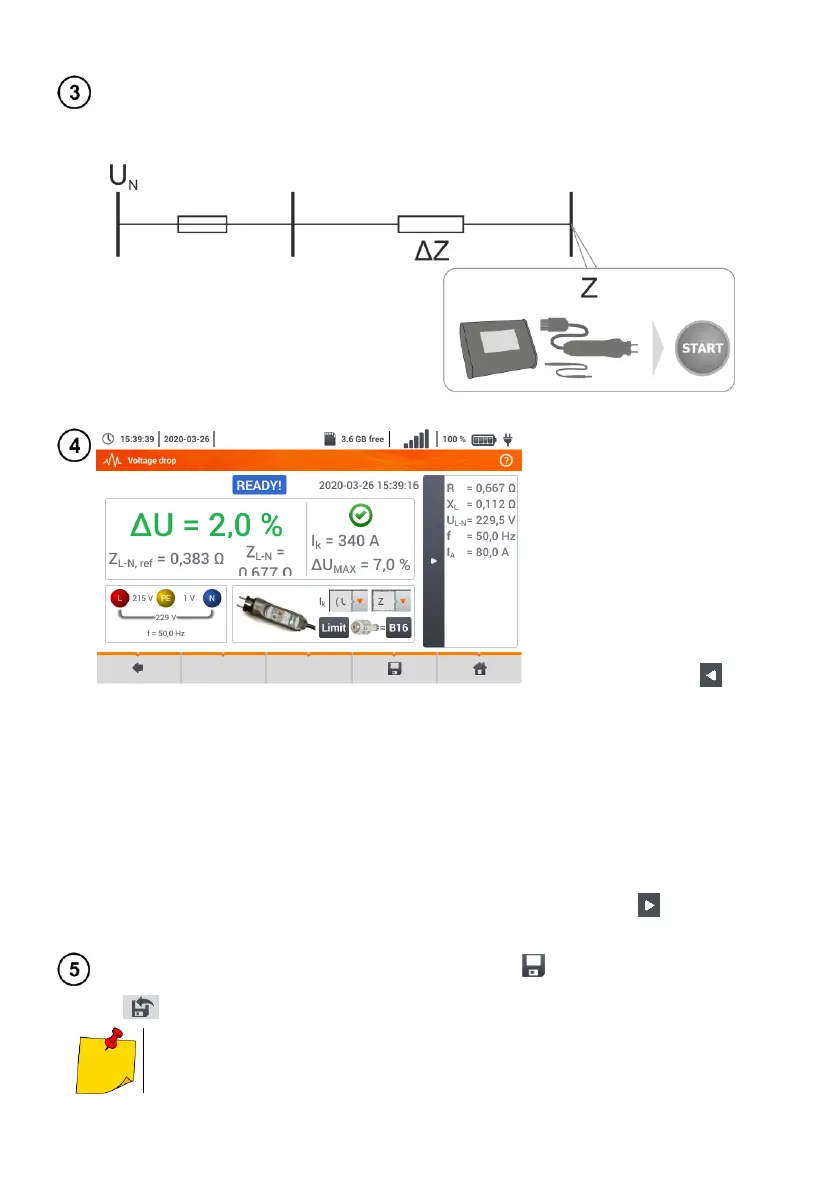Change the setting from Zref to Z.
Connect the meter to the reference point, as for Z
L-N
measurement.
Press START.
Read out the result.
ΔU – the main result and indica-
tion of meeting criterion ΔU
MAX
:
green:
ΔU ≤ ΔU
MAX
red:
ΔU > ΔU
MAX
I
k
– prospective short-circuit cur-
rent
After selecting the bar on the
right side, a menu will slide out
with additional measurement re-
sults.
R – resistance of the tested circuit
X
L
– reactance of the tested circuit
U
L-N
– voltage relative to the neutral
conductor
f – frequency
I
A
– protection tripping current
Selecting the bar hides the
menu.
Save the measurement to the meter memory using the icon. A detailed description of
memory management is contained in section 5.3. The last measurement can be recalled using
the icon.