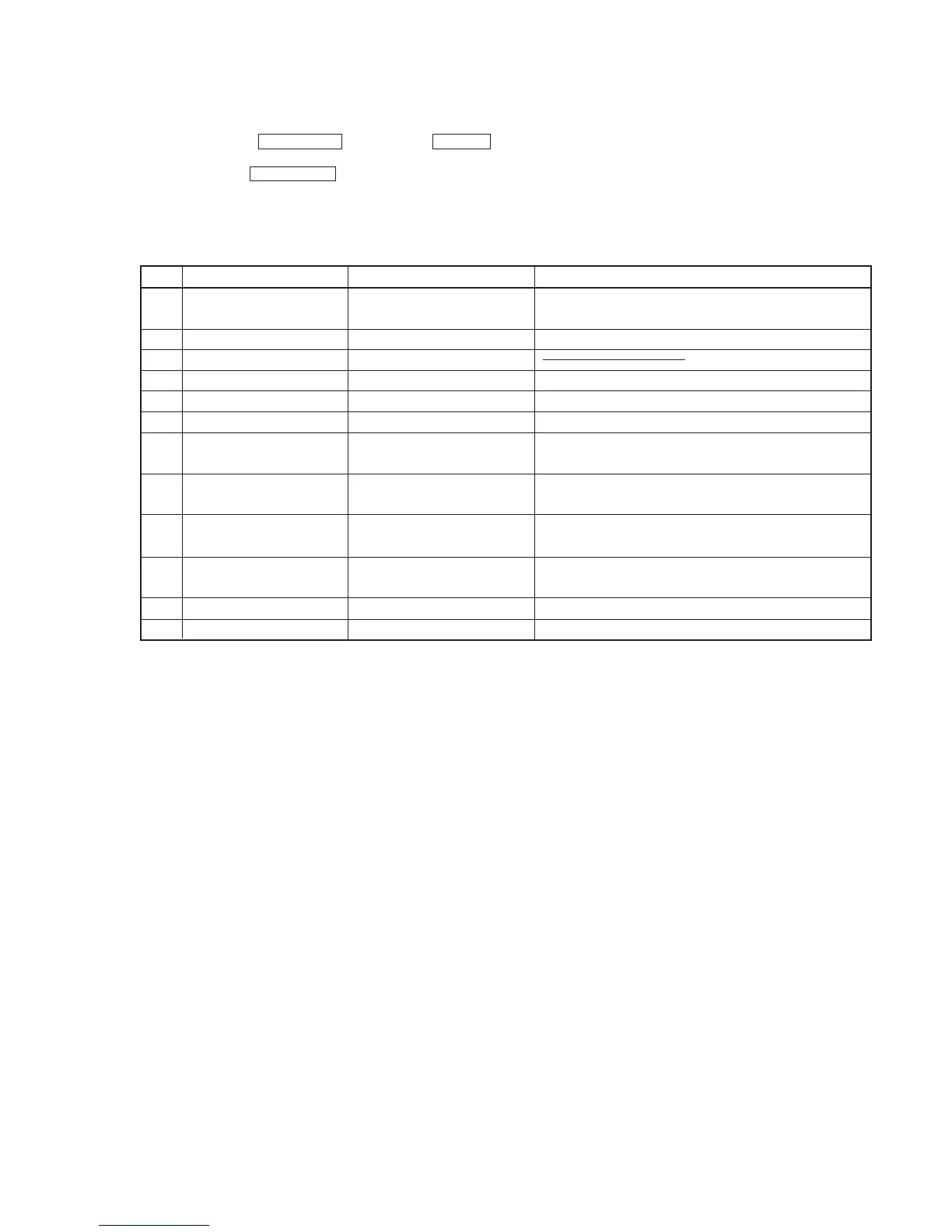– 23 –
Procedure:
1. Load a recordable disc (MD) and CD test disc (YEDS-18). (*Note 1)
2. While pressing the PLAY MODE button, press the ^ (CD) button.
3. Aging is executed in the above sequence.
4. To end, press the p (CD or MD) button.
*Note 1: Any CD can be used, but one with a short last track is recommended. The time of one aging cycle will be longer if the last track is
long.
Also use a CD in which the length of the last track x 20 does not exceed the recording time of the recording MD.
Table 1. Messages and Main Causes When Aging Stops
A disc for playback only was used. The rec-proof tab is set to
protect. Disc error, etc.
Disc is full, etc.
Access error, etc.
No. of total tracks does not match logic value.
Disc error, etc.
Optical defect, spindle defect (including motor), cannot read
Q data, disc defect (scratches, etc.), bad focus, bad GFS, etc.
Disc defect (scratches, etc.), cannot read Q data, etc.
Optical defect, sled, tracking defect (including motor), cannot
read Q data, disc defect (scratches, etc.).
Optical defect, cannot read Q data, disc defect (scratches, etc.),
etc.
LOAD OUT SW defect
LOAD IN SW defect
No
Error Messages
Details of Error
1
2
3
4
5
6
7
8
9
0
!¡
!™
MD A Erase NG
MD R-Pause NG
MD D-input NG
MD Play NG
MD TOC NG
MD No Disc NG
CD No Disc NG
CD Pause NG
CD Search NG
CD Play NG
CD Open NG
CD Close NG
Cannot MD all erase.
Cannot set MD Rec Pause.
Cannot lock MD digital in.
Cannot play last track.
MD TOC are different.
Cannot read MD TOC.
Cannot read CD TOC.
Cannot set CD pause in
CD synchro mode.
Cannot search last track on CD.
Cannot play last track on CD.
Cannot open CD tray.
Cannot close CD tray.
Main Causes
