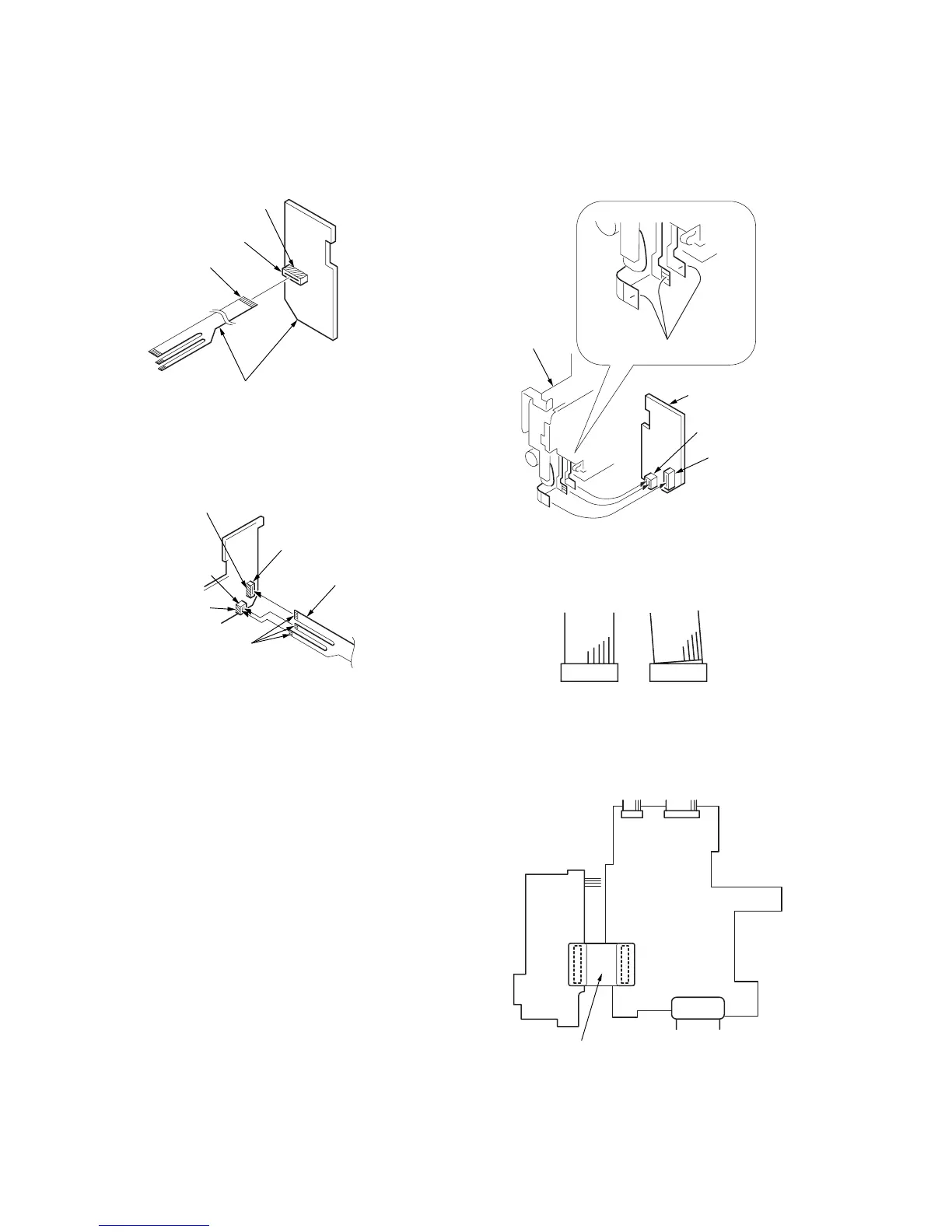— 6 —
[How to connect the extension cable]
1. Connection between the FDD unit and PK-45 board.
1) Connection of the extension cable (J-6082-427-A)
2) Connection between the PK-45 board and extension cable
3) Connection between the FDD unit and extension cable
Note : The floppy disk drive and PK-45 board could be destroyed unless
the flexible board is connected normally to the connector.
(See Fig. 4.)
2. Connection between the DD-119 board and FC-67
board
CN013
Conductor side
Conductor side
Extension cable
(J-6082-427-A)
CN601
CN602
Extension cable
(J-6082-427-A)
Conductor side
Conductor side
For both two cables,
the conductor points
are on this side.
Conductor side
FDD unit
CN011
Extension cabl