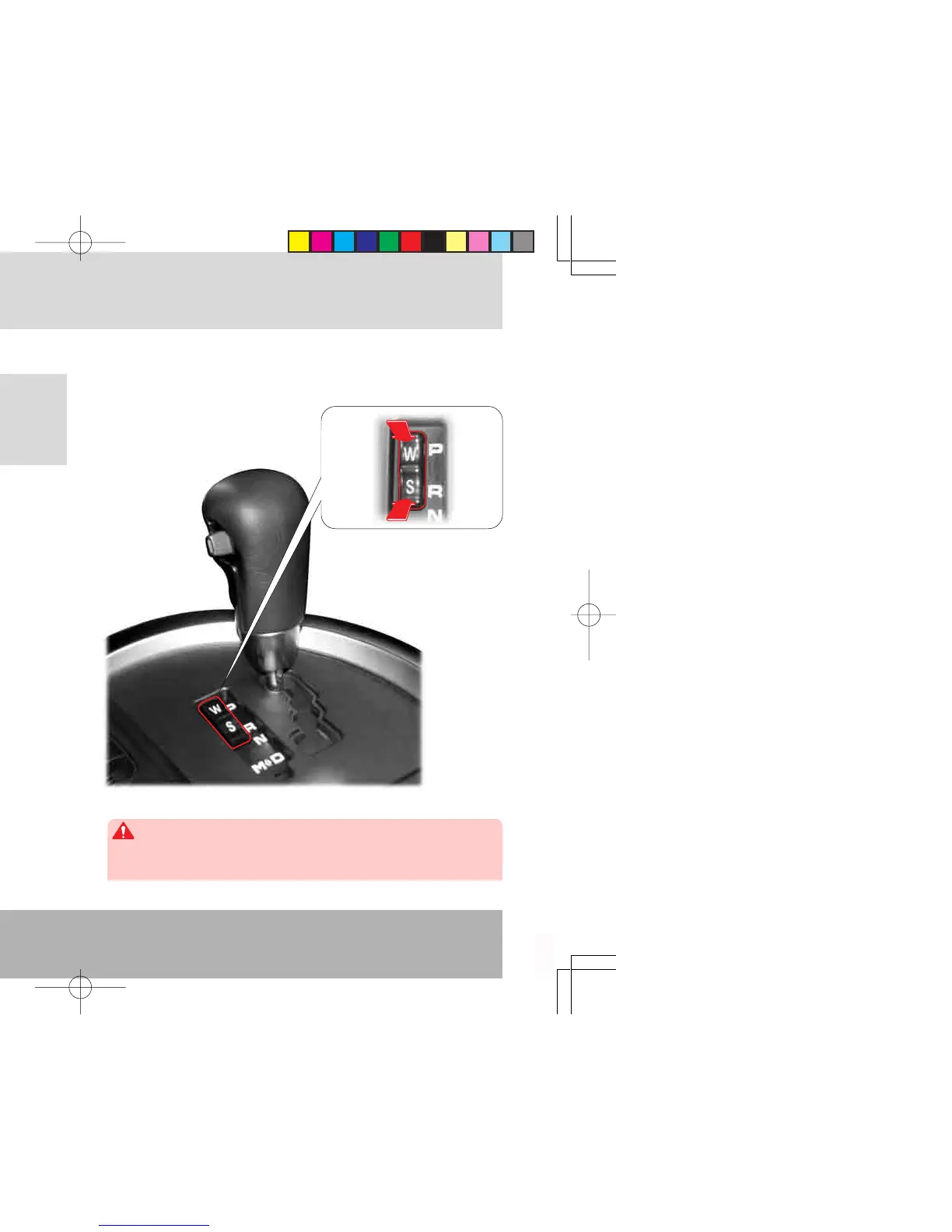6-22
TRANSMISSION AND BRAKE SYSTEM
0
1
2
3
4
5
6
7
8
9
10
11
12
13
14
15
16
Mode Switch
WINTER (W) / STANDARD (S) MODE
Winter Mode (W)
• To select the winter mode, press “W” on the mode switch.
The “WINTER” indicator in the instrument cluster comes on.
• In this mode, the vehicle can start from the 2nd gear
(forward) or the 1st gear (reverse). Use this mode in the
event of starting off on slippery roads.
• This mode is useful when stopping on an uphill since the
vehicle does not roll down in this mode.
Standard Mode (S)
• Use the standard mode in normal driving conditions.
How to Start Off the Vehicle with 2nd Forward/
1st Reverse Gear
1. Press the “W” portion of the mode switch to select the
winter mode.
2. Place the selector lever to
“D” and check if the shift le-
ver indicator shows “D”.
3. You can now start off the vehicle with the 2nd forward gear.
4. Place the selector lever to the "R" position to start off the
vehicle with the 1st reverse gear.
Winter Mode
In this mode, the vehicle can start off from the 2nd gear
(forward) or the 1st gear (reverse). Use this mode in the
event of starting-off on slippery roads to minimize tire slip.
Even while the gear is in “D”, the vehicle can roll down an uphill
according to the gradients, so you have to depress the brake pedal.
CAUTION
MODE SWITCH
Use the standard mode in
normal driving conditions
and use the winter mode
on slippery roads.
D146_06-Transmission and Brake System.p65 2009-12-30, ¿ÀÀü 3:21Page 22 Adobe PageMaker 6.5K/Win
