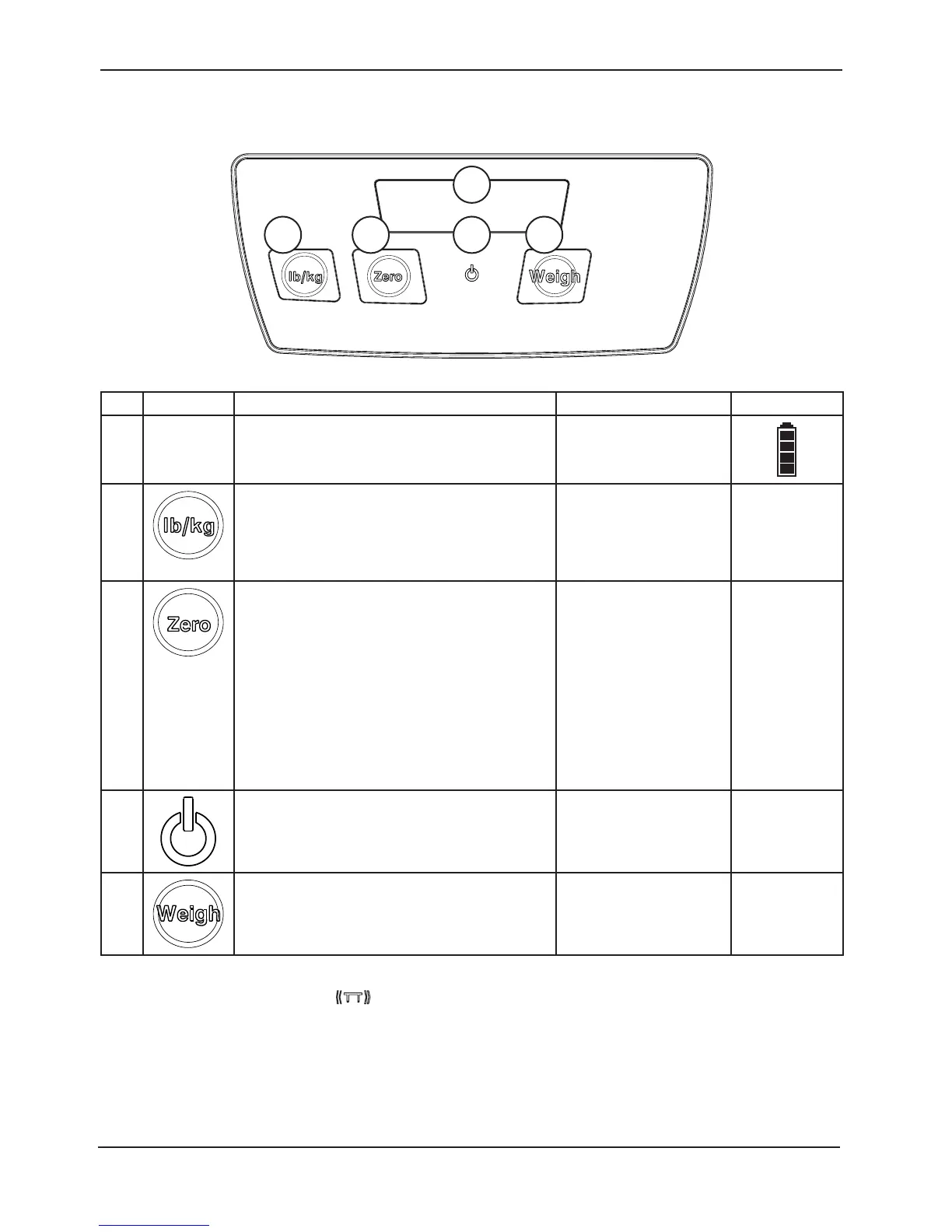42 1115 -10 9 - 0 01 R E V D www.stryker.com
Return To Table of Contents
OPERATING THE OPTIONAL SCALE SYSTEM - ELECTRIC LITTER OPTION WITHOUT CHAPERONE
(NOT AVAILABLE WITH PRIME X OPTION)
Ref Icon/Button Description Action Display
1 Displays patient weight, unit of measurement and
battery status.
2 Push to toggle between patient weight in pounds
or weight in kilograms.
To convert the weight of
the patient to kilograms,
press and release lb/kg.
Repeat to return
to pounds.
XXX.X kg
XXX.X lb
3 Push and hold for 2 seconds to zero the scale
system before putting a patient on the stretcher.
If the display flashes “hold”, press and hold
the Zero button again until the display reads
“rel” (release). Release the Zero button. The
display flashes “000.0”, then displays “000.0”.
The system is not zeroed until the “000.0” stops
flashing. For the most accurate results, always
zero the scale system before putting a new
patient on the stretcher. The display shuts off
after approximately 40 seconds.
Press and hold Zero
Release Zero
hold
rel
000.0 (flashing)
000.0 (solid)
4 When the scale system is unplugged and
operating with battery backup, the standby
indicator is amber. When the unit is plugged in,
the standby indicator is green.
5 Push to weigh the patient. The display shows the
patient’s weight for approximately 40 seconds
before turning off.
Press and release
Weigh
_ _ _ _
XXX.X lb
Note: Do not touch the stretcher while the scale system is weighing or zeroing. The patient must remain still while
the system is weighing. If the patient is moving, the system will try for 20 seconds to get a stable weight or zero value
before displaying the error message .
If there is a loose connection or a malfunctioning component, the display will show “Err”. Attempt the function again. If
the malfunction is still present, the display shows “Err” again. Call Stryker technical support at 800-327-0770.
To meet the accuracy claim as stated in the product specification on page 11, the patient surface must be in the flat
position (fowler and gatch down) and the stretcher cannot exceed 5 degrees of Trendelenburg/reverse Trendelenburg.
Operation Guide
52 3
1
4
Figure 32: Scale System-Electric Litter Without Chaperone
