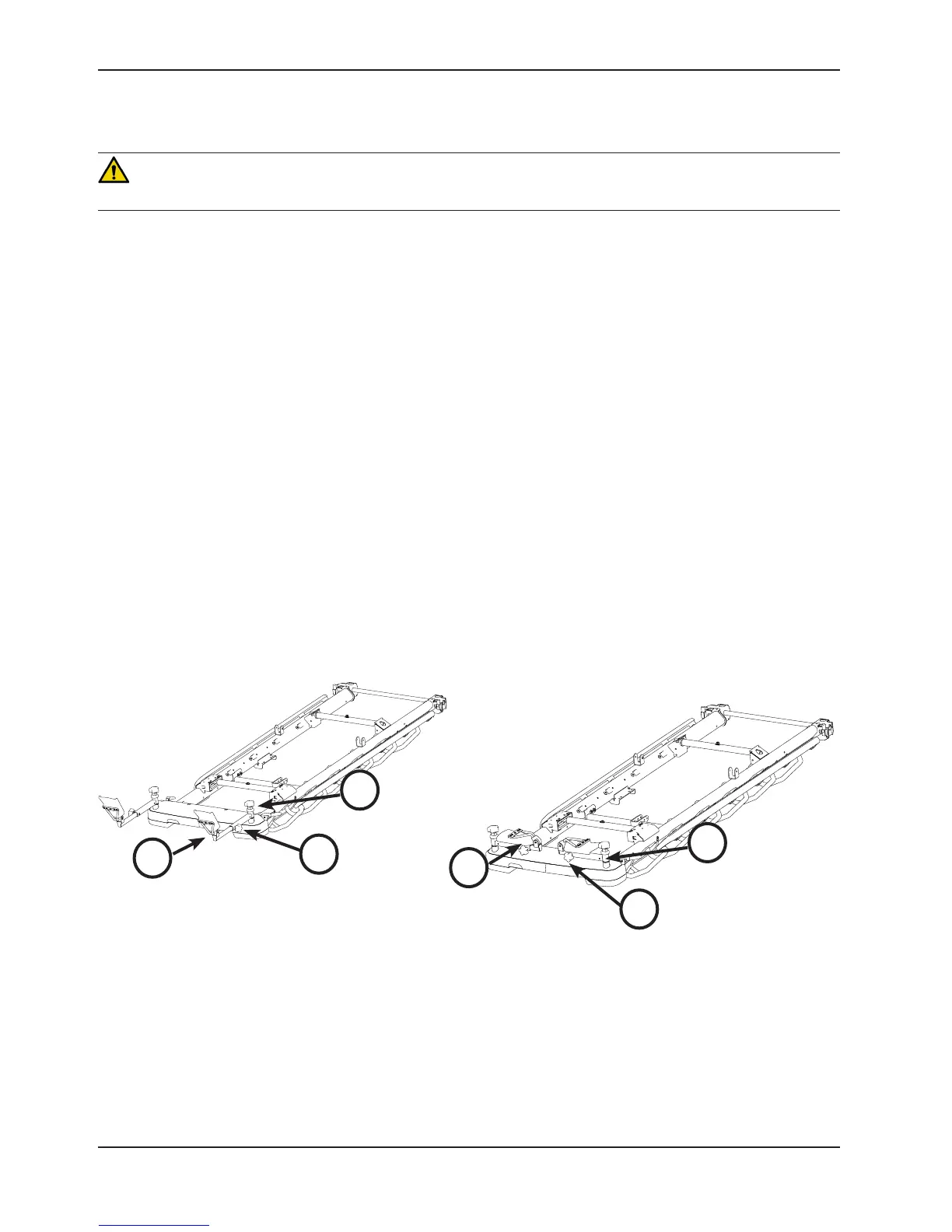50 1115 -10 9 - 0 01 R E V D www.stryker.com
Return To Table of Contents
OPERATING THE FOOT SUPPORTS (NOT AVAILABLE WITH PRIME X OPTION)
WARNING
To avoid the risk of patient injury or equipment damage, do not sit on the foot support.
To use the foot supports (see Figure 40):
1. Loosen the knee knob (A) at the top of the foot support to adjust the side-to-side angle of the foot support (C).
2. Secure the knee knob (A) to lock the foot support in the desired position.
3. Loosen the leg knob (B) on the side of the foot support to adjust the length.
4. Secure the leg knob (B) to lock the foot support in the desired position.
5. Flip the foot support (C) up before positioning patient.
The following options can be purchased, but cannot be utilized while the foot supports are in use:
• Pneumatic Backrest/Stationary Foot Composite
• Lift Assist™ Backrest/Stationary Foot Composite
• Pneumatic Backrest/Hydraulic Knee Gatch
To store the foot supports (see Figure 41):
1. Fully retract the foot supports using leg knob (B).
2. Fold the foot support pads (C) down toward the support bar.
3. Loosen the knee knob (A), rotate the foot supports to the position shown in the Figure 41 below.
4. Tighten to secure in place using the knee knob (A).
Operation Guide
B
A
C
Figure 40: Foot Support Components Figure 41: Foot Supports In Stored Position
A
B
C
