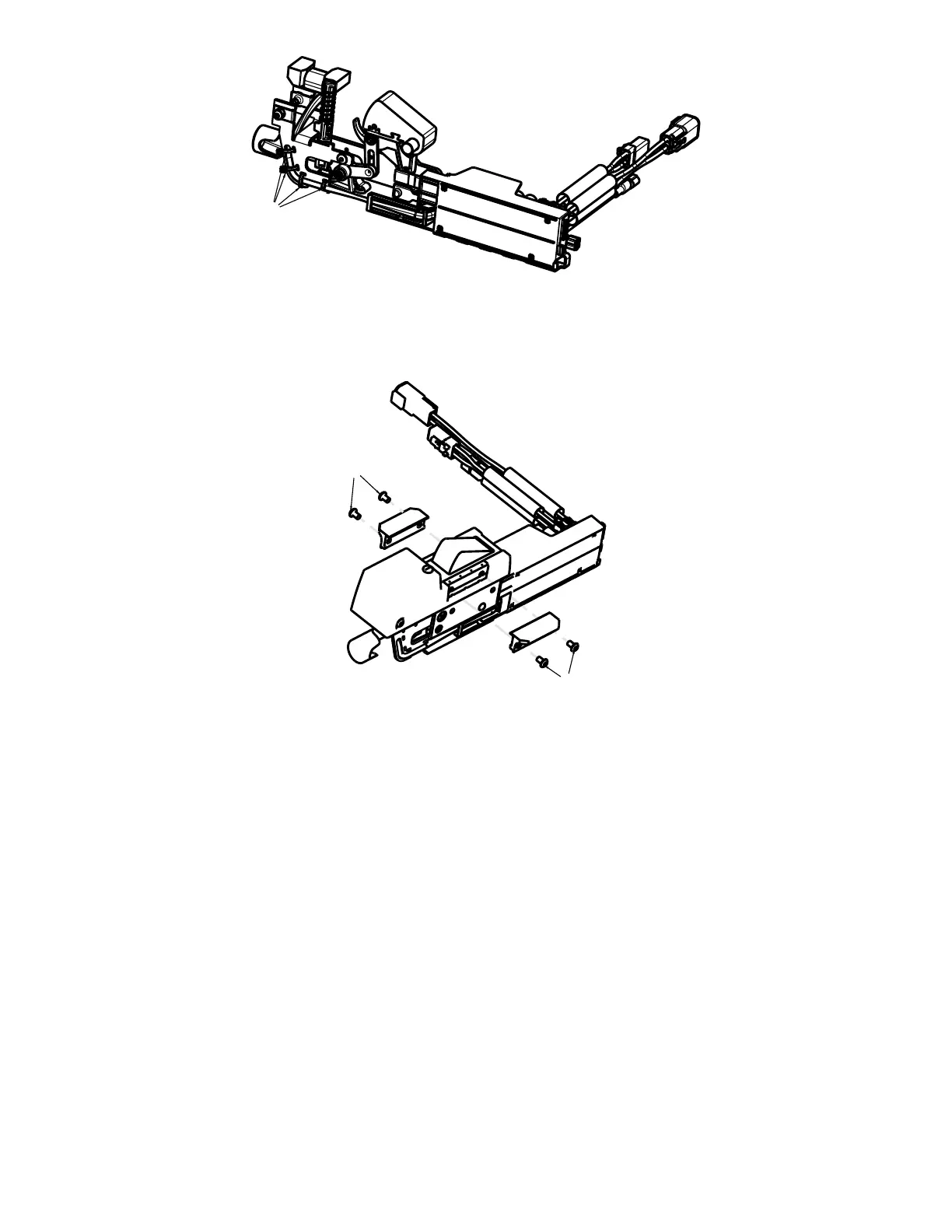FFiigguurree 5511 –– RReemmoovvee ccaabbllee ttiieess
11.Using a T25 Torx driver, remove the four button head cap screws (E) that secure the two retainer wings and remove the
retainer wings (Figure 52). Save all parts.
FFiigguurree 5522 –– RReemmoovvee tthhee rreettaaiinneerr wwiinnggss
12.Using a 1/8'' hex wrench, remove the two button head cap screws (F) that secure the anchor housing assembly head
end to the anchor pawl assembly. Remove the anchor housing assembly (G) (Figure 53).
EN 64 6390-309-002 Rev AB.0
