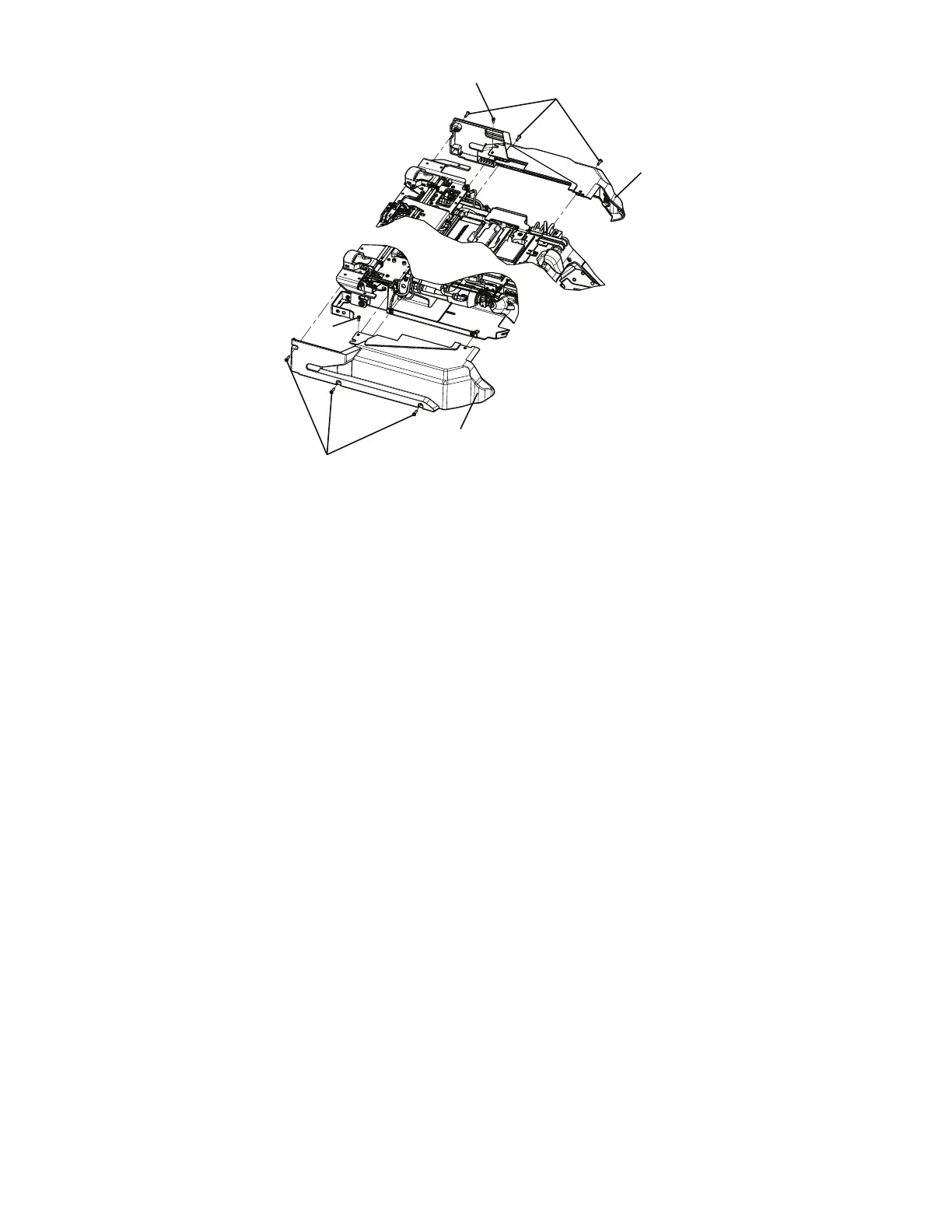FFiigguurree 1144 –– TTrroolllleeyy ssiiddee ccoovveerrss
6. Reverse steps to reinstall.
7. Verify proper operation before you return the product to service.
MMaannuuaall rreelleeaassee bbuuttttoonn aasssseemmbbllyy rreemmoovvaall aanndd rreeppllaacceemmeenntt
TToooollss rreeqquuiirreedd::
• T25 Torx drive
• 5/32'' hex wrench
PPrroocceedduurree::
1. Pull the trolley assembly out of the patient compartment until it locks into the loading position.
2. Remove the trolley covers. See
Cover removal and replacement
(page 35).
3. Press the main power button to turn the product off.
4. Remove the slic pin (A) from the switch/bracket assembly (Figure 15).
5. Using a T25 Torx driver, remove the two button head cap screws (B) that secure the manual release button bracket to
the trolley frame (Figure 15).
6. Using a 5/32" hex wrench, loosen (do not remove) the socket head cap screw (C) that secures the manual release
button bracket to the trolley frame (Figure 15).
6390-309-002 Rev AB.0 37 EN
