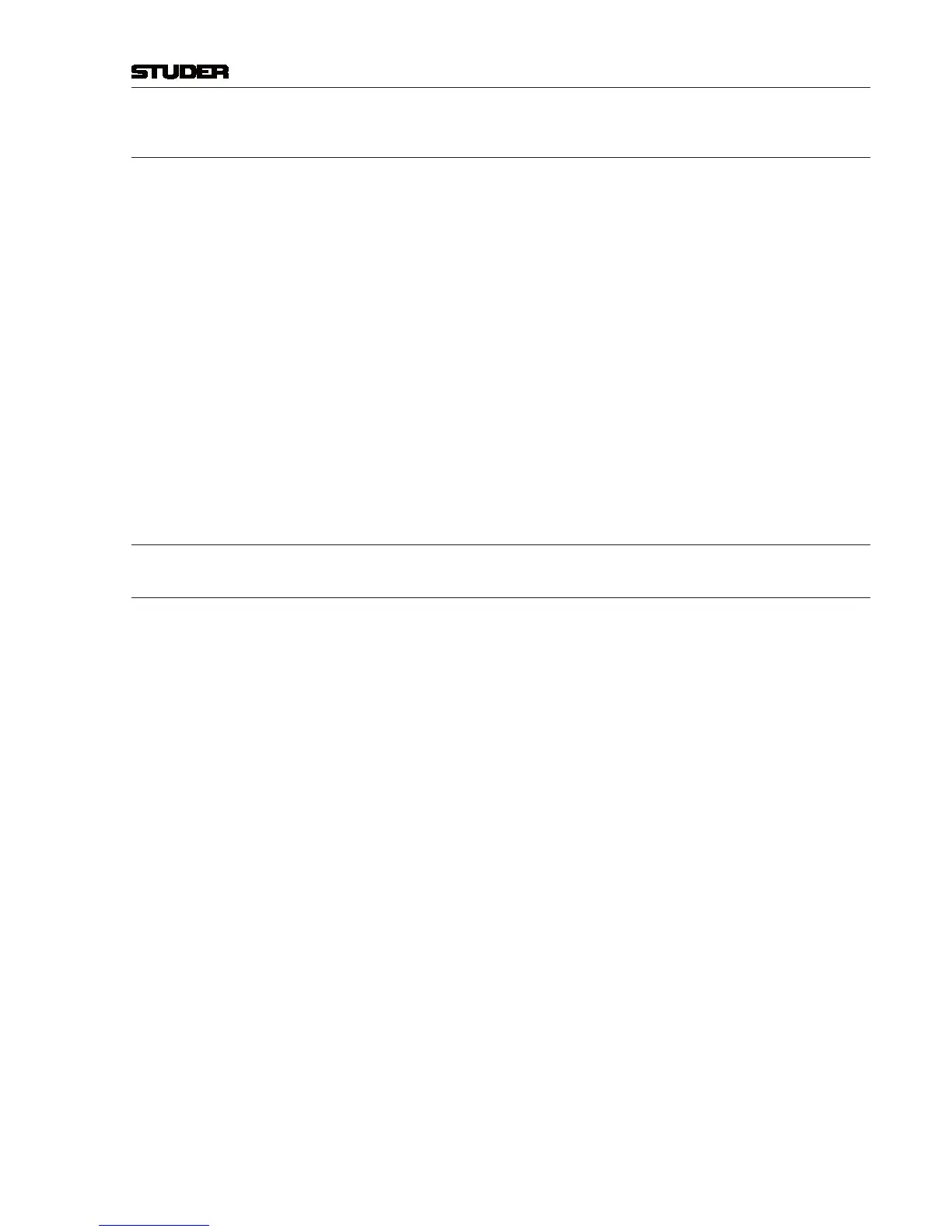Micro Series
Micro Series 1-13
Document generated:29.06.17
SW V1.1
2 GUI OPERATION
The GUI operation concept of the Micro Series is organized in three levels :
L1 - Operations level
L2 - Options level
L3 - Configuration level
L1 The Operation level is the top page of the GUI. Here, all controls which are
needed for a DJ to run a live radio show are easily accessible.
L2 The Options level only shows the options of one specific channel. It is opened
by double-clicking (or touching) the channel’s label.
L3 The Configuration level is entered by using the Config button. Then the
Config view is shown, which consists of several pages.
In the following chapters, all three levels are described.
2.1 L1 - The operation level (for DJs)
2.1.1 Main Page
For basic DJ operation, all necessary control elements can be found on the
Main page of the GUI. The Main page consists of three sections :
Left section
Central section
Right section (Watch and Metering/Monitoring)