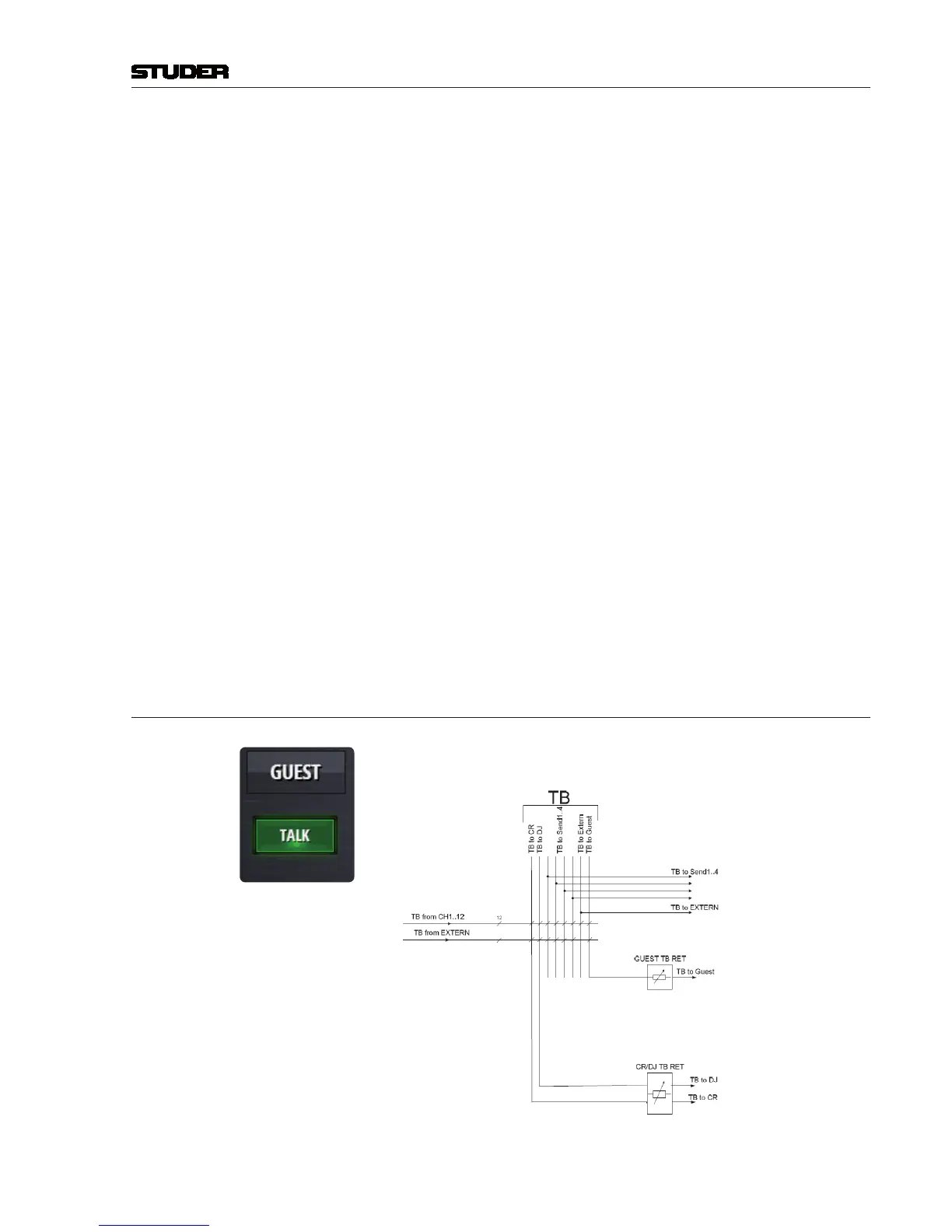Micro Series
Micro Series 1-81
Document generated:29.06.17
SW V1.1
PFL to Mon With this option active, the current CR monitoring source gets replaced with
the PFL signal, as long as any PFL is active.
Mono This button mixes the stereo CR source down to a mono signal for both, CR
speakers and CR headphones.
HP Split With this mode active, the PFL signal will be fed to the left channel of the
headphone, if PFL is active on any channel. On the right channel, still the pre-
viously selected CR source will be heard. Both signals are then downmixed
to mono.
Once PFL is released, the current CR source will be heard in stereo again.
If PFL is already selected as the CR source, actually pressing PFL on any
channel will not change the stereo PFL bus as the monitoring source.
Guest Monitoring Options page :
Monitoring Source Here the actual monitoring source is chosen. FOLLOW CR choses the cur-
rently active source of the CR monitoring section.
Note : TB return signals are heard via the two monitoring sections :
Please note that TB return signals are fed to the CR monitoring section in
case of TB to the DJ.
In case of TB to Guest, TB return signals are fed to the guest monitoring sec-
tion.
When a TB return is active, the current monitoring signal will be dimmed by
20dB.
3.4 Setting up TB
The Micro Core provides a powerful internal TB matrix.
The DJs TB possibilities The DJ can use the Talk buttons on channels of the role “Guest” and “Inputs