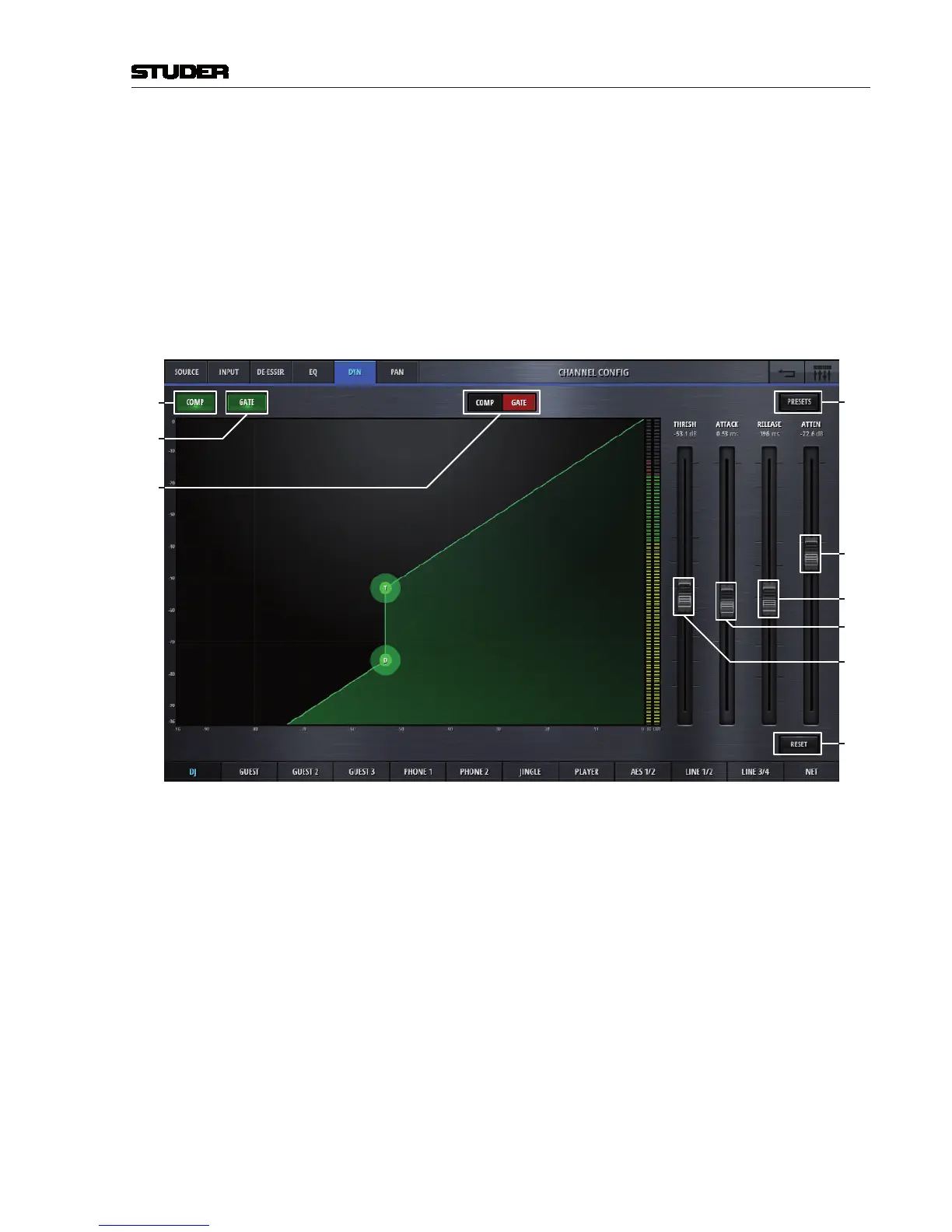Micro Series
Micro Series 1-49
Document generated:29.06.17
SW V1.1
unprocessed input signal.
[10] Softknee Sets the Softknee mode On and Off. The activated Softknee mode softens the
transition area around the threshold value.
[11] Reset This button sets all values of this processing block to the default values.
[12] Presets Opens the presets window for Compressor presets
Here, the gate view is shown :
[1]
[8]
[9]
[7]
[2]
[3]
[6]
[5]
[4]
[1] Comp On/Off Activates the compressor when illuminated.
[2] Gate On/Off Activates the gate when illuminated.
[3] Comp/Gate Selects either the Comp- or the Gate view.
[4] Threshold Sets the threshold parameter of the gate. With a low threshold, the noise gate
will open up already for very small signals. With a higher threshold, only
larger signals will trigger the noise gate to open up.
[5] Attack time Sets the attack time of the gate. The shorter this attack time is, the quicker
the noise gate opens up.
[6] Release time Sets the release time of the gate. The longer this release time is, the longer it
takes until the noise gate is closed again.
[7] Attenuation Sets the attenuation parameter of the gate. To make the noise gate completely