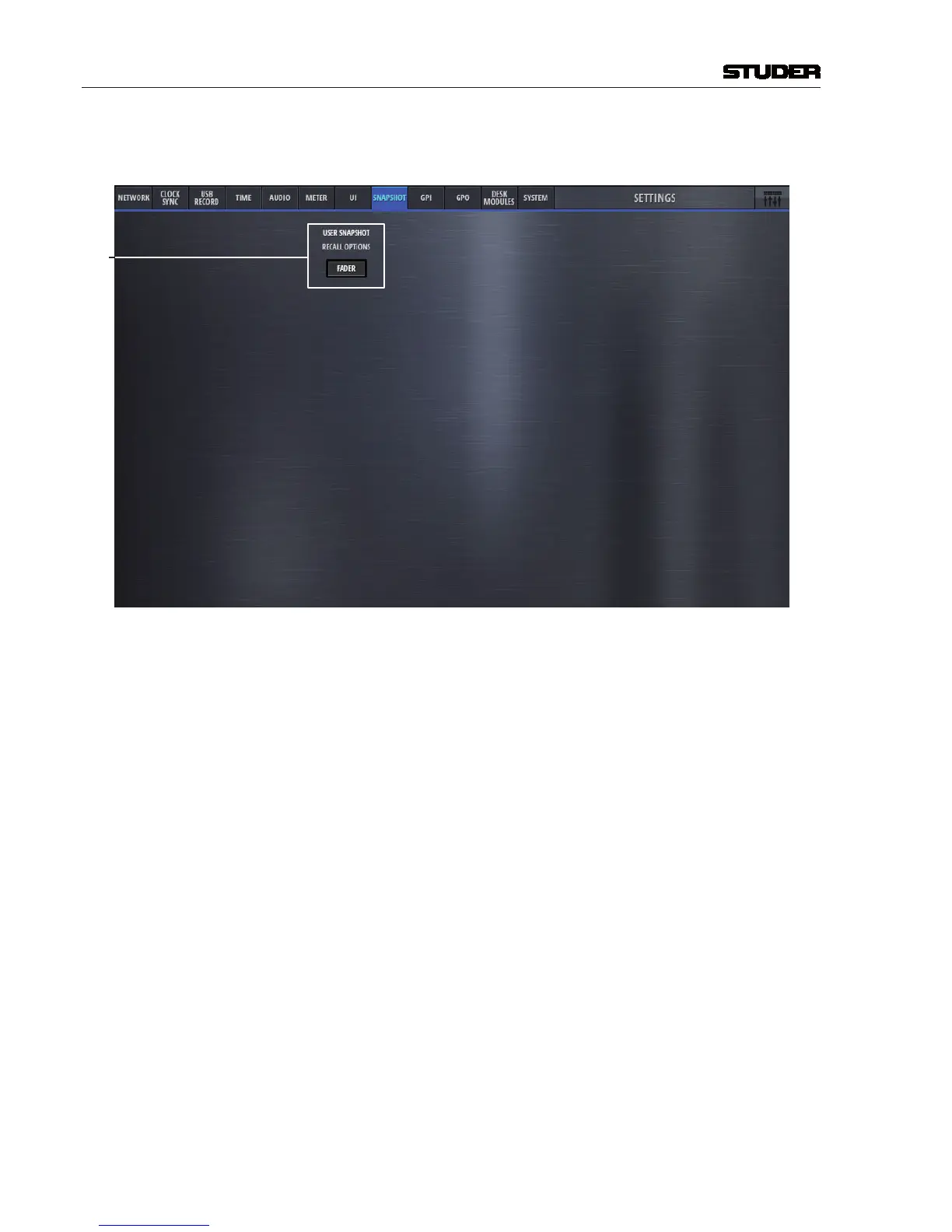Micro Series
1-70 Micro Series
Document generated: 29.06.17
SW V1.1
The Snapshot tab allows to set snapshot recall options.
[1]
[1] Fader This button allows to protect all input channel faders from snapshot recall.
Note : Please note that any channel fader that is On-Master, is protected from snap-
shot recall anyway - irrespective of this setting.