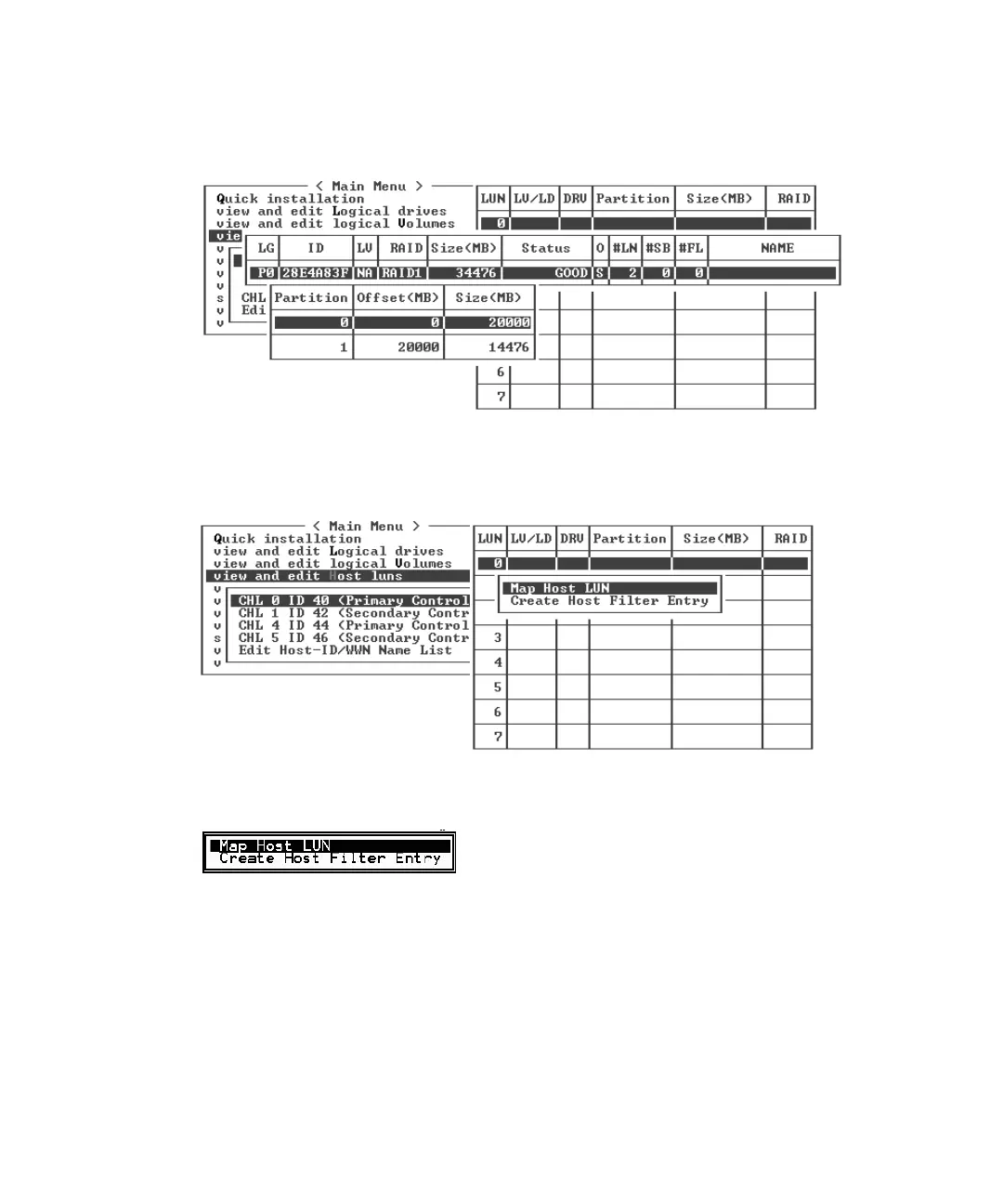6-40 Sun StorEdge 3000 Family Installation, Operation, and Service Manual • May 2004
5. Select a logical drive (LD).
The partition table is displayed.
6. Select a partition.
A menu displays Map Host LUN and Create Host Filter Entry.
7. Choose Map Host LUN.
A dialog displays your configured host LUN mapping.
