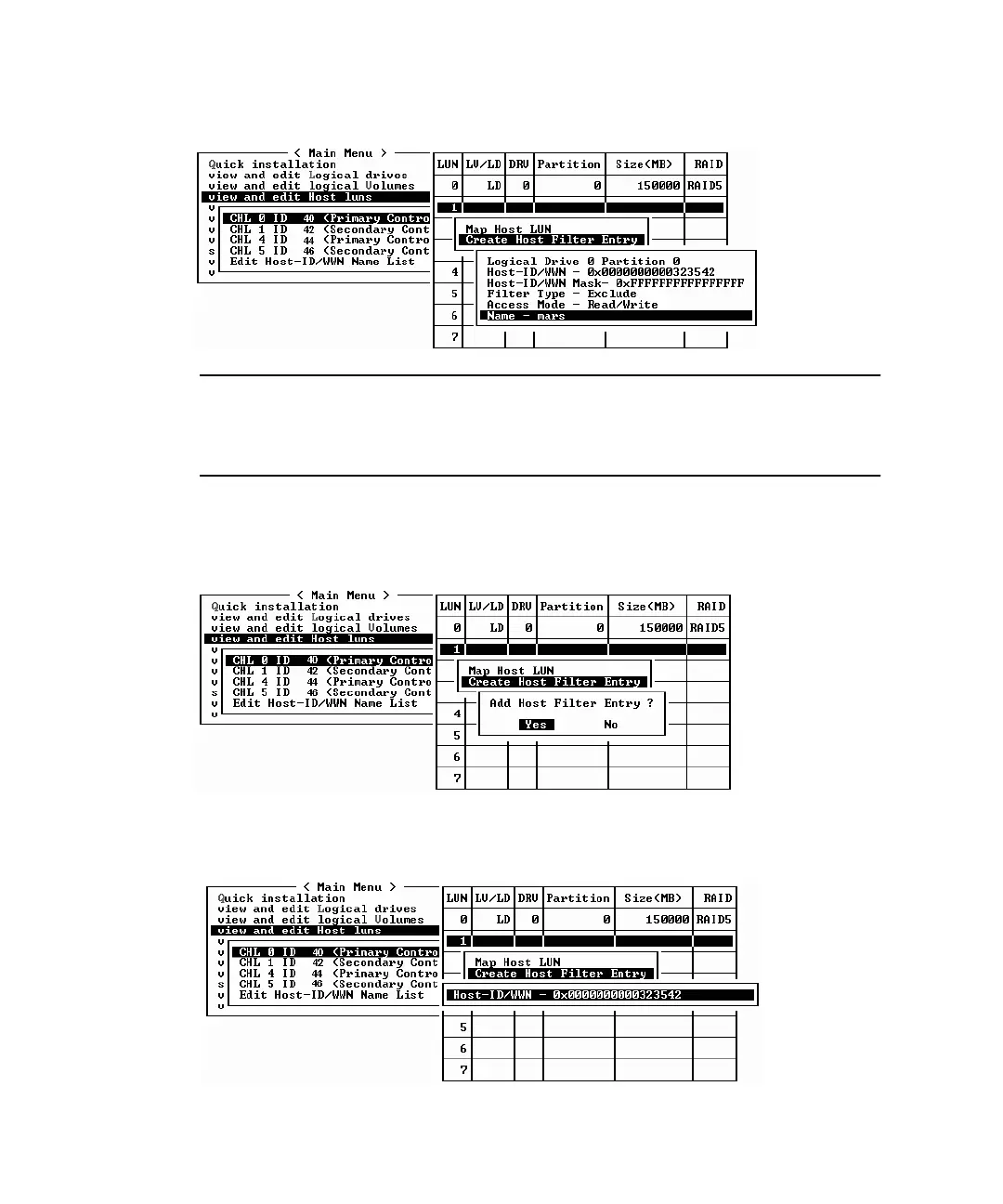6-50 Sun StorEdge 3000 Family Installation, Operation, and Service Manual • May 2004
11. Verify all settings and press Esc to continue.
Note – Unlike most firmware operations where you must complete each entry
individually and repeat the procedure if you want to perform a similar operation,
you can add multiple WWNs to your list before you actually create the host filter
entry in Step 13. Be sure to follow the instructions carefully.
12. Verify all filter entries and when they are correct, press Escape.
13. At the confirmation screen, choose Yes and press Return.
14. At the server list, repeat the previous steps to create additional filters or press
Escape to continue.
