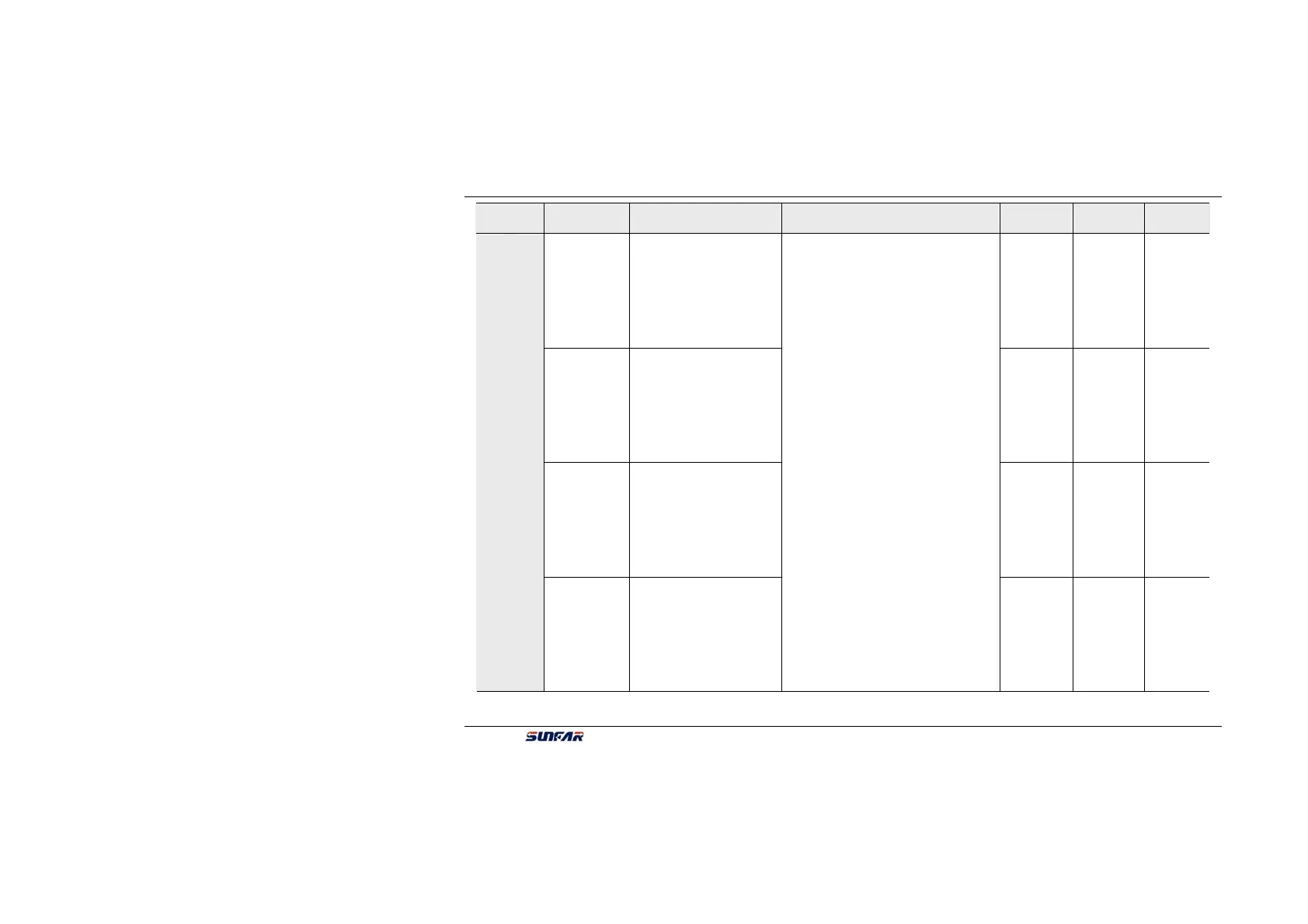26 SUNFAR C300
C300 series of non-sensor current vector-control inverter manual
Parameters’
Types
Function Code Name Setting range
Minimum
Setting
Manufacture
Setting
Modify
Limit
F3.0
Function selection of input
terminal 1 (0~25)
1 1 ★
F3.1
Function selection of input
terminal 2 (0~25)
1 2 ★
F3.2
Function selection of input
terminal 3 (0~25)
1 3 ★
Auxiliary running parameter unit
F3.3
Function selection of input
terminal 4 (0~25)
0:Control terminal is idle
1:Multi-speed control terminal 1
2:Multi-speed control terminal 2
3:Multi-speed control terminal 3
4:Wobble freq. is valid
5:State of wobble freq. reset
6:FWD jog control
7:REV jog control
8:Acc& Dec time selection terminal 1
9:Acc& Dec time selection terminal 2
10:Freq. setting channel selection 1
11:Freq. setting channel selection 2
12:Freq. setting channel selection 3
13:Freq. is controlled gradually increase
(UP)
14:Freq. is controlled gradually increase
(DW)
15:UP-DW freq. clear
16:Uncontrolled stop control
17:Fault signal of peripheral equipment
input
18:Three-line mode running control
19:DC braking control
20:Inner counter clear
21:Inner counter timer
22:PLC running valid
23:PID running valid
24:Reserved
25:PLC state reset after stopping
1 6 ★