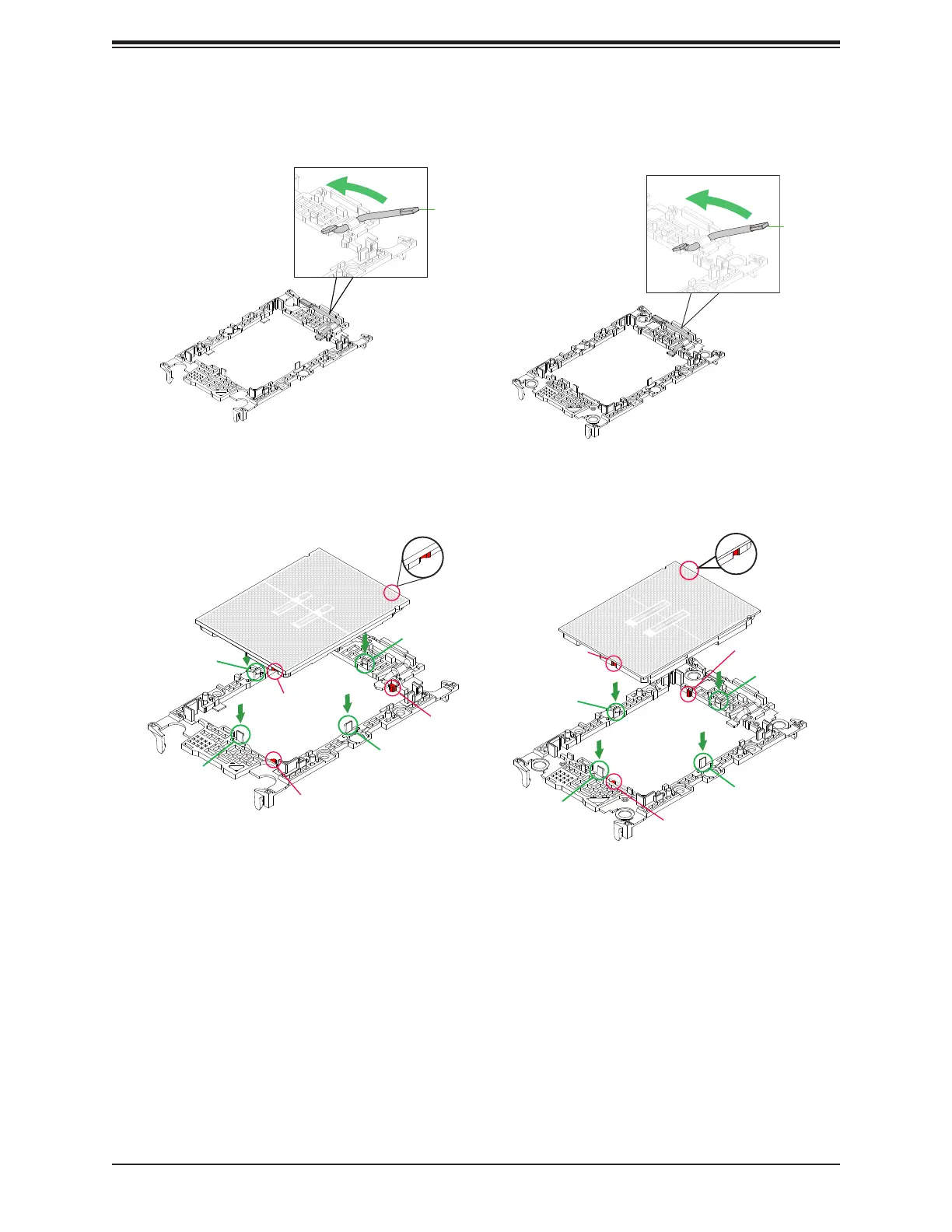Chapter 3: Maintenance and Component Installation
Locate the lever on the processor carrier and press it down.
4.
those on the carrier (a & b).
Lever
Carrier E1A
Lever
A
B
a
b
CPU Key
CPU Key
CPU Key
CPU Key
Latch
Latch
Latch
Latch
1
2
3
4
A
B
a
b
CPU Key
CPU Key
CPU Key
Latch
Latch
Latch
Latch
1
2
3
4
5. Once aligned, carefully insert the CPU into the carrier, making sure that the CPU is
SP XCC SP MCC
