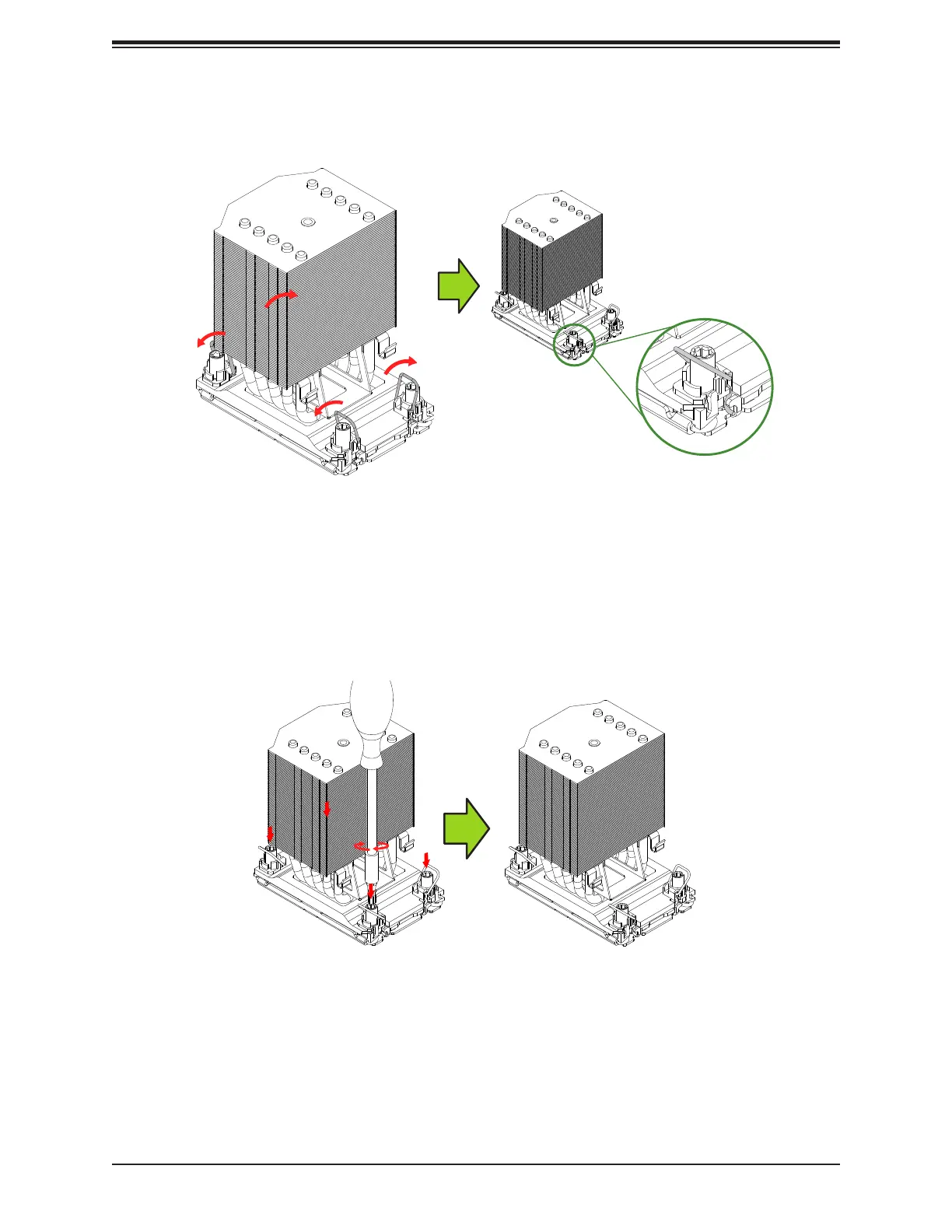Chapter 3: Maintenance and Component Installation
6. Press all four rotating wires outward and make sure that the heatsink is securely latched
into the CPU socket.
7.
not exceed them when tightening the screws.
8.
CPU socket.
Latched State