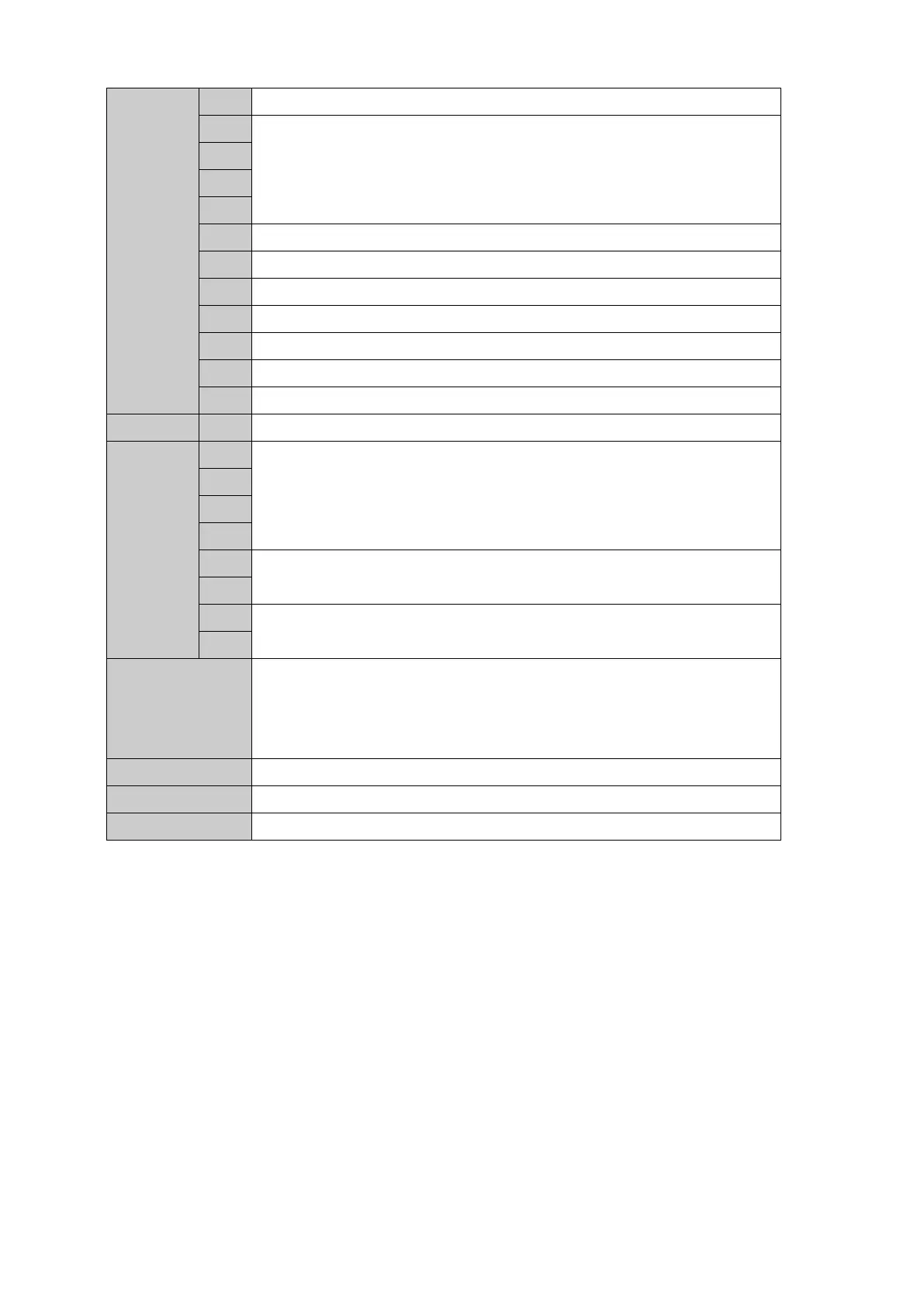Batching start (F6.6=0) or continue batching
Dump(F6.7=1, and feeding is finished)
Continue feeding or dumping
0001~1010 =1~10:choosing batching recipe No.(1~10)
10
:
choosing semi-auto feeding mode
(
F6.6=1
)
11:choosing auto feeding mode (F6.6=0)
10
:
choosing semi-auto Dump mode
(
F6.7=1
)
11
:
choosing auto Dump
(
F6.7=0
)
Scale calibration:
0: zero calibration
Xxxx: test load calibration ( xxxx is scale’s adding load value
without decimal point
)
Weight increments code (refer to 40004:8~11)
Modbus node address of this terminal (1~99)
Note 1: two registers composite 32 bits data, for example, material 1’s consumption is 1223768
,
Hexadecimal is 12AC58,40047 register’ content is 0012(Hexadecimal),40048 register’s content