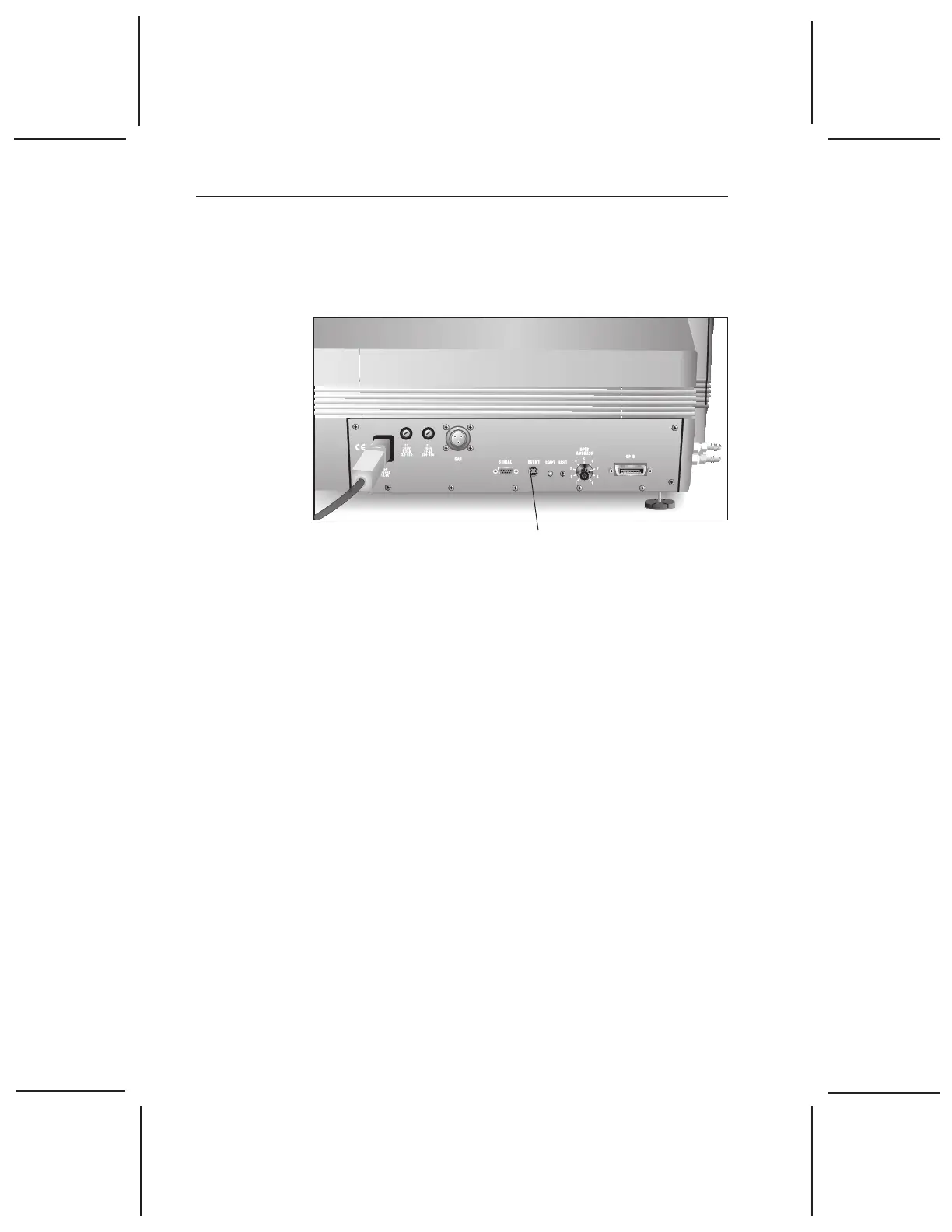Diagnostics
6–4 TA I
NSTRUMENTS
DSC A
UTOSAMPLER
CE
If the Autosampler CE is already on, press
the reset button on its back panel to restart
the confidence tests (see Figure 6.2).
Figure 6.2
Reset Button
Watch the Ready light carefully. As each
system is tested, the light emits either a short
(1/4 second) or a long (3/4 second) flash to
indicate whether the system has passed or
failed. A short flash means that the system
being tested has passed; a long flash means
that it has failed.
Table 6.1 on the next page lists the confi-
dence tests in the order in which they occur.
If you see a long flash, use the table to
determine which system failed the test, then
call an authorized service representative.
For example, if the fifth test yields a long
flash, the keyboard has failed the confidence
test.
Reset
Button