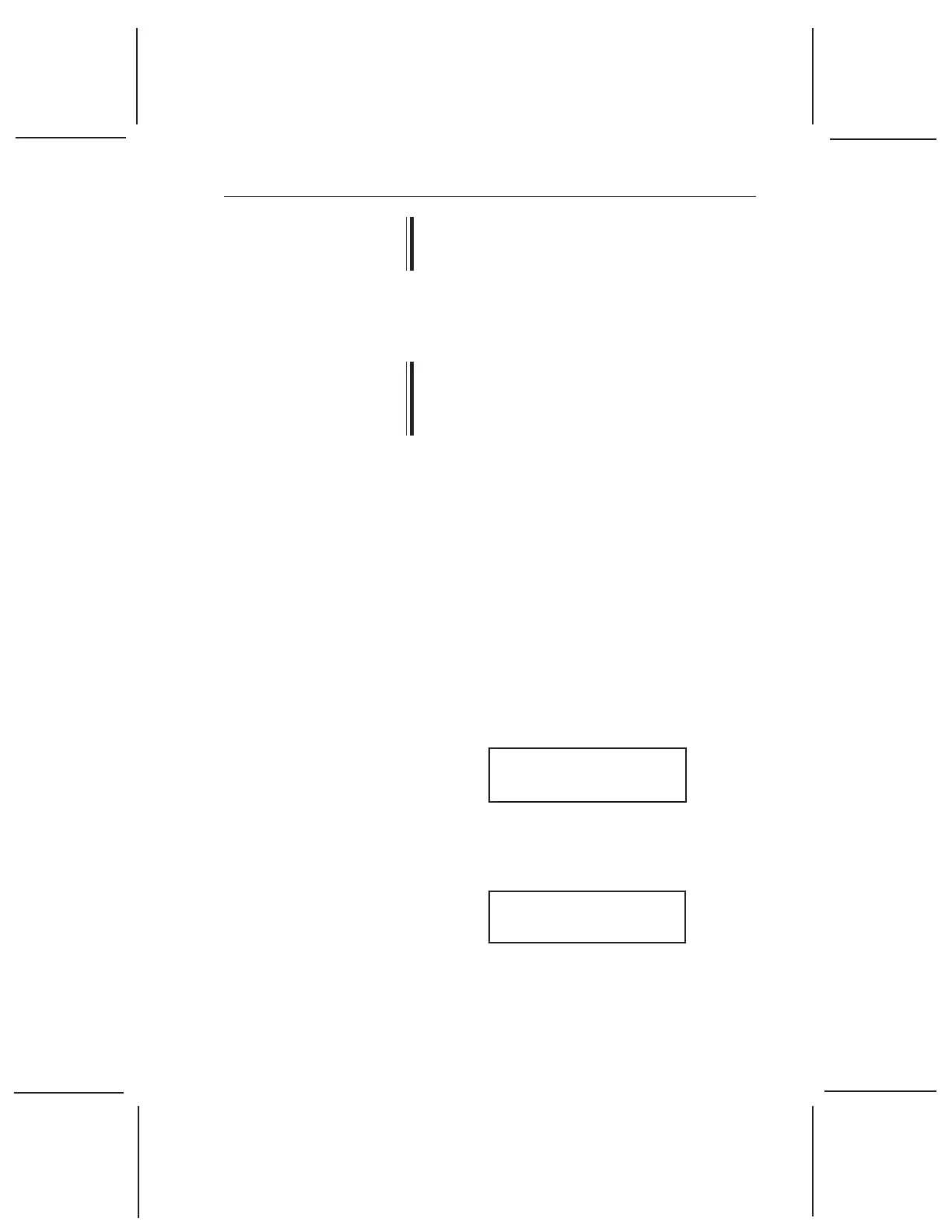TA I
NSTRUMENTS
DSC A
UTOSAMPLER
CE 6–9
If you want the Cycle Pans test to continue
indefinitely, you must fill the entire sample tray
with pans.
4. Press ESCAPE/CLEAR when you are
ready to exit the Cycle Pans test.
When you have finished using the Autosampler
CE keypad, remember to close the keypad cover
and finger-tighten the thumbscrews before
starting a method.
The Sensors Test
The Sensors test displays a series of digits that
indicate whether or not the Autosampler CE
sensors are detecting an object.
1. Access the Autosampler CE keypad by
loosening the captive thumbscrews on the
keypad cover and tilting the cover down.
2. Press the TEST key three times. The
Autosampler CE screen displays:
Test
Sensors
4. Press ENTER to select the test displayed on
the screen. The Autosampler CE screen
displays a series of 0s and 1s. For example:
Sensors
1100 1110 000
Each digit in this screen corresponds to a
separate sensor on the Autosampler CE.
NOTE:
NOTE:
Autosampler CE Test Functions
