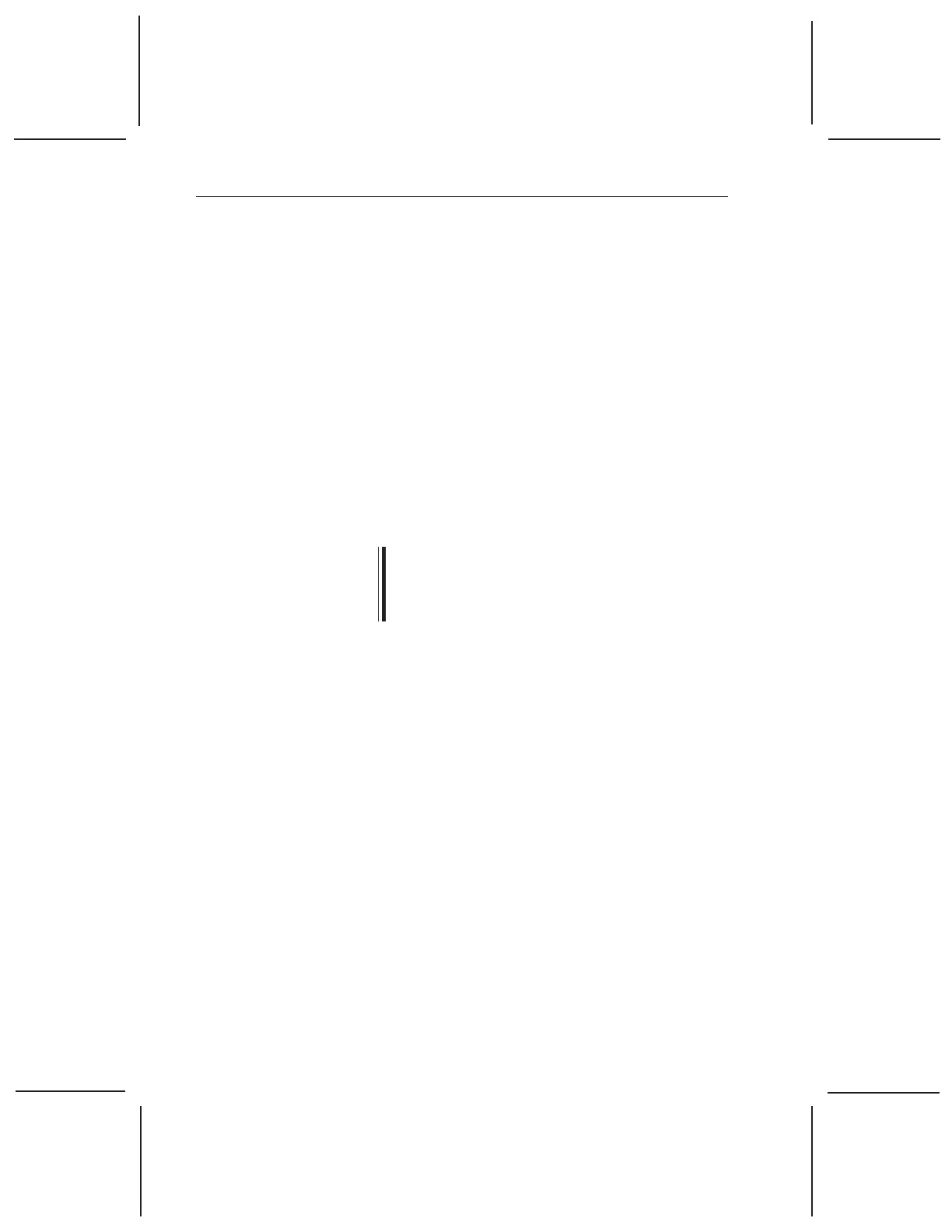Diagnostics
6–10 TA I
NSTRUMENTS
DSC A
UTOSAMPLER
CE
NOTE:
4. Use Table 6.2 (on the next page) to deter-
mine which digit corresponds to the sensor
you want to test. Then move the object being
detected by the sensor (e.g., remove the
silver lid from its storage position), and
watch the screen. If the digit changes (from
0 to 1 or from 1 to 0) as you move the
object, the sensor is working correctly.
Table 6.3 (pages 6-12 to 6-13) explains what
each sensor indicates when a 0 (zero) or 1 is
displayed.
5. Press ESCAPE/CLEAR to exit the Sensors
test.
When you have finished using the Autosampler
CE keypad, remember to close the keypad cover
and finger-tighten the thumbscrews before
starting a method.
