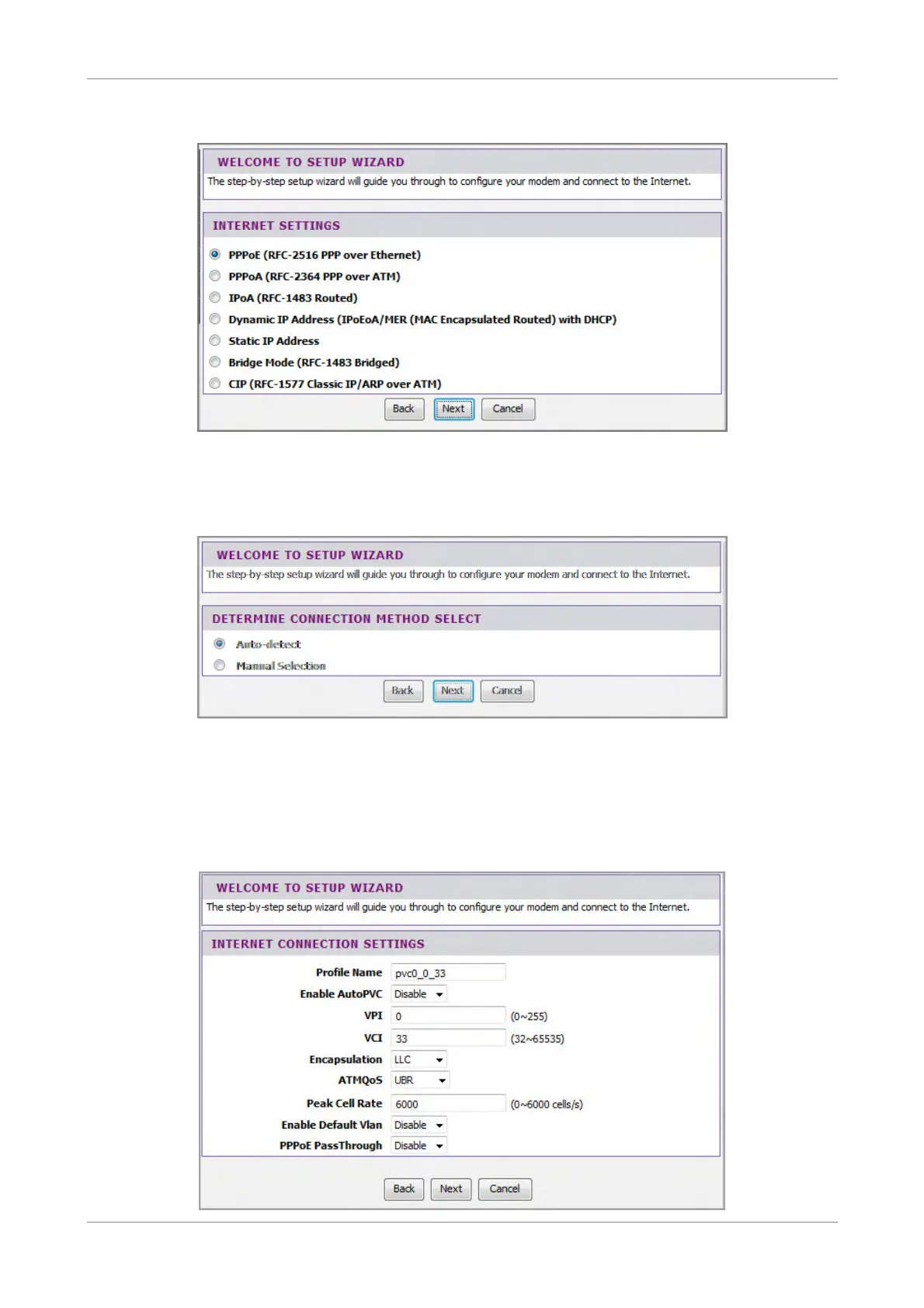Log In to the Modem Router
2. Select a network protocol. Click Next to continue.
The information required on the succeeding pages varies depending on the
network protocol you select here.
3. Select a scanning method, and then click Next to continue.
• Auto Scan: The Wireless Gateway automatically scans for Virtual Path
Identifier (VPI) and Virtual Channel Identifier (VCI).
• Manual Scan: To allow you to configure the VPI and VCI manually.
4. If Auto Scan is selected, skip to step 5.
If Manual Scan is selected, do the following:
Wireless ADSL2+ Gateway 17
