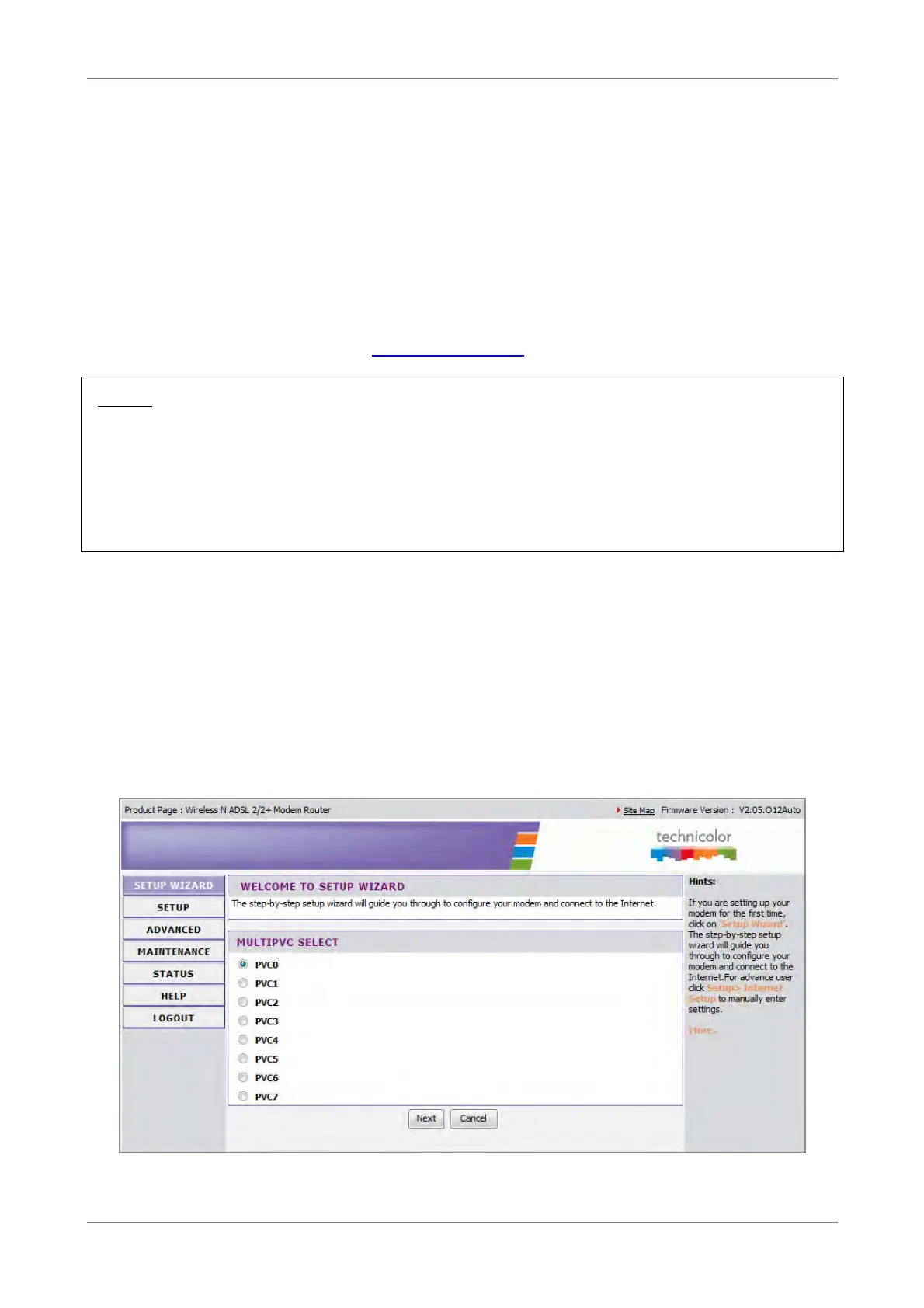Log In to the Modem Router
Chapter 4:
Access the Wireless Gateway
Use the Web Configurations utility to configure your Wireless Gateway.
1. Launch the web browser.
2. On the address bar, enter http://192.168.1.1, then press Enter.
NOTE:
• For first time access, the Setup Wizard appears. See below.
• If the Web Configurations utility has been left idle for some minutes, the
system may prompt you to login; enter the User name and Password.
The default user name is “root” and the password is empty. It is advised to
change the password, see “Password” on page 84.
4.1 Setup Wizard
It is recommended to follow the wizard if you are setting up the network and
configuring the Wireless Gateway for the first time.
1. Select a PVC (Permanent Virtual Circuit), then click Next.
It is recommended to use the default setting, PVC0, when setting up the
Wireless Gateway for the first time.
The information on the succeeding pages can be obtained from your Internet
service provider (ISP). Consult your ISP.
Wireless ADSL2+ Gateway 16
