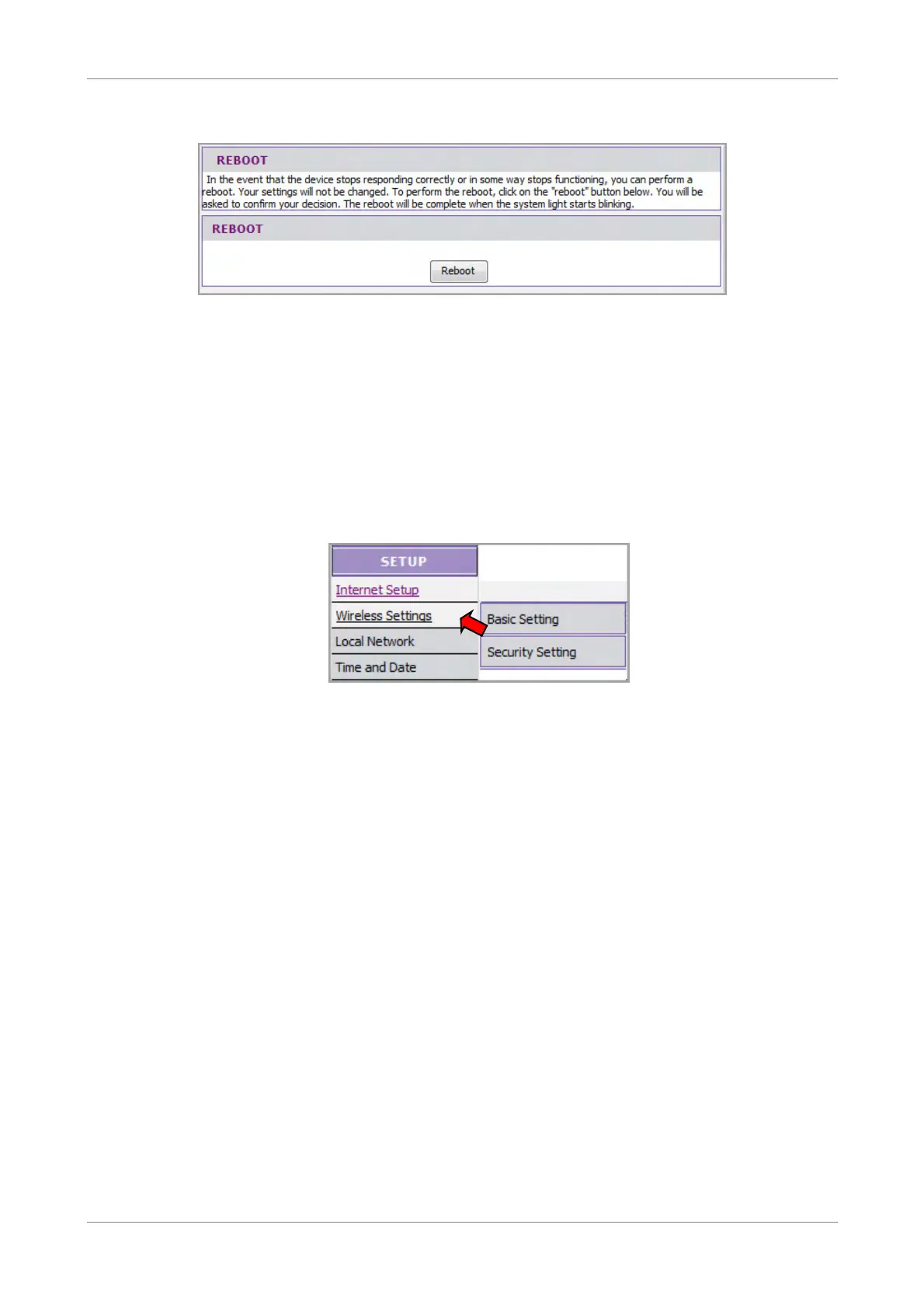Log In to the Modem Router
9. To reboot the Wireless Gateway, click Reboot.
4.2 Menu
Use the main menu, located on the left panel of the screen, to manually configure
your Wireless Gateway. Click a menu item, then a submenu to display the page on
the screen.
For submenus with more options, move the mouse cursor over the submenu to view
the options.
Wireless ADSL2+ Gateway 20
