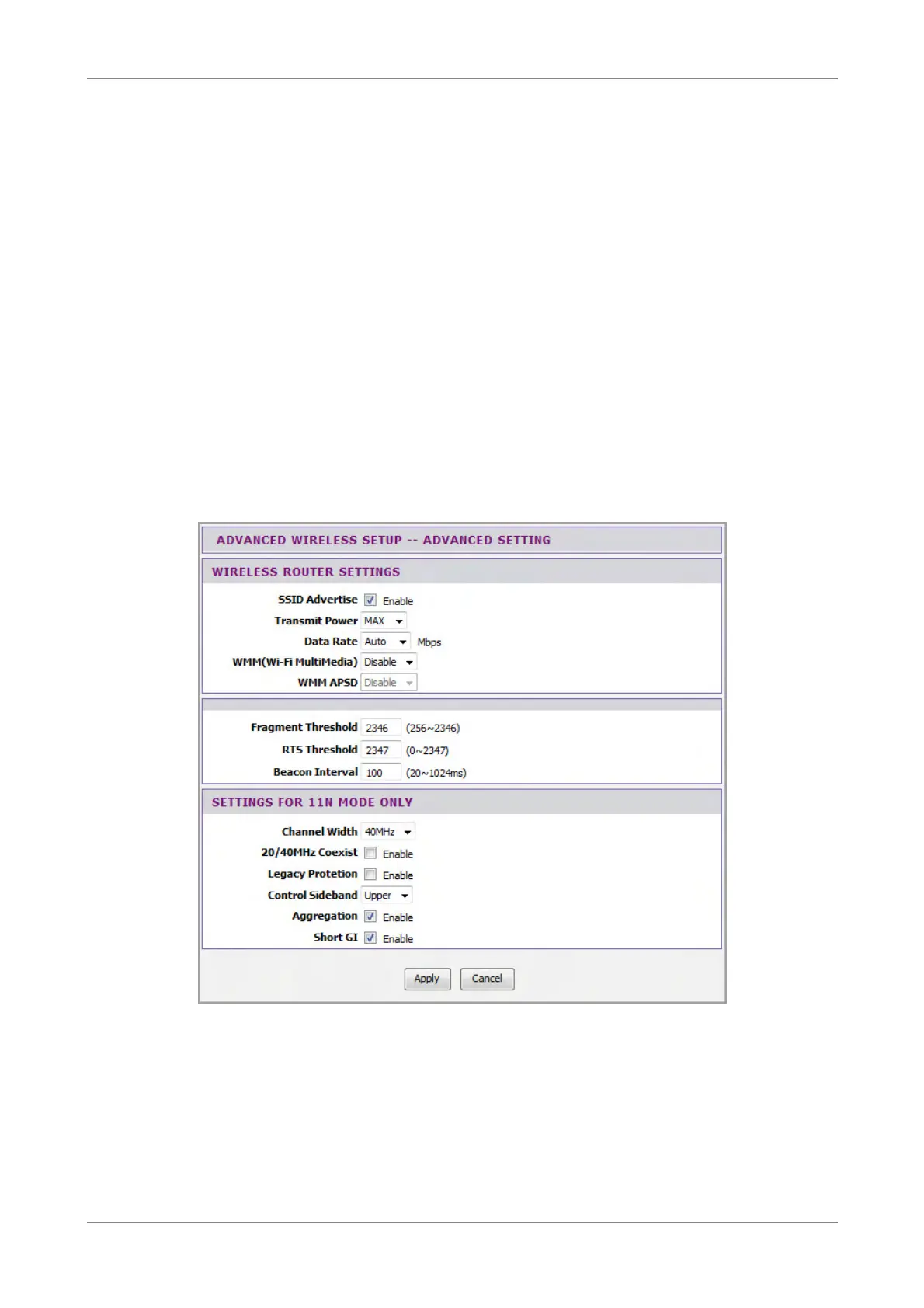Advanced
Chapter 6: Advanced
The Advanced menu configurations greatly affect the operating performance of your
Wireless Gateway. This menu is intended for advance users. It is recommended to
retain the default settings if you are unsure about them.
6.1 6.1 Advanced Wireless
6.1.1 Wireless Router Settings
This page allows you to configure advanced wireless router settings.
Click Advanced > Advanced Wireless > Advanced Wireless or click the Advanced
Setting button.
SSID Advertise —Check this box to allow wireless devices scanning the area for
wireless networks to detect your Wireless Gateway.
Transmit Power — Select the output power of the wireless LAN.
Data Rate — Select the data transmission rate.
Wireless ADSL2+ Gateway 41