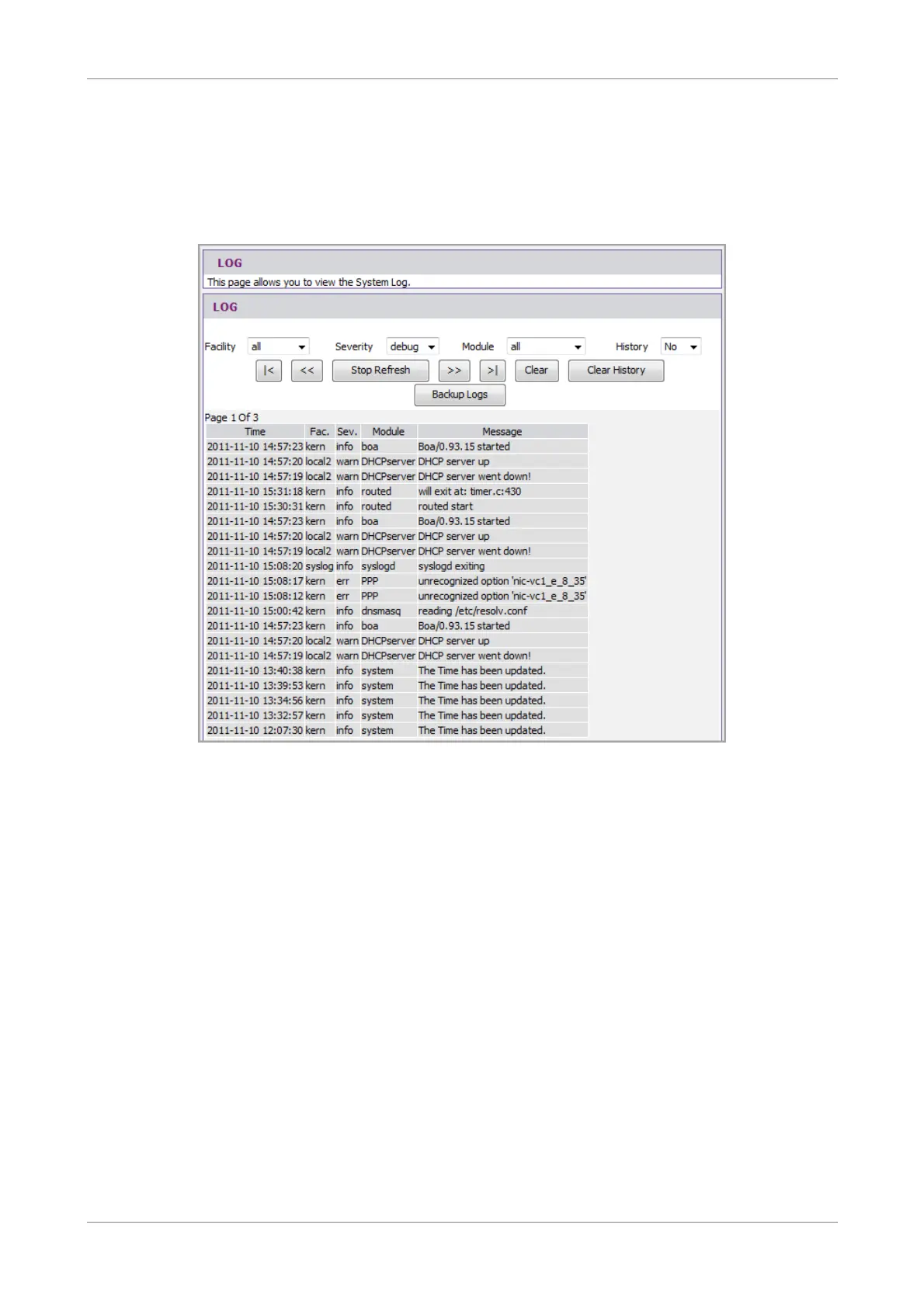Status
8.6 Logs
This page allows you to view, clear, and backup system logs.
To access the Logs page, click STATUS > Logs.
You can filter the list by selecting a particular Facility, Severity, Module, or History
from the drop-down lists.
The log is automatically refreshed every 10 seconds. To stop automatic refresh, click
the Stop Refresh button.
Click the |< << >> >| buttons to scroll through the logs.
Click the Clear History button to delete old logs.
Click the Backup Logs button to save a backup of the logs.
8.7 Routing Table
This page displays the destination routes commonly accessed by your network.
To access the Routing Table page, click STATUS > Routing Table.
Wireless ADSL2+ Gateway 98