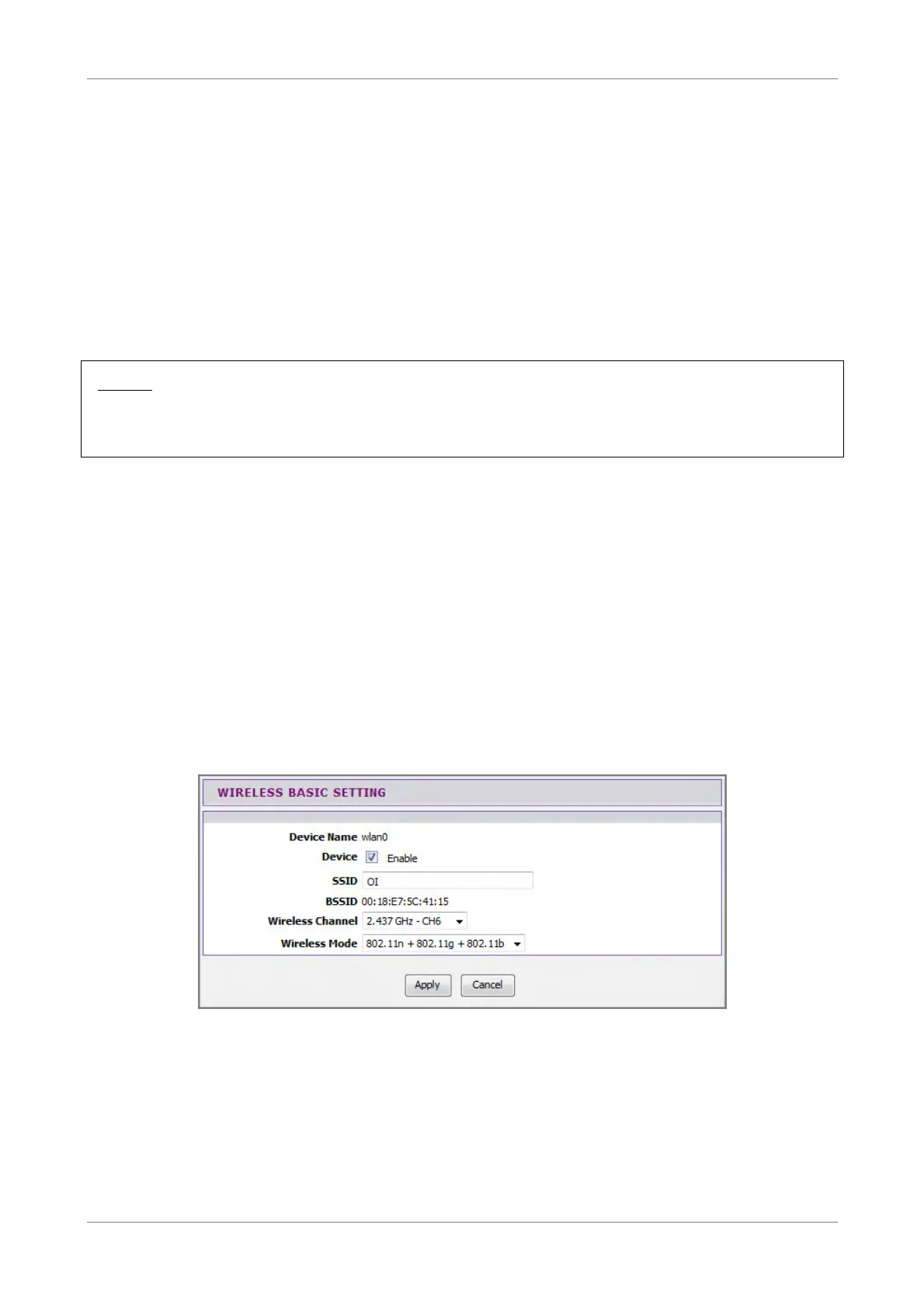Setup
DNS Server 1 and DNS Server 2 — If provided by your ISP, enter the DNS server.
Otherwise, leave these fields blank.
As system default route — Check this box to set the current setting as the default
route.
ICMP Reply Enable — Check this box to enable ICMP (Internet Control Message
Protocol) messages to be sent back to the host that sent the message.
Proxy ARP Enable — Check this box to enable proxy ARP function.
Click the Apply button to save your changes or click the Cancel button to discard your
changes.
NOTE:
If the IPv6 protocol is selected, the web utility may prompt for you to configure the
IPv6 connection settings. See “IPv6 WAN” on page 48.
5.2 Wireless Settings
The Wireless Settings page allows you to enable and configure wireless connections.
5.2.1 Basic Setting
The Basic Settings page allows you to enable the wireless function of your Wireless
Gateway and set its SSID.
To access the Basics Settings page, click SETUP > Wireless Settings > Basic Setting or
click the Wireless Setting button.
Device — Check this box to enable the wireless function of your Wireless Gateway.
SSID – Enter the service set identifier (SSID) or the name of your wireless network.
The SSID is case-sensitive and must not exceed 32 alphanumeric characters.
BSSID — (Basic Service Set Identifier) Displays the MAC address of your Wireless
Gateway.
Wireless ADSL2+ Gateway 31
