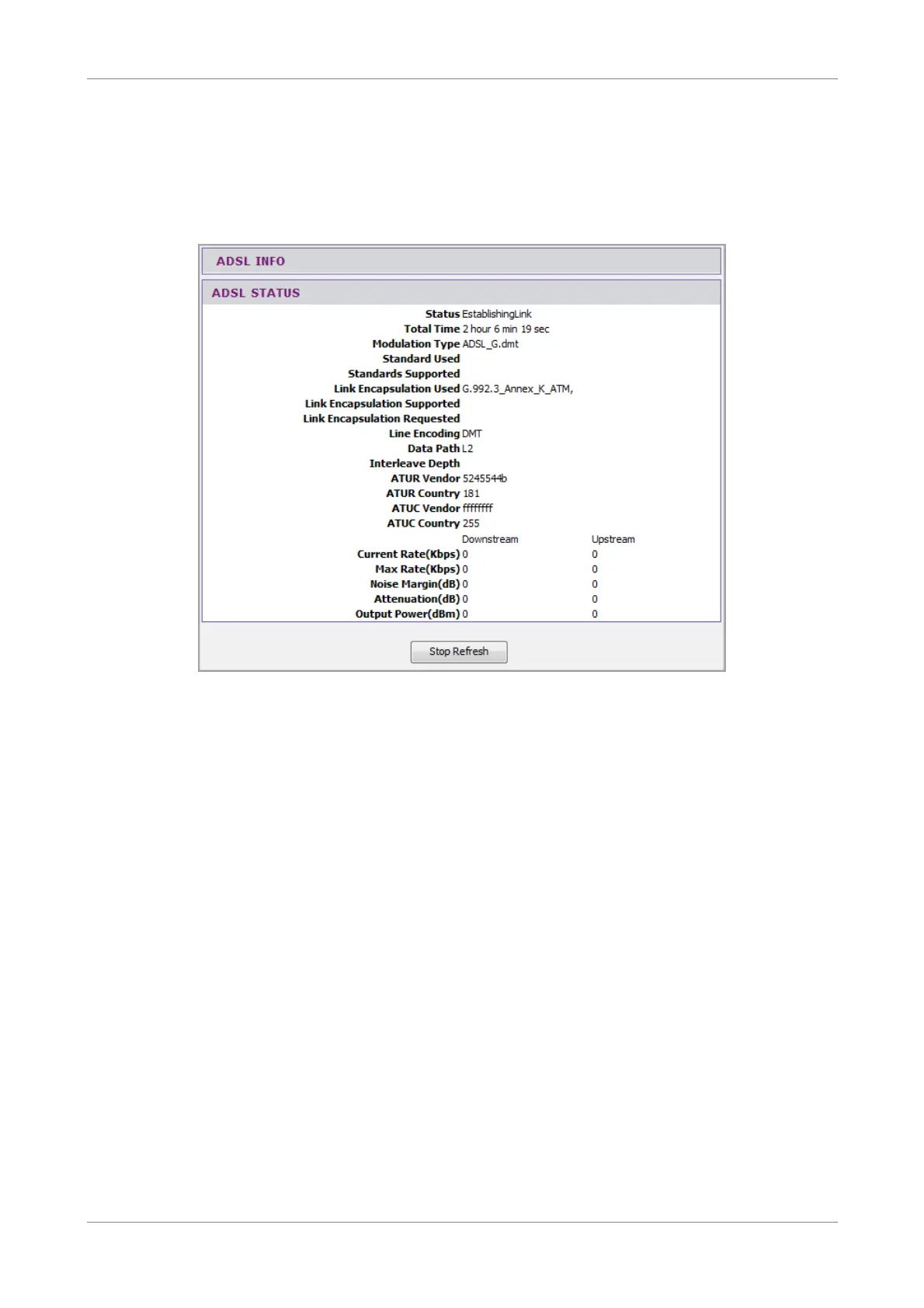Status
8.3 ADSL Info
This page displays the status of your DSL line.
To access the ADSL Info page, click STATUS > ADSL Info.
The status of the ADSL connection is displayed:
Status — Displays the ADSL connection status.
Total Time — Displays the total time when the Wireless Gateway is connected to
ADSL.
Modulation Type — Displays the modulation type.
Standard Used — Displays the standard being used.
Standards Supported — Displays the supported standards.
Link Encapsulation Used — Displays the used link encapsulation mode.
Link Encapsulation Supported — Displays the supported link encapsulation mode.
Link Encapsulation Requested — Displays the requested link encapsulation mode.
Line Encoding — Displays the line encoding.
Data Path — Displays the data path.
Interleaved Depth — Displays the interleaved depth.
ATUR Vendor — Displays the ATUR vendor.
ATUR Country — Displays the ATUR country.
ATUC Vendor — Displays the ATUC vendor.
ATUC Country — Displays the ATUC country.
Wireless ADSL2+ Gateway 96