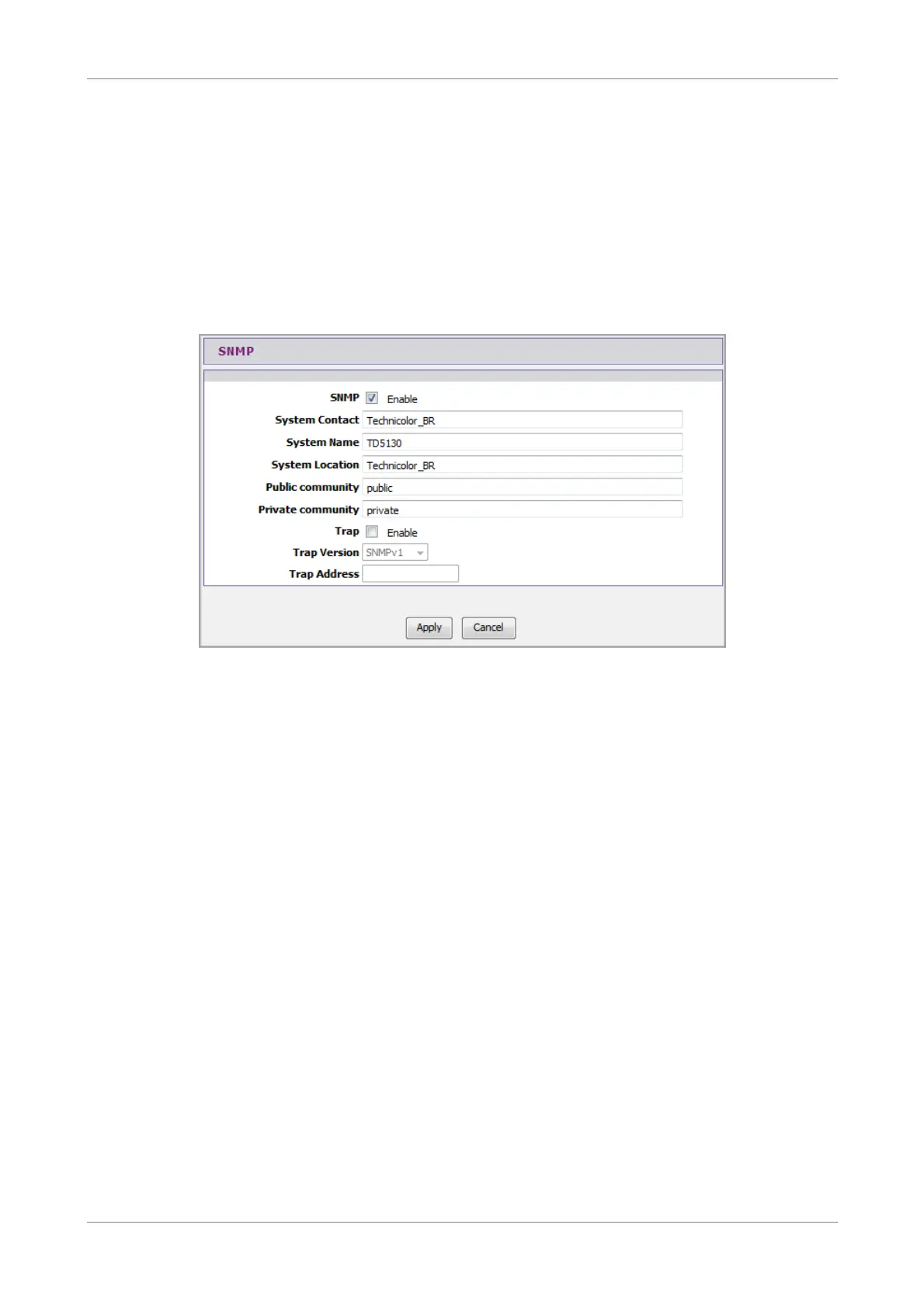Advanced
6.18 SNMP
Simplified Network Management Protocol (SNMP) is a troubleshooting and
management protocol that is used to monitor the status and change the
configurations of your Wireless Gateway locally or remotely. It also allows
configuring and receiving of trap messages from network devices that are configured
for SNMP.
To access the SNMP page, click ADVANCED > SNMP.
SNMP — Check this box to enable SNMP.
System Contact — Enter the contact person or contact information for your Wireless
Gateway.
System Name — Enter an assigned name for your Wireless Gateway.
System Location — Enter an assigned location for your Wireless Gateway.
Public Community and Private Community — Enter a public and private community
name.
Trap — Check this box to enable the Trap function, then provide the following
information:
• Trap Version: Select an SNMP trap version from the drop-down list.
• Trap Address: Enter the destination IP address of the SNMP trap.
Click the Apply button to save and apply changes or click the Cancel button to
discard your changes.
Wireless ADSL2+ Gateway 83