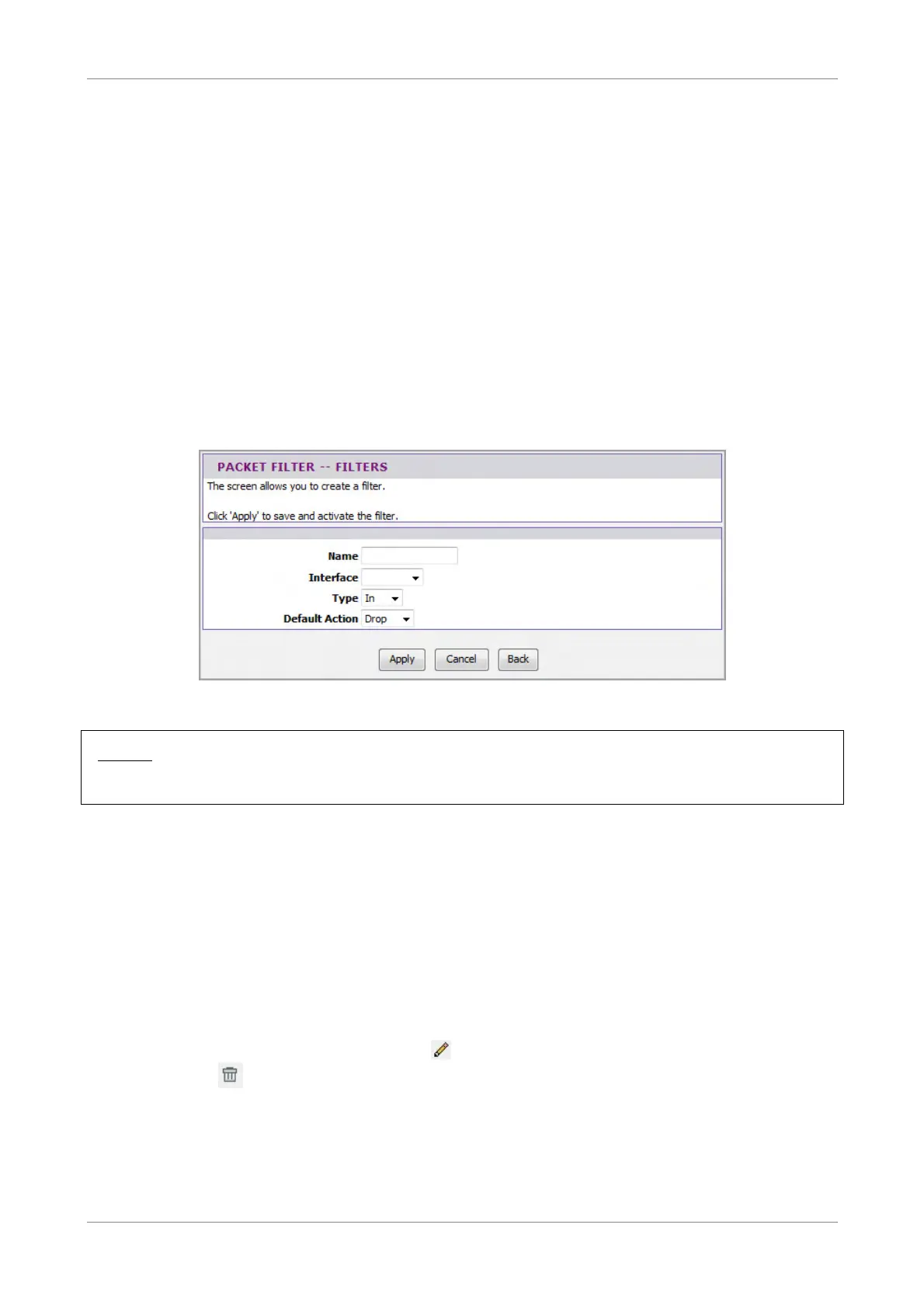Advanced
6.10 Packet Filter
6.10.1 Filters & Rules
This page allows you to create packet filters and rules. These filters are used to check
each data that passes within your network. If the packet data does not meet the
requirements, the packet is either dropped or rejected.
To access the Filters & Rules page, click ADVANCED > Packet Filter > Filters & Rules or
click the Filters & Rules button.
Filters
Click the Add button to create a new filter.
Name — Enter desired filter name.
NOTE:
The filter name cannot contain spaces.
Interface — Select the interface to implement the filter.
Type — Select In to filter incoming packets or select Out to filter outgoing packets.
Default Action — Select Drop to drop the packets or select Permit to allow packets to
pass through if the rule requirement is met.
Click the Apply button to save the filter or click the Cancel button to discard your
changes.
The new entry is listed on the FILTERS table. An Index is automatically assigned to
each filter that you create.
To edit a filter, click the corresponding icon. To delete a filter, click the
corresponding icon.
Rules
After creating filters, click the Add button to set the rules on how to implement the
filters.
Wireless ADSL2+ Gateway 67