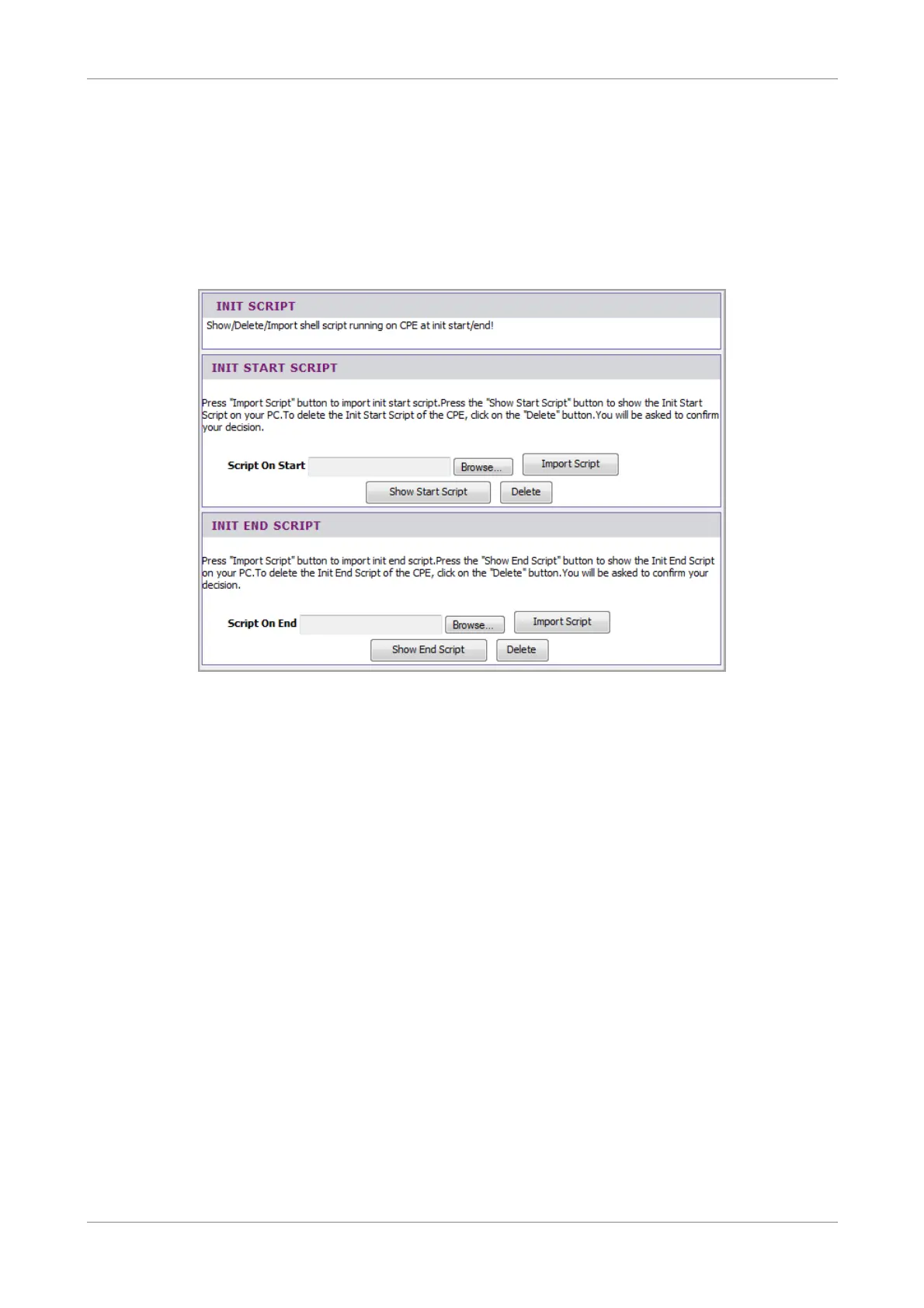Maintenance
7.4 Init Script
This page allows you to show, delete, and import initialization scripts running on
customer-premises equipment (CPE), such as telephones, routers, or set-top boxes,
during system startup or shutdown.
To access the Init Script page, click MAINTENANCE > Init Script.
Init start scripts are scripts that run before the system starts up. Init end scripts are
scripts that run before the system shuts down.
To import scripts, do the following:
1. Click the Browse button.
2. Browse for the file, then click the Open button.
3. Click the Import Script button.
To show the scripts on your computer, click the Show Start/End Script button.
To delete the scripts on your computer, click the Delete button.
Wireless ADSL2+ Gateway 88
