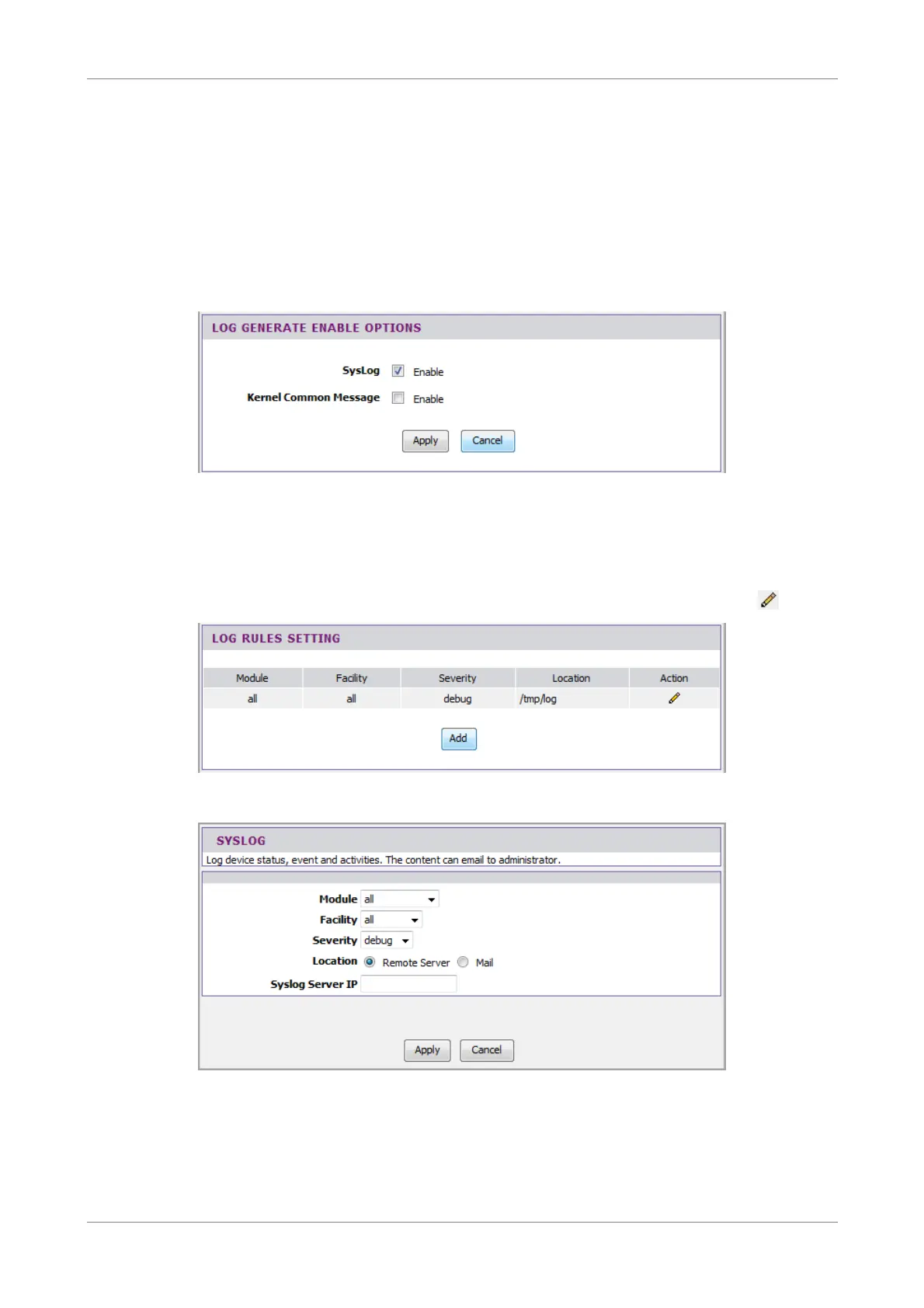Maintenance
7.5 SysLog
This page allows you to enable and configure system logs such as device status,
events, and activities. Logs can be sent to the network administrator via e-mail.
To access the SysLog page, click MAINTENANCE > SysLog.
Log Generate Enable Options
Kernel Common Message — Check this box to generate logs. Click the Apply button
to save and apply the setting.
Log Rules Setting
The table displays current log rules. To edit an entry, click the corresponding icon.
To create log rules, click the Add button. The screen below is displayed.
1. Select Module and Facility.
2. Select Severity level. emerg is the highest level while debug is the lowest level.
3. Select Location: Remote Server or Mail.
Wireless ADSL2+ Gateway 89