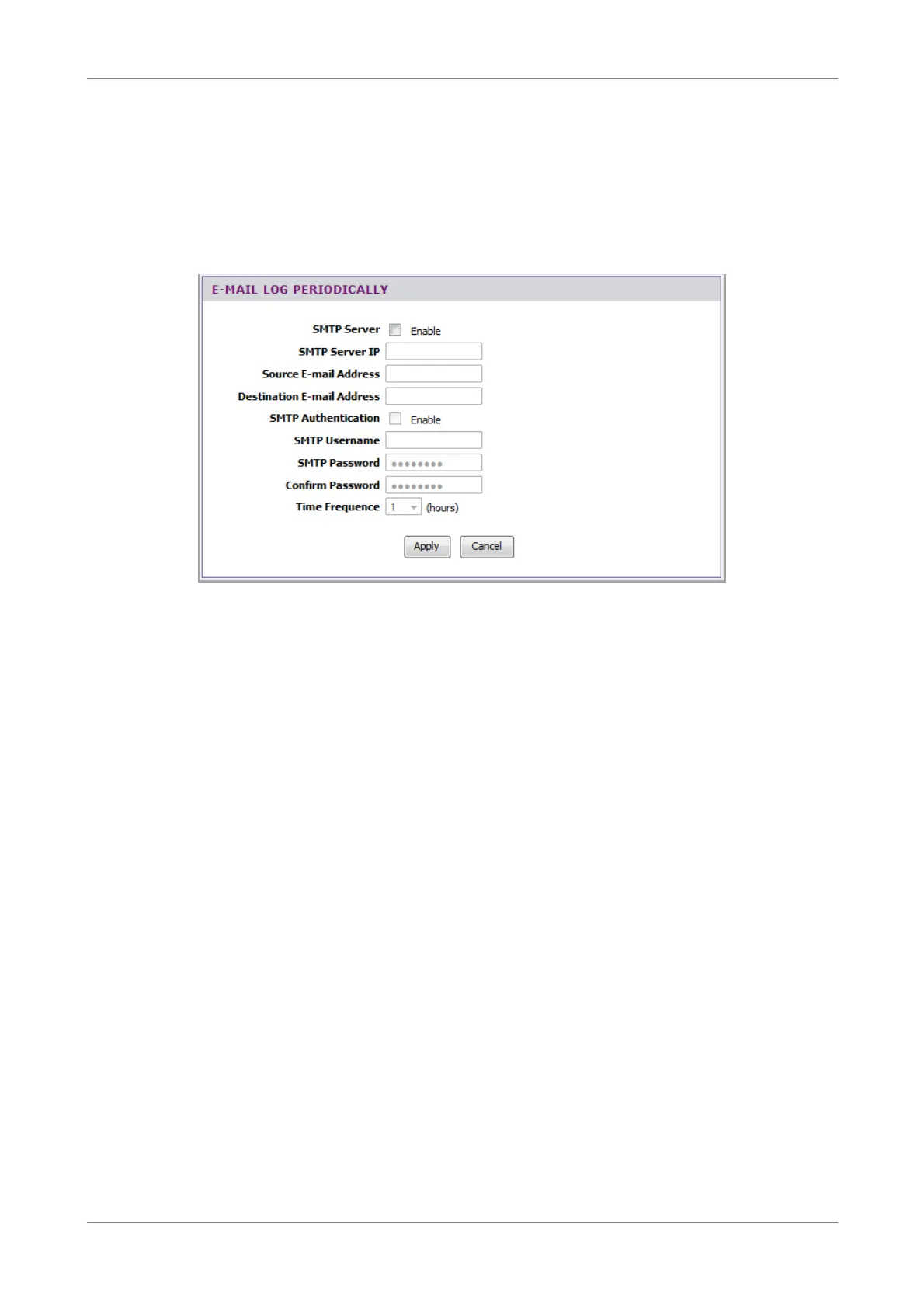Maintenance
4. The succeeding fields may vary depending on the selected location. Enter the
necessary information accordingly.
5. Click the Apply button to save your changes or click the Cancel button to
discard your changes.
E-mail Log Periodically
To log e-mails periodically, do the following:
1. Check the SMTP Server box to enable logging of e-mails periodically.
2. Enter the SMTP Server IP, Source E-mail Address, and Destination E-mail
Address.
3. Check the SMTP Authentication box to enable authentication. And enter the
SMTP Username and SMTP Password. Re-enter the password in the Confirm
Password field.
4. Select the Time Frequency of logging e-mails.
5. Click the Apply button to save your changes or click the Cancel button to
discard your changes.
Wireless ADSL2+ Gateway 90
